Hard drive is no longer recognized after laptop crash, what can I do?
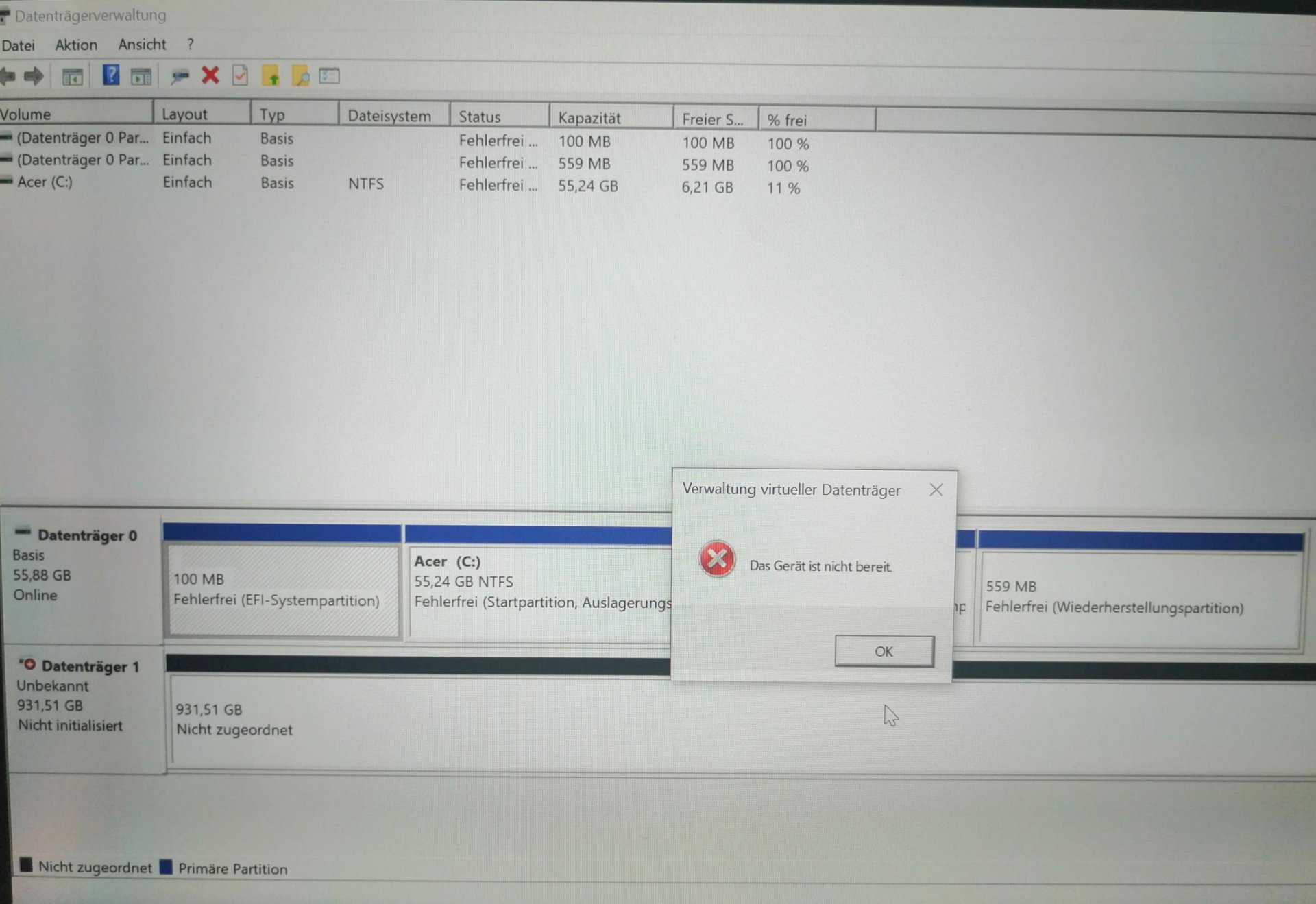
I'm just about to cry and despair. I thought my old external hard drive just gave up its ghost, but now the same problem arises with a brand new external hard drive.
I uploaded videos from my Twitch channel to the external hard drive. After a few successful downloads, my laptop suddenly hung up. Nothing worked anymore ("no feedback" in all windows). At some point everything was finally closed. I unplugged the external hard drive (without "Safely remove hardware" because that didn't work) and restarted the laptop. After restarting the disk plugged in again, it suddenly makes strange noises (before it didn't make a sound), folder no longer opens (like the first time, before the crash) and it is no longer displayed in Explorer. It was exactly the same with my old hard drive. Nothing happens forever in disk management. After ages the window for initialization or partitioning (whatever that is called correctly) and then it loads forever and at some point the message appears as shown in the photo. Now I don't dare to do anything anymore (unplug, switch off my laptop or just click on something). It can't be that my new external hard drive is now junk too?! Is it because of the big videos, my old laptop or my "USB extension"? Please please help me!
Do you have the opportunity to test the record on another computer?
Yes tonight, but with the old disk with the same problem, it no longer worked on another computer. Of course I will still try.


