How to activate this?
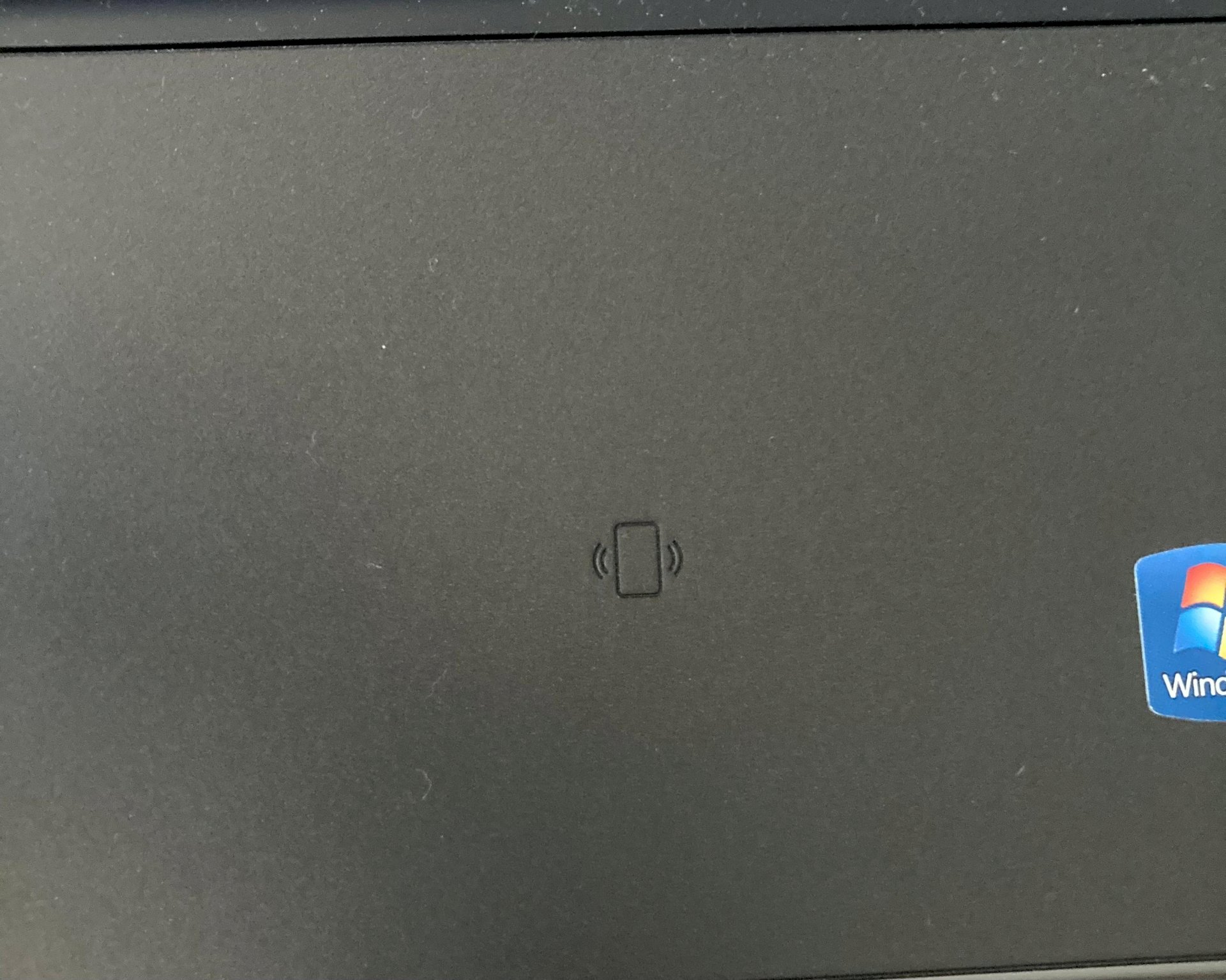
The symbol is pat a little further to the right of the mouse on my laptop and I guess that you can charge your mobile phone or other Willes charching device on it, but if I put something on it to charge it, nothing happens. So can you somehow turn this on and off or is it just broken?
I think you will only be able to pair Bluetooth devices via NFC.
If it's charging I don't know how to activate it
Can also simply not be built in the notebooks gibbet in different configuration!
The symbol is a bit further to the right of the trackpad on my laptop and I appreciate that you can charge your mobile phone or other wireless charging device on it. But if I put something on it to recharge, nothing happens. So can you somehow turn this on and off or is it just broken?
Well First of all, it would of course make sense to know the manufacturer and type of the device. Furthermore, the current wireless charging standard is called "Qi" and if it were for that, you would see a Qi logo there. The symbol is the pictogram for NFC. How to use it and whether and how to switch it off / on can be found in the instructions for your notebook.
So first of all, what cell phone do you have? Not all devices support QI charging.
Especially no cameras, bluetooth speakers, etc!
Which laptop do you have anyway? Such information would be helpful to know if we're to help you.


