No sound at deepin 11/15?
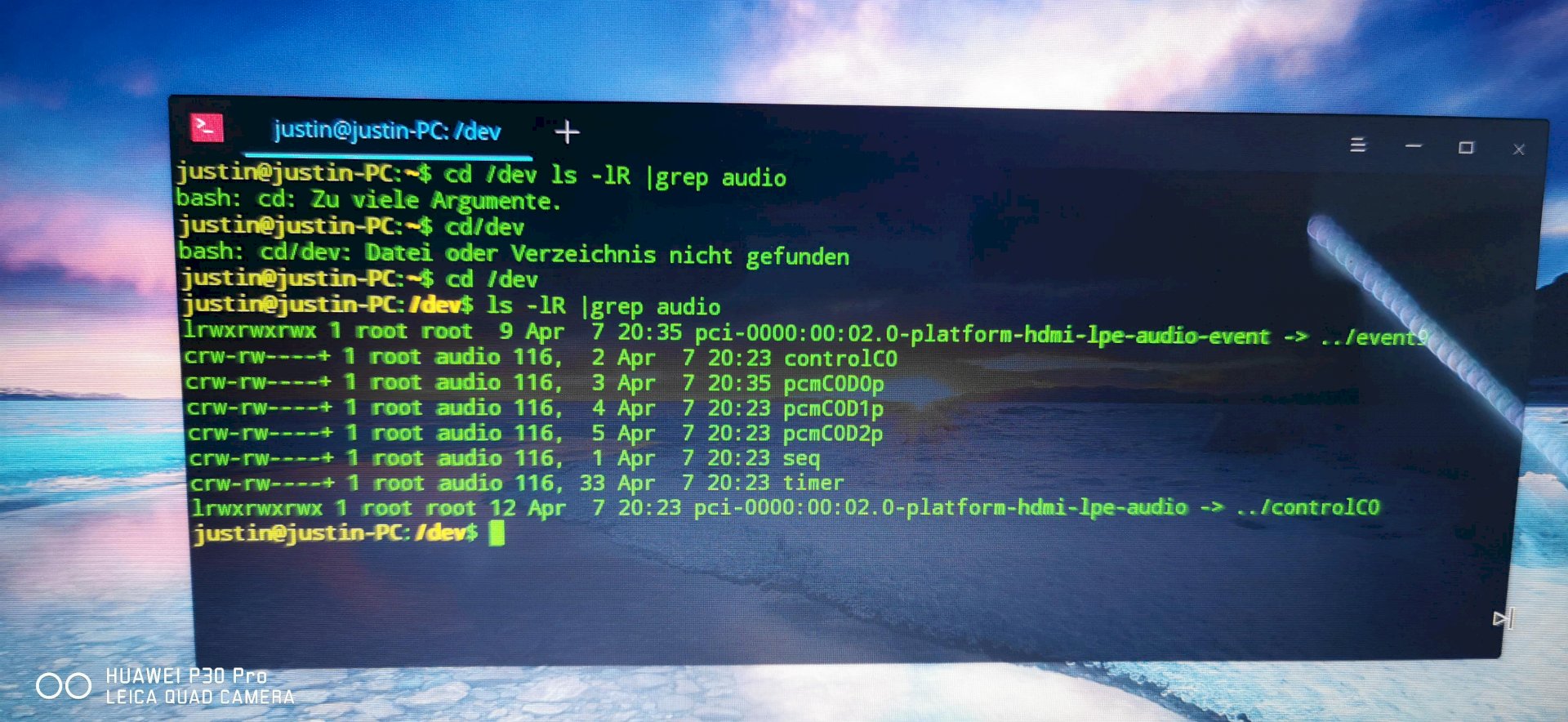
I installed Deepin 15.11 on my laptop and now the problem is that it doesn't play any sound, does anyone have any idea? The pictures might help
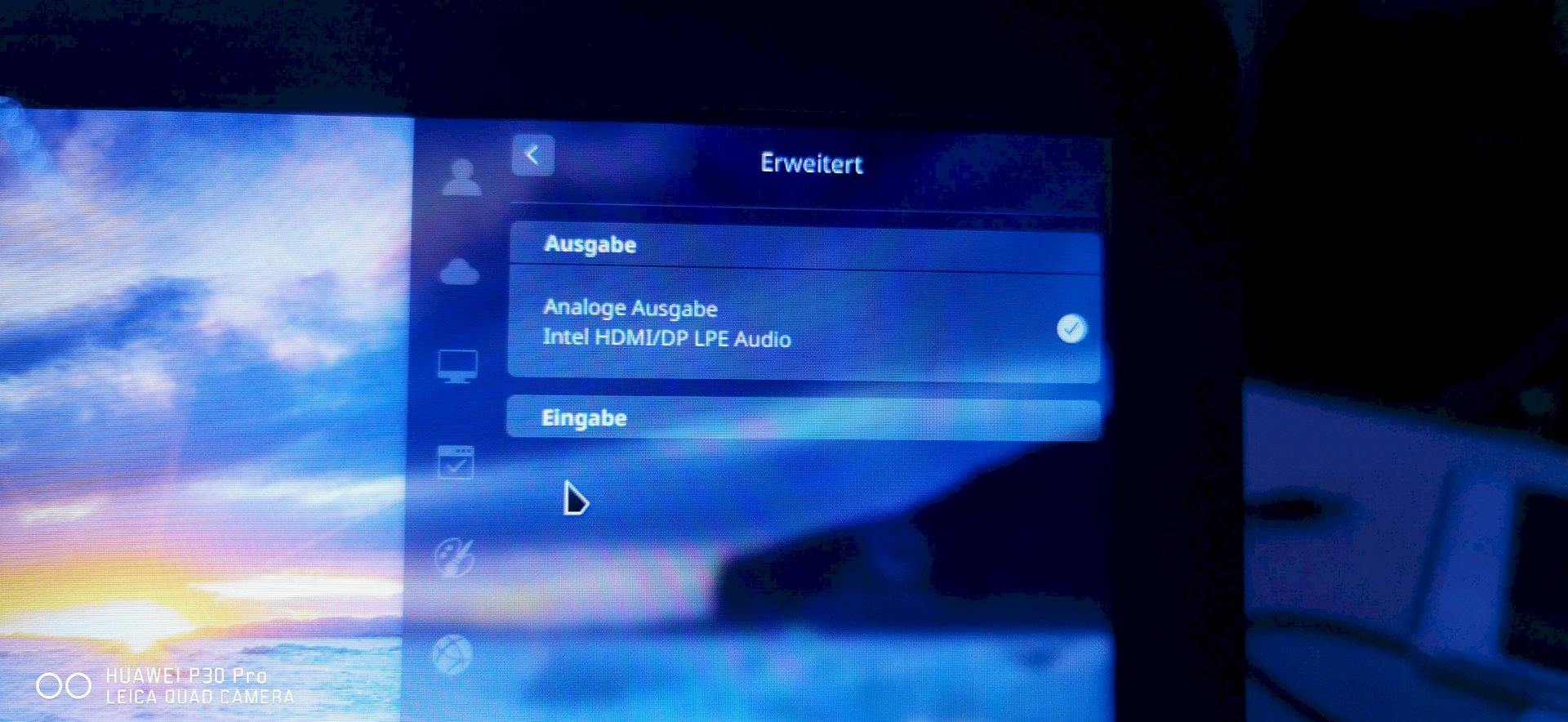

Open the terminal and enter this command and execute it.
sudo apt install pavucontrol
with… Pavucontrol… You can then make all the sound settings.
What kind of source do you have?
Linux doesn't make music every time you make a mistake.
I have now downloaded it, but it still does not work with output devices under mute, this bar is deflected when sound should come, it hardly deflects
Even system sounds don't work
Which device files do you have that belong to the group "audio"?
ls -lR | grep audio
If I enter that nothing happens then just the things at the beginning
Sorry, you have to first
cd / dev
To run.
I added what it says as a picture to the question
It wasn't possible how can I show what's there now…
So there are entries PCM…
Means that a sound chip is recognized.
That's good for now.
Do you have mpg123 installed?
If you still have an mp3 file, they will play.
mpg123 mp3 file
But not even the system sound works, for example when I turn on the laptop and the picture went, so maybe you can see it
Are the speakers switched on too? Anything is possible with laptops.
I don't think you can actually change that in the BIOS
With an Fx key?


