Reset Windows 10 password from pc?
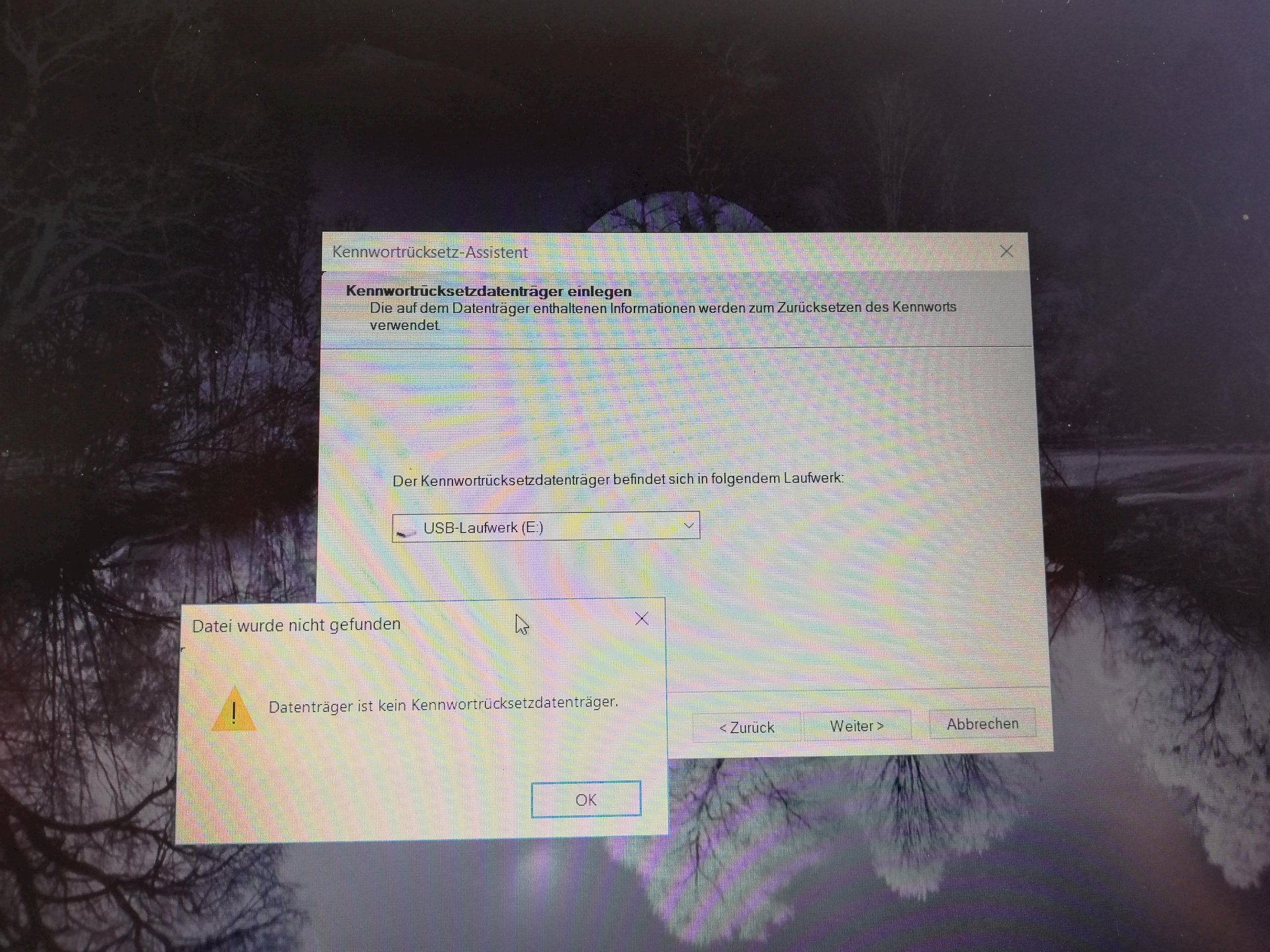
Hello, my grandma gave me your laptop (Windows 10) because she forgot her password (long story) and I should reset it. If I go to reset password on the lock screen, then I should do it via a USB storage medium. But when I plug it in, it is not a "password reset disk". I found out how to create it on the Internet and I read for myself that this data carrier should have been created before and serves as a virtual replacement key.
Long story short. Is there another way to reset the password even if no other option is displayed?
https://adamtheautomator.com/reset-windows-10-password-command-prompt/
For example, here is a solution (from the middle approx.)
There's a method where two files are exchanged so that you can open the prompt on the login screen and change the password there without knowing the old one.
Here is a tutorial
No. Set up the PC New.
Wrong there's a method already posted here in the post
Should actually still work I happened to use the same video 1-2 months ago to get into my aunt's laptop because she no longer knew the password
Well then good luck.
That looks too difficult to me, but I'll try. In the end nothing works anymore…
It may be complicated, but it can't go wrong if you follow the instructions.
It is relatively easy with the tool "Offline NT Password Editor"
https://www.heise.de/...itor-15473
It is a disk image from which the computer is started. In order for the image to become a real data carrier, it must be copied to a USB stick. This can be done, for example, with the Rufus USB https://www.heise.de/...duct/rufus tool
If you have started the computer from the USB stick, you can delete the password.
This tool, like the description in the video in the other answer, is not illegal. If you have physical access to a computer, you are automatically in possession of the data in the computer, unless the data is encrypted.
In your case, you have the consent of the owner, the computer, to gain access to it.


