Laptop does not connect to tv?
I would like to connect my laptop to my television, the hdmi cable is not defective (tested on Playstation), nor the television, I have already updated the graphics card of my laptop and pressed Windows and P, but nothing works… Even those Source is the right one… I'm desperate… Does anyone have any ideas what else I can do?


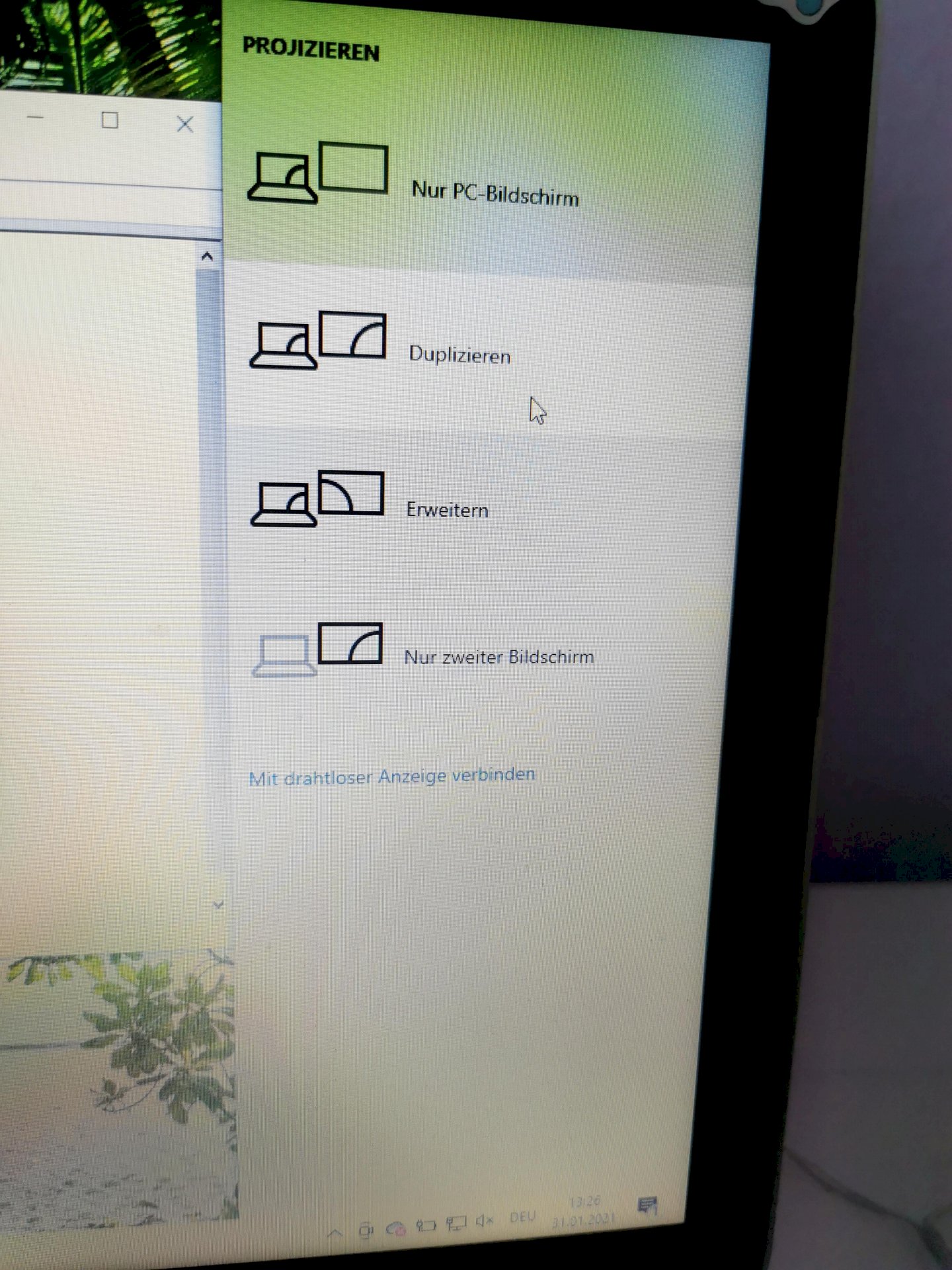
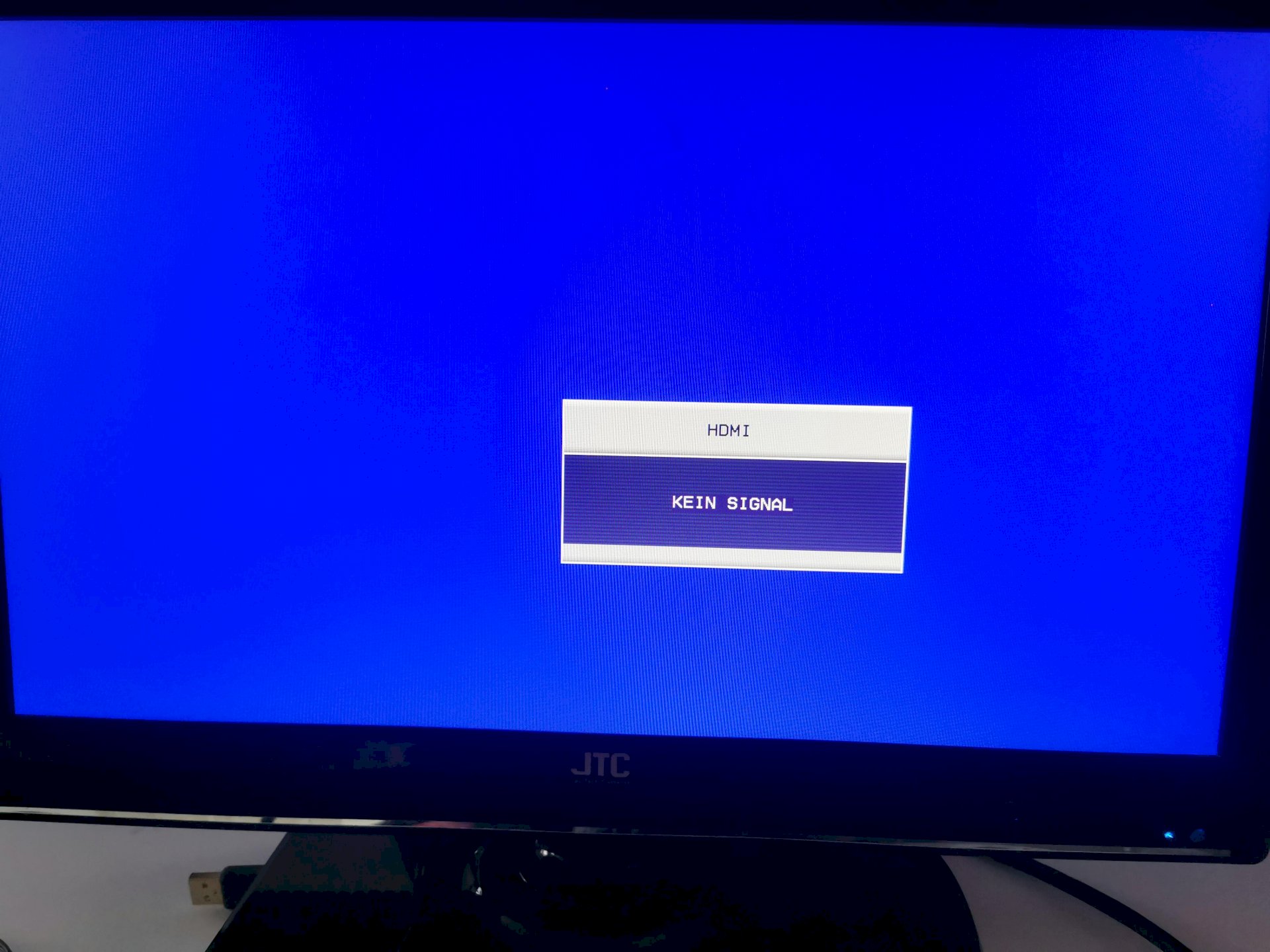
Push the cable right in, at the monitor
If it were that easy, I wouldn't ask the question here xD
Are you sure about HDMI?
At least on the laptop it is a USB port!
HDMI cable out. Monitor power cable out and wait a moment. Then power on, cable on, switch on (reset)
Yes to me it looks like a USB cable and not an HDMI at first glance.
On the laptop you can see the symbol next to the port, on the TV it is unfortunately covered.
I added a picture of the cable
And the other end looks the same? I don't know, but maybe Sky has special USB-HDMI cables? The test / the photo from the other end AND the laptop socket used would be good! There's DEFINITELY USB and then it's no wonder if it doesn't work.
And that on the PC is also the same plug? So are the plugs on both sides the same? Because there are also USB to HDMI cables.
I hadn't seen it yet, but just imaginable. Who uses it and what for? As it appears. Sky… Do they really transmit via USB to HDMI? Strange…
One would expect a flexible solution where space is limited, e.g. SmartPhones with USC-C for charging, downloading, a headset or even for streaming. I've never seen this with USB-A…
I hadn't seen it yet, but just imaginable.
I haven't seen it either, but there's something like that.
And I can well imagine that a television or laptop won't recognize something.
The other end looks the same
At least older USB ports are usually not enough for movies or the like. It jerks quickly. Even external GraKas via USB are more suitable for word processing or photos than for moving pictures, if the port is not specially designed for this (USB-C / FW4).
Sorry, but something is wrong! There's a USB symbol on the Lappi. I hope you haven't choked an HDMI cable into a USB port!
Apart from the fact that I didn't ask, she did. It was set to 'mirror screen' but it doesn't work.
I didn't mean you, just the questioner ^^, I think he reads the comments too,. I have to have every little thing as an answer with me ;-P
It's a Made in China TV, lol


