How can I choose a color in Gimp?
I decided today to color in a free line art (out of boredom). On my laptop I have GIMP 2 (it doesn't show 2.10 or anything, no idea which version
) and thought to myself that this was a good "time waster". Well, I checked out a couple of YouTube videos to understand a little bit. I'm now so far that I have inserted the line art and theoretically only have to color in. I have the brush I want to use etc. The only problem is: I can only paint yellow @ - @ I have no idea how to change the color… Can someone help me?
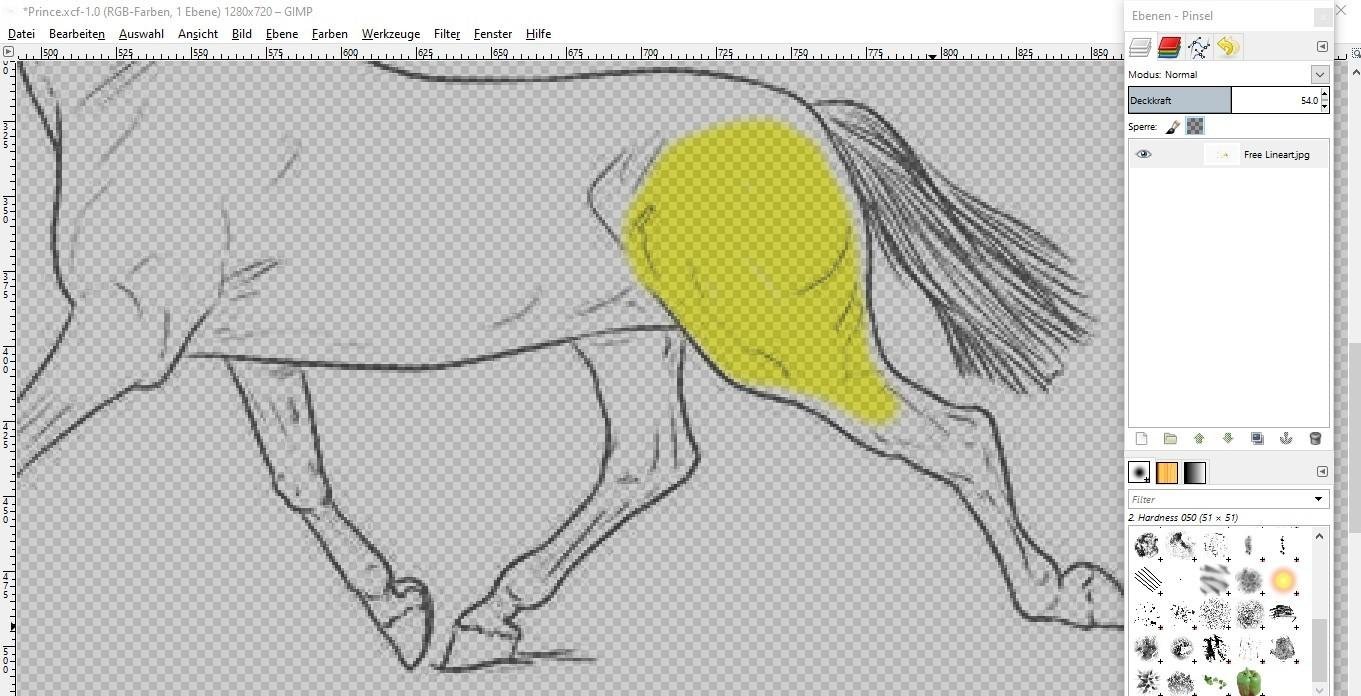
There are two overlapping squares under the tool area. This allows you to choose the foreground and background color. Click on the square above (red in the screenshot) and select a color with which you want to draw:

Many thanks!


