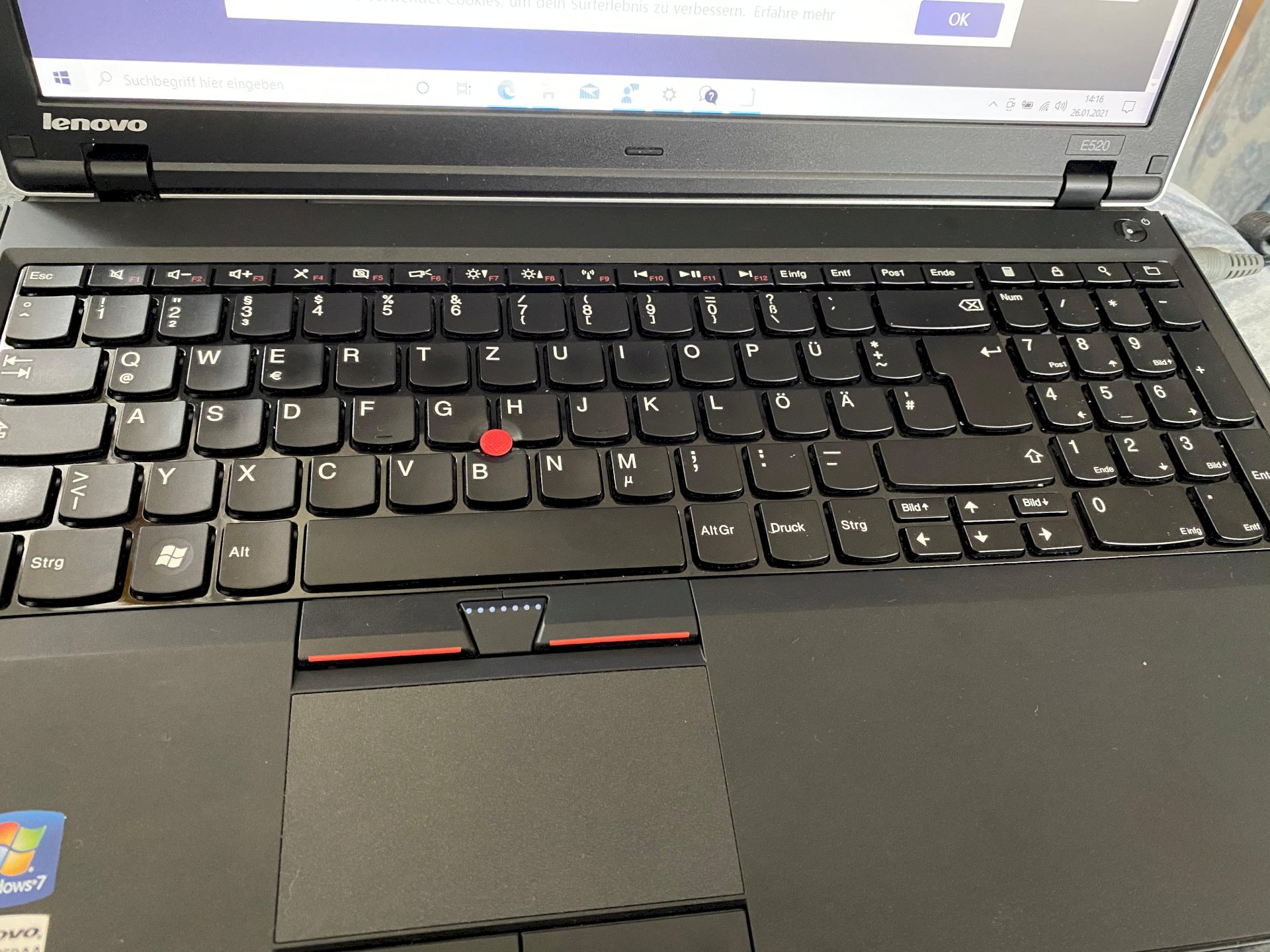li
lindaXimena65
Go to the system settings and have a look there. Or in the device manager. Are all drivers installed?
Na
NasirBrown
Just ask Lenovo:
Sk
SkinnyCone
Normally, the touchpad should work automatically unless it has been disabled.
Ab
AbnormalSummer
As far as I know, there's no hotkey for the touchpad on the current Thinkpads. Therefore check whether it is deactivated under Windows or in the BIOS and whether the drivers are installed correctly.
Ru
Rude26
Isn't that in your user manual?