Clone HDD to smaller SSD. 6 partitions?
I bought a new SSD hard drive (Samsung 860 Evo 500 GB) and have not opened it yet. My HDD is indeed 1 TB. My laptop is very slow and wanted to improve my performance. I've seen Youtuber upgrading their Ram and SSD models (Lenovo IdeaPad 110-15). I know that I lose my warranty but mine is already done and need no. But I do not need that much space. My HDD has only 700 GB free and that's good. But I have a problem. I have 6 partitions. But I have nothing upgraded on Windows 10 or something. My best friend helped me and said if I'm comfortable (c) Very small, I do not know if I should give it back and buy a 1TB version, or find a solution. I'm a beginner and want know more about it and learn new, thank you very much. LG
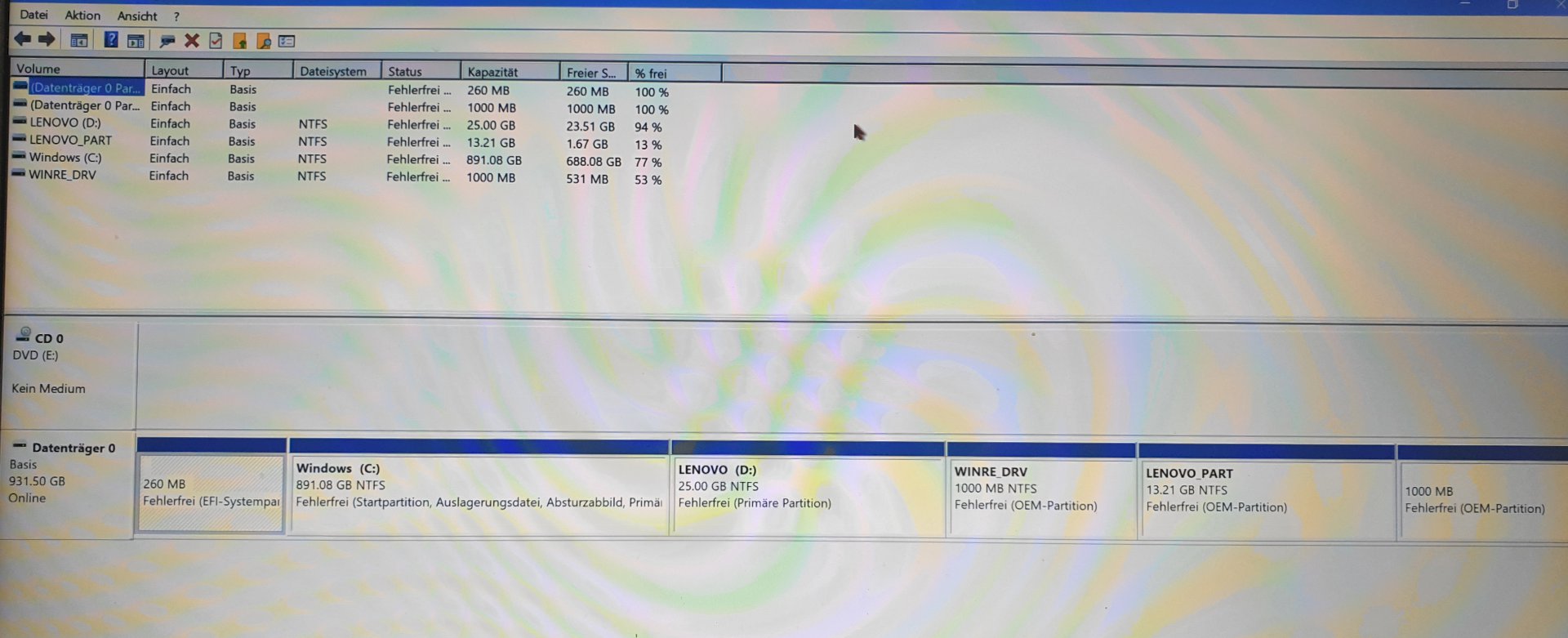
The learning is praiseworthy, but questions are answered here about problems. Courses rather not!
To the move:
To operate the laptop, you need a hard drive with an operating system. This is the disk (or partition) C in Windows:
Therefore, you will first clone C: - but the partition must be less than or equal to the SSD.
If you still have room, you can then downsize C: (on the SSD) and create another partition from the rest of the SSD. C: but I would leave at 120GB.
If you also have programs on the HDD and not on C: installed, then the away or functioning are no longer.
All files on the HDD but you can continue to use afterwards, if you run the HDD with an adapter as an external USB drive.
With casper e.g. Can you actually clone a bigger disk on a smaller one. Where this is not a real clone, as it is e.g. In forensics is used, but in order to get an operating system executable from one computer to the other, it is usually sufficient all times.
It is important that the larger source plate is not too full. I'll say if you manage to bring the data on the big plate to under 400 gig, it would work. To not you can yes large files such as videos, etc. On an external plate outsource.


