Why does recovery come after cloning (from HDD to SSD)?
I removed the 1TB (300GB occupied) HDD hard drive from the Lenovo Z51 and connected it to my PC. I successfully cloned everything onto the already connected and formatted 500GB SSD from Samsung using "AOMEI Backupper Standard". I checked again that everything is really on the SSD - yes. Then I put it back into the laptop properly.
Now for the mistake:
When I start the laptop it says: "Recovery"… (see picture)
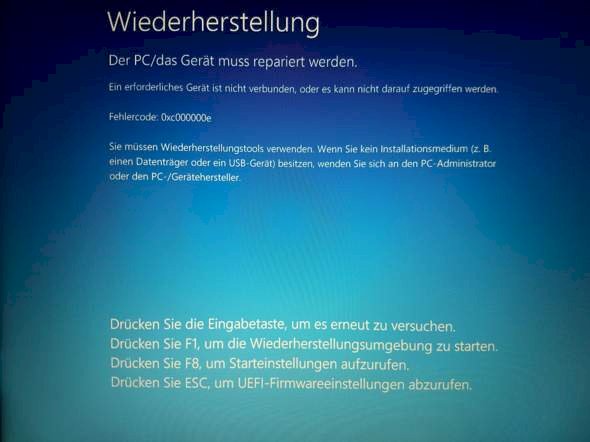
Does anyone have any idea what I could do? Maybe in the BIOS. Do something? (Since he probably recognized the SSD at least)
Cloning on two completely different storage media is not possible.
Unfortunately I'm not an electronics technician, but I imagine that the internal administration for both storage media has completely different addresses.
A disk with tracks and sectors and sector size can't be compared to a memory board. Have a chat with a real electronics engineer, not an electrician.
"Cloning" is, in my opinion, a mirror-like, exact plate. Copies of data are not clones but the same information, but each with its own representation. This is copying not cloning.
Please do not be mad at me.
Unfortunately, you have made a mistake if you think that in 2020 it will be possible to clone a hard drive (which has a system partition) to a technically different hard drive / SSD.
The reason for this lies in the hidden settings that Windows stores in its system folder and its hidden "Volume Information" folder.
As the folder name "Volume Information" already expresses, specific identifications are stored for the hard disk, which are read out and used when the computer is started up.
If I'm not mistaken, Windows XP was the last version of Windows that could be cloned without any problems, because the information has not yet been saved.
you have no choice but to completely reinstall Windows.
Thanks @radihalle and @JohnnyMnemonic.
It's a shame that it doesn't work so easily 😅. That probably means that all guides on the Internet who show how to clone an HDD to an SSD (with Windows) are wrong… Really stupid.
As I said, certain versions of Windows or Linux work, but not the newest.


