How do I turn off the laptop?
I stupidly poured tea on my Lenovo laptop. I've been trying to turn it off since then to keep the damage as low as possible. It keeps starting by itself after I shut down. Now he shows that (Siebe picture). Can someone help me how to turn it off?
Serial number: PF2BD6VV
Device type model: 81W100D8GE
Windows 10 operating system (64-bit)
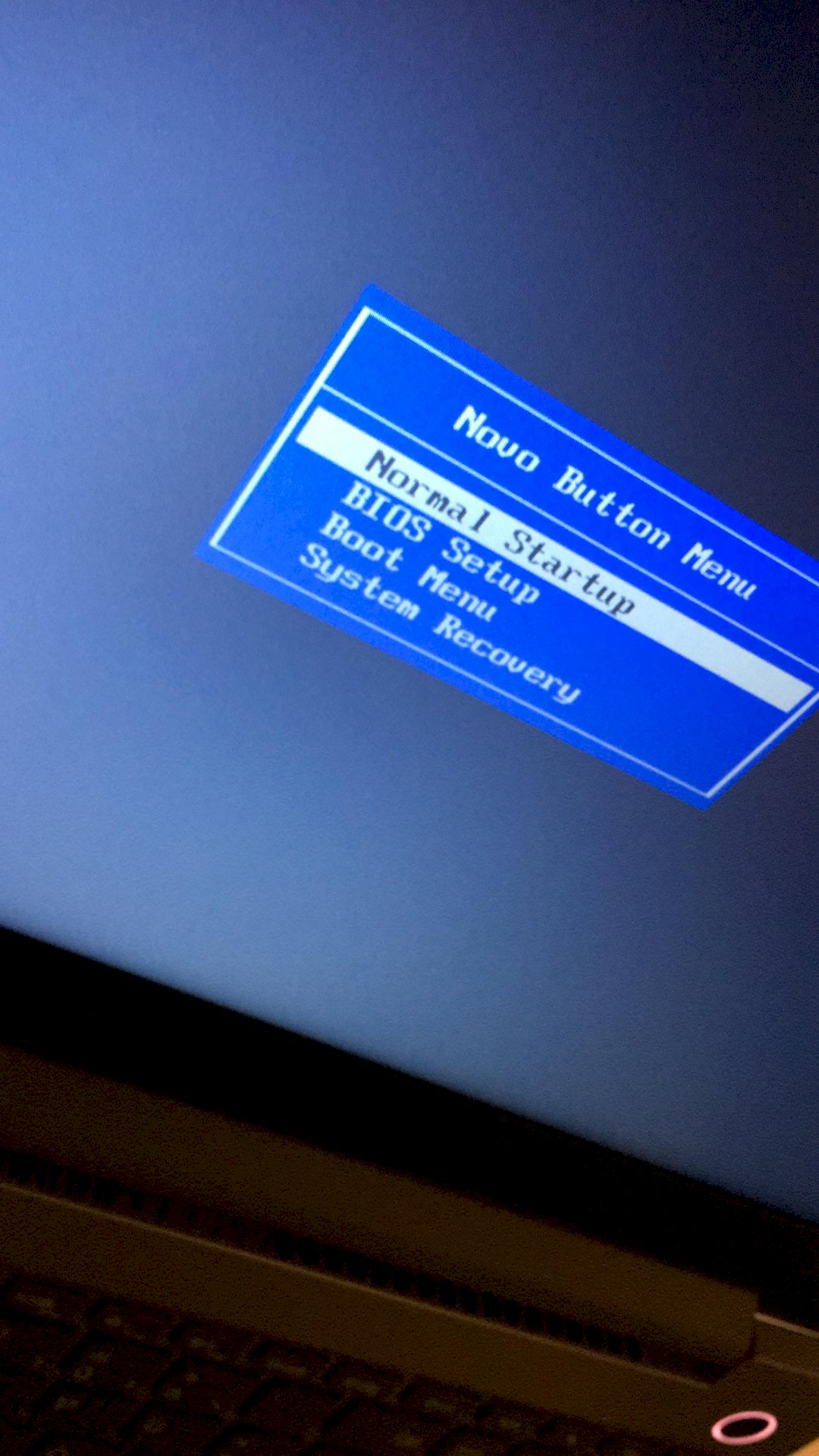
Very simple: remove the battery ;-)
Take out the battery, pull the plug or clap against the wall then the problem with the tea is also solved at the same time.
It does not work! Got the screws out but can't take the cap off.
Oh - sorry, read only now. When the screws are out, the housing can usually be pried open, e.g. With a screwdriver.
But if the computer has been on for that long, it won't be damaged any more. Something like this usually happens Within a few seconds, maybe minutes.
If you currently If you can't switch off, it will go out by itself after a while due to a power failure. The hardware should actually protect him from deeply discharging the battery…
OK thanks! There was probably a short circuit on the on / off button, so that it simply switches itself on again after a few minutes: /


