144Hz monitor connected via dp. Resolution gray?
I have connected a 144Hz monitor to my laptop via dp.
I was able to set the resolution to 2,560 x 1,440 pixels or 1440p via HDMI, but only in 60Hz. Via Displayport cable, the whole thing works with 144Hz, but only Full HD. The setting options are gray, so I can't change anything.
Does anyone know that I can keep the 144Hz and set the setting to 1440p?
greeting
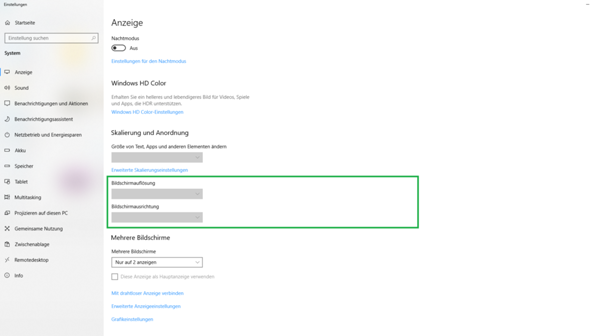
The internet says that you should simply update your graphics card driver.
DisplayPort is not always DisplayPort. There are versions, such as USB too. It could be that your laptop only supports an older version of DisplayPort where it was no longer possible.
Is the current one…
Found the solution myself.
Under Windows the setting is gray, but when you open the Intel Graphics Control Panel you can set it
Hope others with the same question, it brings something!



