MacBook Pro, Others uses 33.08 GB hard disk space - What to do?
I bought a MacBook Pro (2020, 1TB) yesterday and now I find that "other" takes up 33.08 GB in the hard disk space. I know that "other" is something like photos, videos, games, etc. - however I have no photos, only a video (221.1 MB) and no games on my laptop. I only downloaded Discord, Spotify and Photoshop, which are not listed under "Other", but under "Programs".
How many GB are normal for "other"? What is the easiest and cheapest way to find out what this "other" is and remove it? I don't want to go through all the folders and then delete things that are probably very important. I've searched for solutions on several forums, but I don't find anything good. Mostly, a lot of apps are suggested, but they cost a lot and I don't want to spend that much money. By the way, below are a few photos of my MacBook's settings.
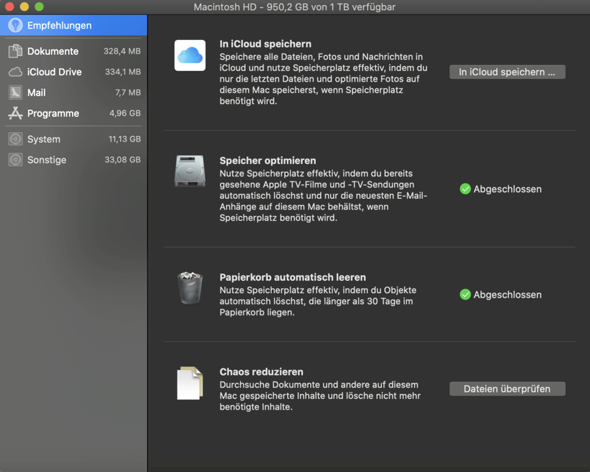
I thank you already times in advance!
This happens to be the system by chance… (generally everything with pre-installed programs and Co.)
The system is listed separately
In the picture below you can see another point on the left side called "System."
if so, these could be system apps that are preinstalled.
The system already takes 11.13 GB. It says there too. Do not quite understand what that should now have to do with "other". The pre-installed programs are also listed under "Programs".
Chillt - I don't use a Mac that was the conclusion


