Apple MacBook problem when logging in?
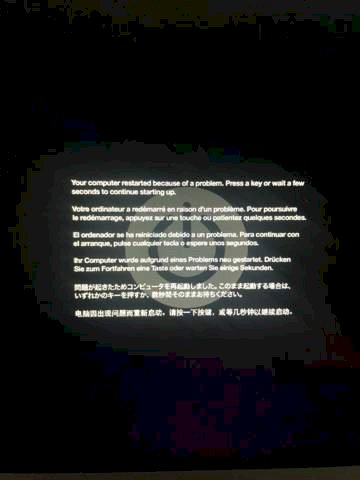
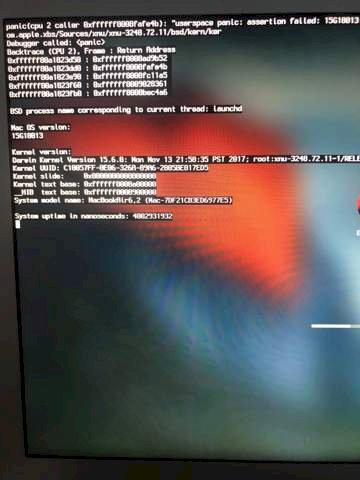
Hi Guys,
I recently switched my old MacBook Air back on and found that I can't log in. As soon as I switch on the laptop, the profiles appear as usual and when I select my main account, the characters appear, as can be seen in the following pictures. Then the device restarts, whether I press something or not. It would go on forever. My only way to get in is to register as a guest. But logically, I need access to the main account. Can someone help me there and can the problem be solved from home or do I have to contact an expert?
First start in repair mode (cmd + r). Check the hard drive there.
If that doesn't help, reinstall macOS (without formatting the hard drive).
Restart in repair mode or in safe mode. The Mac seems to get a kernel panic when logging in. You should reinstall OS X.
First of all, thank you for your answer. But now the next problem follows as soon as I press Reinstall OS X, there's "OS X El Capitan" window. However, 5.26 GB of additional storage space is required for this installation. But I only have 0 KB free. Tried a lot now but did not manage to clean up my storage space…
Thank you for answering me. I went to the hard disk utility now, but I wasn't very familiar with it. Out of curiosity, I used "first aid" for all four files (ie APPLE SSD, Macintosh HD, Apple disk image media and OS X Base System). For all of them the volume was apparently okay. I have already tried to reinstall OS X but I don't have enough space…
Really, not enough space on either of the two hard drives? Is there important data on both of them? Otherwise you could format / delete one. Or just make a backup with Time Machine on an external hard drive.


