How can you literally make the screen bigger in Windows?
I got a new monitor for my laptop. A 4: 3 monitor with 1024x1280p and tilted 90 degrees to the right. I've plugged it in now and it works too. When I go to the second screen with my mouse, it is not on the horizontal line that it should be. In the settings, the 4: 3 monitor is displayed smaller than it actually is. It is twice as large as the monitor on my laptop.
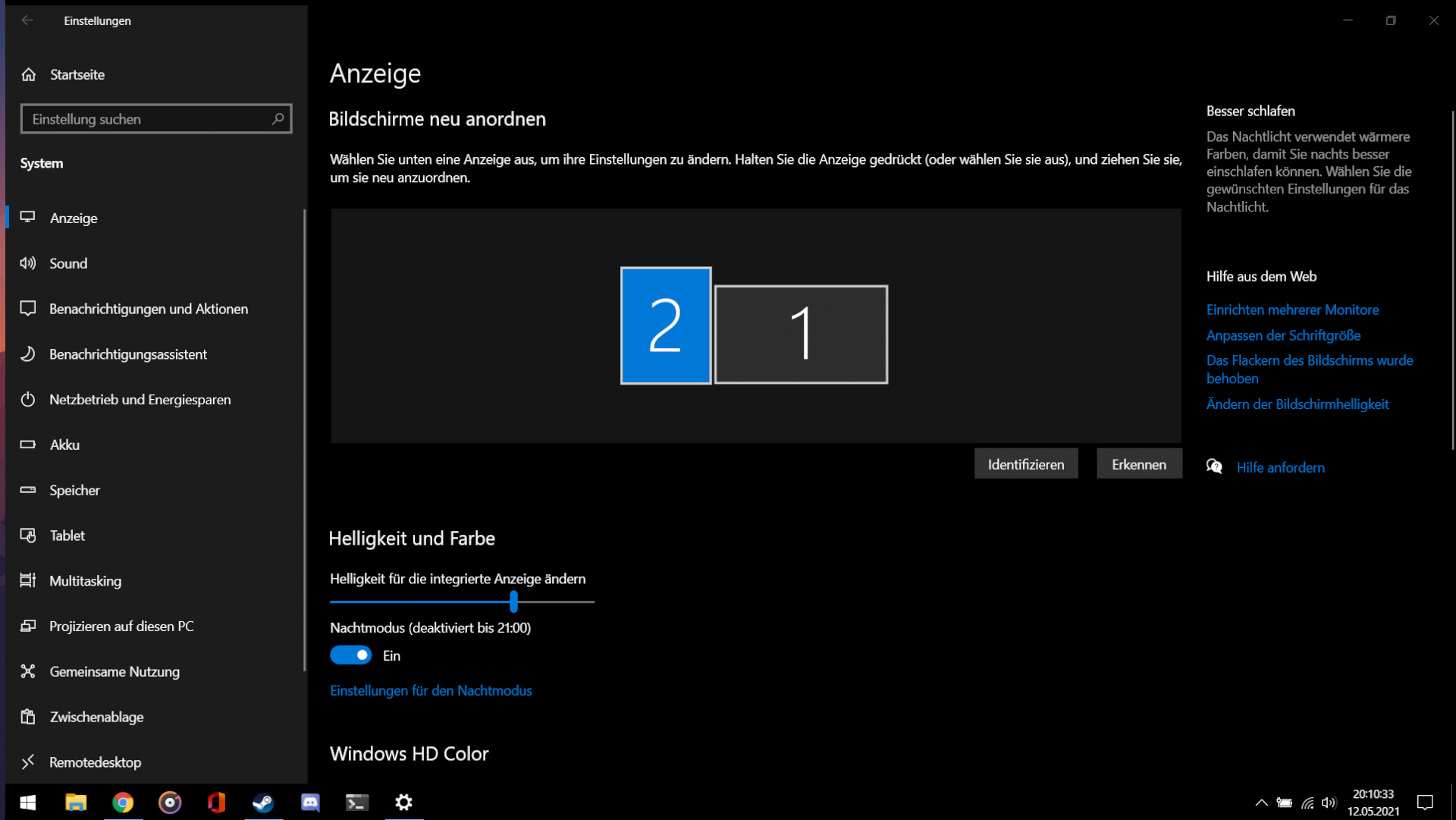
The 4: 3 monitor should be as wide as my laptop's monitor and twice as high as my laptop.
Can this be adjusted? Scaling is useless, you can't set it below 100%
Do both screens have the same resolution? If your laptop is 1366x768 but the screen is only 1024x768 or even just 800x600 then it can't work as you imagine it to be
No, you can't, because Windows calculates with the same pixel density as your other monitor and since your 2nd monitor unfortunately has a lower resolution, it is displayed smaller.


