How do I install Epic games (laptop)?
I have the problem that I can't download Epic Games again on my laptop. I had it on before and could play normal games. But then all of a sudden I couldn't start my game yesterday. The launcher only came up with 'Epic games is in preparation' and it didn't stop loading. So I deleted the launcher and actually all of the files that belonged to it. But now I can somehow no longer install the launcher…
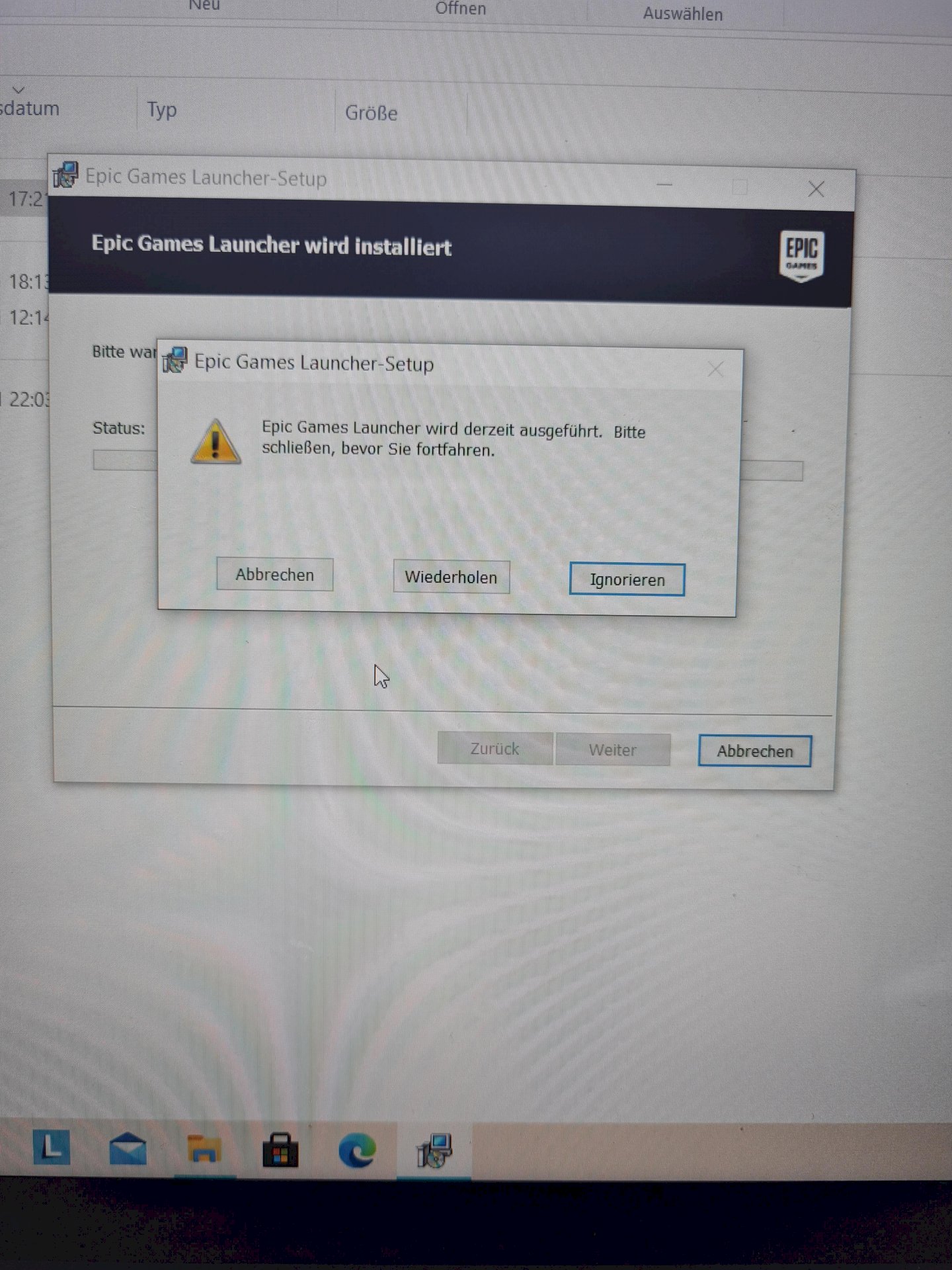
Of course you can't install it, because it is running, so an instance must be installed that is currently running
I found it after all, but I can't uninstall it either because it's running. How can I fix this?
By quitting the launcher. Probably when it is in the taskbar next to the clock with the mouse over it, right mouse button and exit or, in case of doubt, "shoot" via the TaskManager
It says that no apps are running.
Will probably be a background process
And how can you fix that? 😅
By going to the background processes in the task manager and looking for the launcher there
Ahh, I just finished it, uninstall and install it, I can probably use the launcher again.
A) Kill the program with the task manager
b) Prevent all Epic stuff from starting automatically & then restart the PC
Thanks for the star.


