Laptop cooler ventilates into the monitor. How to cool
My cooler is in the laptop and ventilates outside into the monitor.
I know that is technically very thoughtless. But how could you effectively cool it?
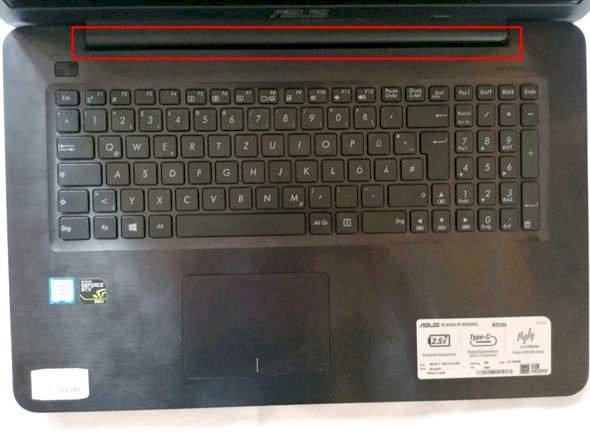
A cooler that cools normally from below does nothing at all, since it both takes the air from there and releases it from there. Really nonsense.
For Apple MacBook (Pro) this has been the norm for decades, and they can handle it.
In the Asus R753U, the fan and heat exchanger are almost in the center of the device. He draws in the air from below, and if necessary through the keyboard, and blows it out of the case almost completely in the middle of the display.
A cooling pad, depending on the version, would shovel the air into the CPU fan. Which would increase airflow.
You could also replace the factory thermal paste with an expensive, better, more powerful one, which would increase the heat dissipation of the CPU.
If you are confident and technically possible, you can rightly leave out the housing of the display cover so that the exhaust air can be drawn away unhindered through the recess. However, this damages the display lid. And if you're unlucky, it doesn't do anything if there's technology for the display in the recess that you can't just saw away.
Without great handicrafts, it would be easy to save the laptop as much as possible. So that doesn't do anything great that takes up CPU power. What quickly turns the laptop into a chic typewriter or Internet surfing device.
It is already a profit if air is moved, then no heat nests form.
A cooler doesn't actually cool, it should be called puster or wind. But it just works. It starts a heat exchange. That is why the coolers also work from below, which is better than stowing hot air.


