How can I gain special authorization in the DCOM configuration under Windows?
If anyone knows how to set the "special permission" or the hooks in the following screenshot?
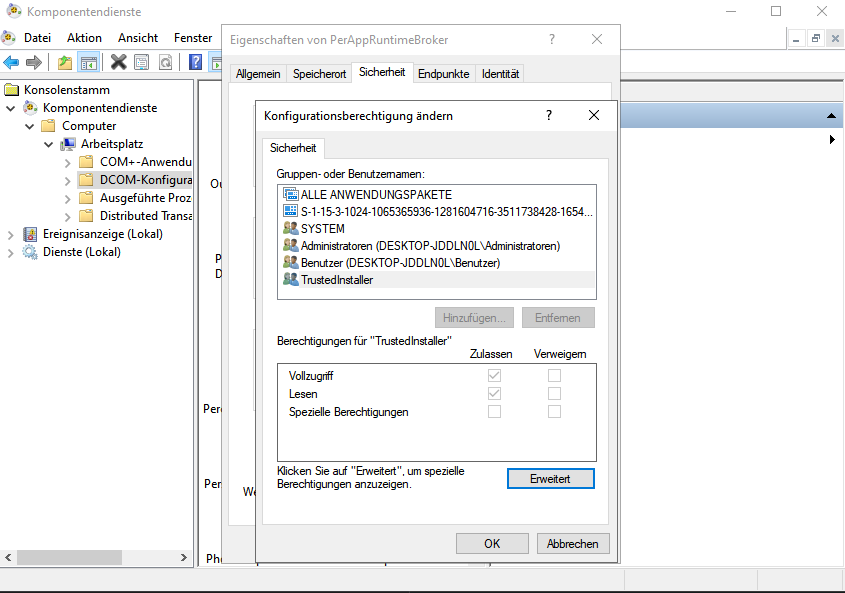
The problem is that the Event Viewer constantly shows me DCOM 10016 errors, which I have now tried to change with SetACL and the Advanced Admin, but I never get to set the special permissions, so the errors never completely disappear.
I'm sure the error would be gone if I have this permission set, since my laptop with the same Windows 10 version (same build), the errors do not appear and there are also the hooks set for special authorization.
Although I have no problems with Windows but would still like to fix it, even for my know how (:
Here are the workarounds with the error where I have and I've worked through / tried, without success, because I just miss these hooks:
https://www.tenforums.com/general-support/127213-distributedcom-event-error-10016-a-2.html
https://social.technet.microsoft.com/...itprosetup
Thank you in advance and have a nice holiday!
PS: I have already made registry backups of the other system and also tried to enter the keys in my system, which had worked but the fields with the special permissions are still not set…
You do not have to do anything at all.
This error message is intended and does not concern you.
Read the following article. https://support.microsoft.com/...ows-server
If a serious event does not force someone to read the bug reports, he should not…
The 10016 is not the only "non-error" that ends up in the reports. Much is information that provides the development department with information about certain states of your system when the system sends data about a system crash to Microsoft. And somehow the data has to end up in the error log, which is closer than a supposed error.
Leave everything as it is…
And never look again for no reason, otherwise you'll eventually get a jacket with very long sleeves…
I'm already fixing computer part time. As long as I do not just have to find crash reports I ignore the bug reports, because a lot of what is there's simply unimportant for me…
Very often, when I program a batch, I deliberately trigger errors just to save many lines of code. The error I give a number by means of which I control the flow of the program. If somebody would log the mistakes of such a script, he might fall for the Irrsin… These are the little nasty tricks of the programmers… 😊
Unfortunately I also have a short freezer since the mistake, shortly after the reboot, which occurred only with this error.
The linked page with DCOM "warnings" also represents quite different derivations than the "error" (not warning) from me or similar
Not that I could overlook it now but I also want to understand a lot more about how to get these special permissions.
Also, because this error is just a "real" error and not one that was deliberately programmed into it, is that actually quite obvious from my post?
As already written, with me, however, a mistake in the operating system (probably by [a] vermurkst [s] s Update [s]) has crept in, which excludes just one permission level.
That means in good German, the "PerAppRuntimeBroker" can't perform his service as usual and completely because he "lacks" special system permissions.
Admin rights are necessary for the following!
The following at your own risk!
To change the special permissions for files / objects:
Properties / Safety / Advanced…
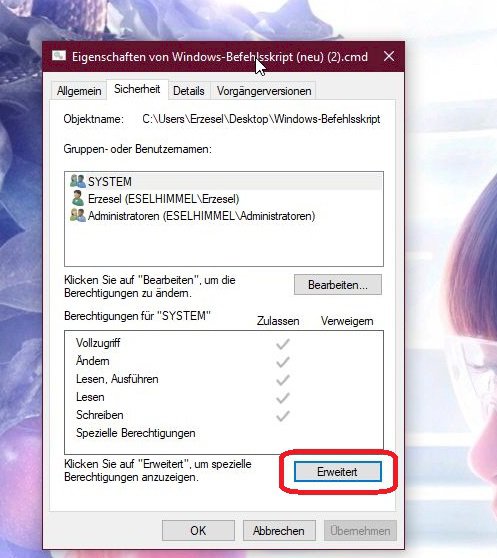
Disable inheritance.
Convert Inherited Permissions…
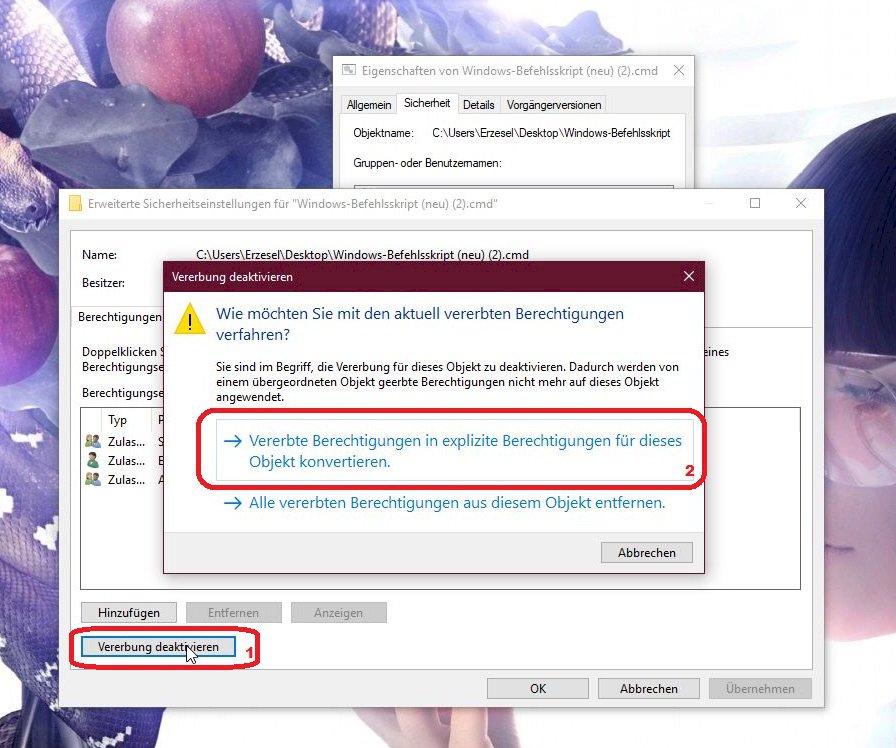
For the desired users edit
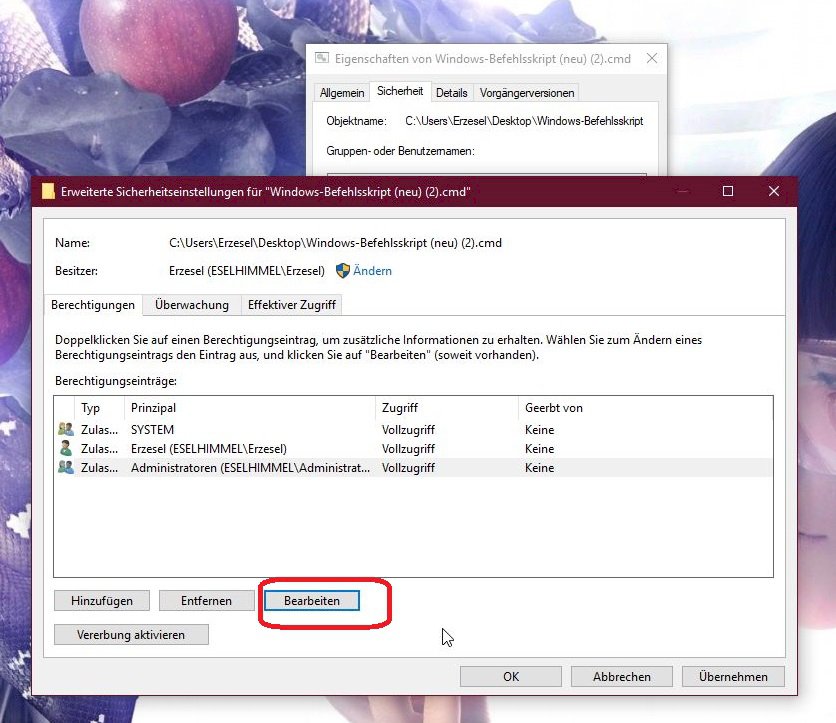
Show permissions
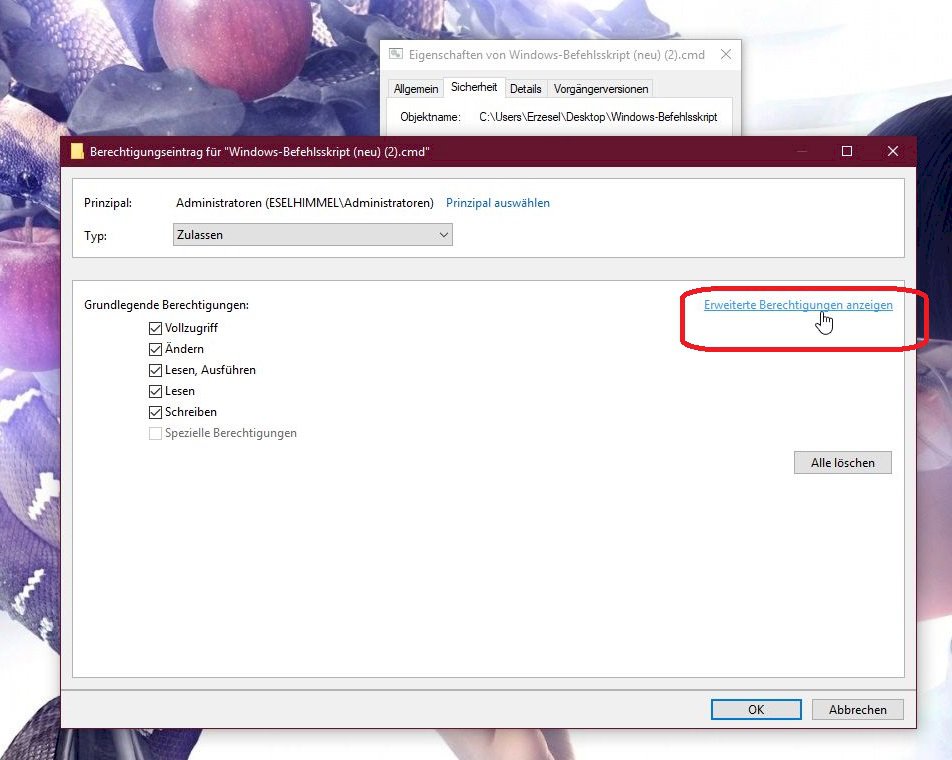
Make your settings.
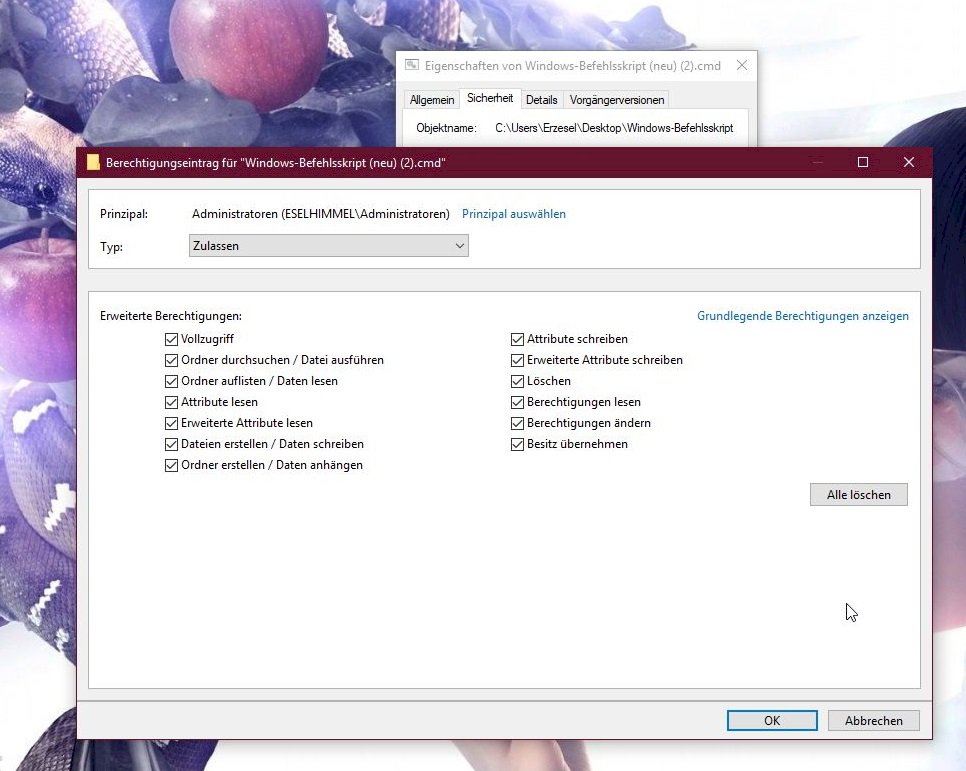
Ok Ok Ok…
I recommend you to try the whole first on an ordinary text file. The worst thing that can happen to you then is that you can't delete the file without further notice… 😜
I recommend you before fumbling so hard in permissions to system objects to save your family photos on an external disk…
I've taken the manual to change the special high, how it could be useful for others.
Although I have my doubts that the jerks are based on the 10016, but I like to teach me a better.
I fumble for 35 years at computer / operating systems and have my experience… But all my knowledge is based on the fact that I like to "teach me better".
If you can get away with the mistake, that would be helpful for other victims… So please report…
… Of course, even if it went wrong and you have set up your system again… 😱
PS: If you should activate the inheritance again, select in the dialog the delete of the not inherited permissions… Then everything is again as it intended the system.
The problem will be that I want to change the special permissions in the "DCOM configuration", not registry entries, because they are all the same as in the other error-free system…
I will change the registry at most, if necessary, and grant the authorization from the Trusted Installer to the extended administrator (Super Admin) and add, so that I can only change the settings of the PerAppRuntimeBroker in the DCOM config.
It's that, I can then change the special permissions in the PerAppRuntimeBroker, after I have entered this in the registry matching, then makes sense synonymous.
Nevertheless, many thanks for your effort and time, I do not take for granted
I just made you more detailed screenshots of the bug. The left image is the desktop PC with the error, the right image without the error.
https://1drv.ms/f/s!AsESg_68r2KSi5U6R55b4RuDdfamBA
Even the internet seems to be unable to answer this question. I have already searched in English: "special permissions box greyed out in DCOM Config"… But only a meager 3 pages… Auweia this is really a challenge!
Okay was the first success! Based on your instructions for "inheritance" I was able to register the special permission via the registry in the PerAppRuntimeBroker under almost all owners, now I still miss the NT SERVICE \ TrustedInstaller and then I would like to remove the creator owner…
… I check in the inheritance and correct attitude to authorization setting I do not believe completely. Could you make me this if necessary make a video so that it looks like me at present and then how it should look, so that the permissions and inheritances are completely geszt?
That was not what I wanted to know but hey, that's your opinion… Then I turn to other people who want to show competence, if you already programmed yourself. A programmer does not give in to his cause, you should be aware of that as well. Whether it is now a mistake that Freezers or yours believes to be the fault of the browser / standby, is actually only marginal in my question. I'm interested in understanding. I'd like to understand how to properly set inheritance in Windows so that all users in the file get the permission they want. While not strictly speaking, this is part of programming, it is a solution approach to equate privilege with that of the other system. Whether it brings something afterwards, is of a different nature, I'm concerned for understanding.
PS: "These are not mistakes" is not true anyway, you know that. If permissions are "missing", this is a mistake.
Whether this has serious consequences or not, is an open question.
Whether it is with you and with me and not with other systems (have now compared several system of colleagues and friends, with the same build), but already says whether it is a mistake or not. So far, I had not found anyone who had the special permissions missing. And the fact that this warning comes under Windows, which I do not even notice, because it is triggered by what you already wrote, is also irrelevant. I'm only and really only to this permission, which is missing.
That's probably the height 😡 … Someone who has sacrificed his time to you also implicitly accuse incompetence.
I have explained to you what this error is about and how to edit special permissions. And do not forget to give you some risks. This totally covers the spectrum "helping other people free of charge with computer problems".
How many thanks… Helpful, Thumb forgive? Oh yes… One… I have tears of joy in my eyes…
However, I'm not responsible for teaching you system administration.
Leaving videos to such topics I leave to Youtube, (you can't do everything) they usually have weaknesses in the systinistration…
"Somebody who has sacrificed his time for you, too, to implicitly reproach incompetence."
Without wanting to approach you: So I have not accused you of incompetence, nor did I ask you to help me. All I've written is that I'll turn to people who are more knowledgeable than to drop the spoon on the floor after a single helping hand. And second, I thanked you first, if you should have read that…
You are responsible for nothing, that's right. I do not say anything against it. As a community expert you are here voluntarily (I hope at least) active, who likes to help. I also help where I can - one hand washes the other.
You do not have to upload anything on Youtube either, file sharing is also available without anyone having to hear about it. That's one thing of max. 10-15 min. If you are experienced and ne reasonably fast connection has.


