MS Teams on laptop?
Hi so I use MS Teams for school but have a problem I have an Acc on my cell phone and have done everything with the authenticator and so for a long time, but now I want that on my laptop too, but when I log in there are always more Information needed and this message appears (see picture) But no code is displayed in my app.
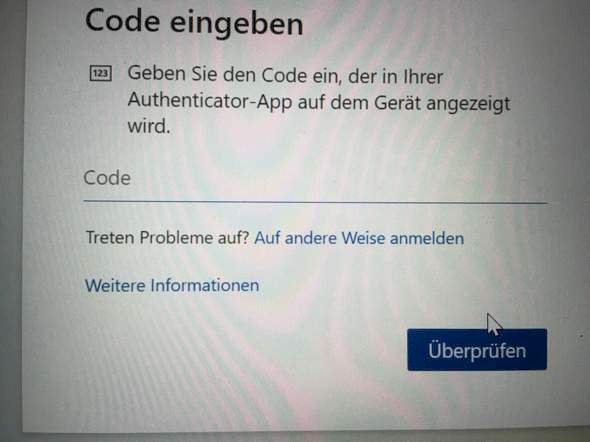
A new code should be generated continuously in your app. Which do you use?
Microsoft Authenticator
Then go to your MS account and enter the 6-digit PIN generated there… They should be re-generated every 30 seconds
Where is the code displayed?
I don't use it myself, admittedly, but it should be in such an overview.
https://lh3.googleusercontent.com/RDmsL_uYaOapPn95WW13yum0DRGDY6yBJCsD2exMFBwqkBY2bU3t7a2yhGvYyahVOIE=w1070-h1345


