Note book is crazy and can't be used?
I would have a question yesterday I reset my old notebook from 2017 to the factory settings since I did that I wanted to start it but it has been for 6 hours that I have to carry out important steps but can't operate anything, I can't enter the bio and can also use the keyboard or Use the mouse
The only
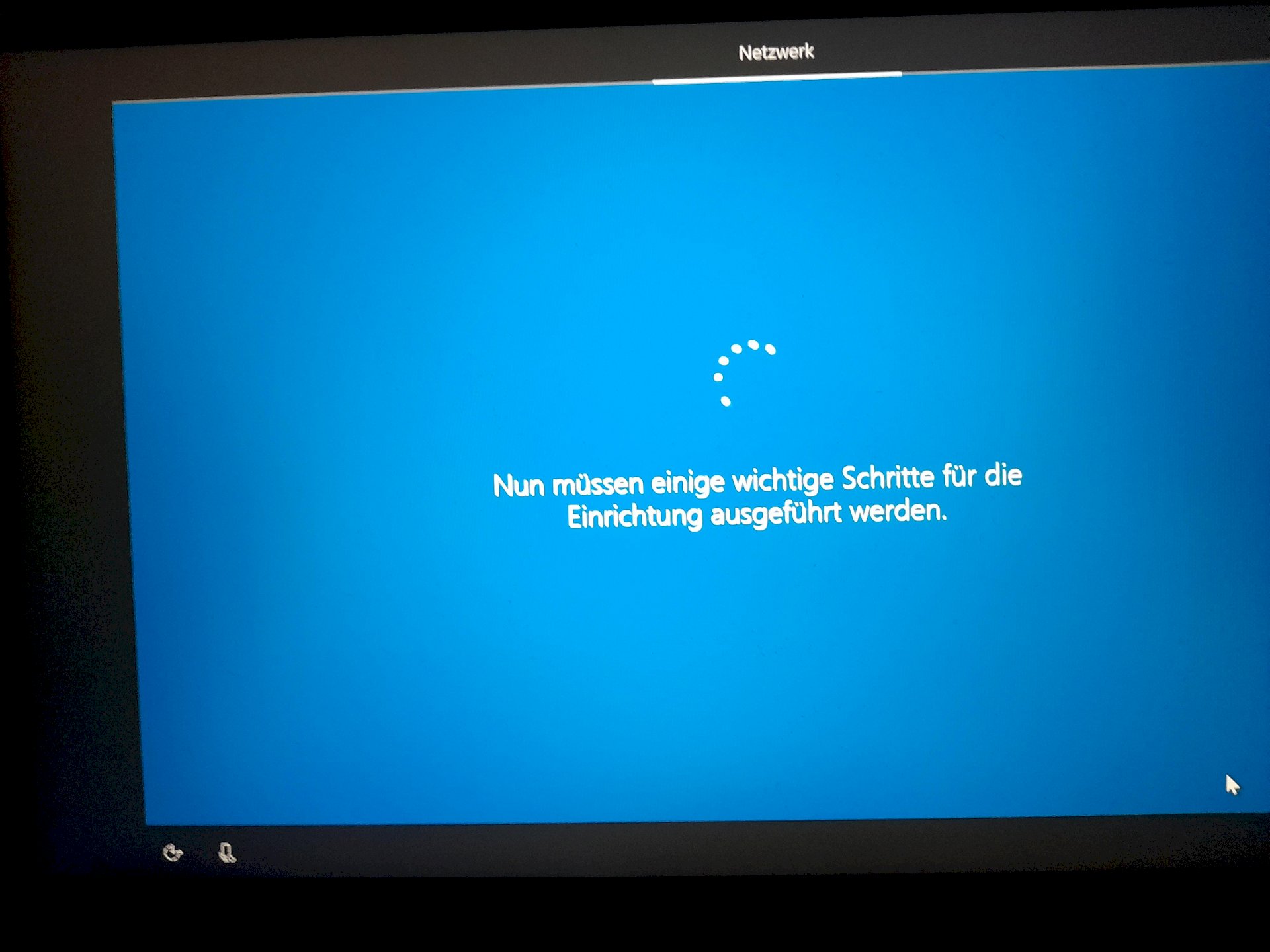
Explanation that I could provide is that the notebook may do all windows updates (please, the exact explanation is not familiar to me with pc or notebook) if it is helpful it is the medion akoya notebook 😀
I would cancel that and cleanly reinstall Windows 10.
To do this, first download the Media Creation Tool on another computer: https://www.microsoft.com/...ndows10%20 This can be used to create a Windows 10 USB boot stick. You need an empty formatted USB stick.
The Media Creation Tool then copies Windows 10 to the stick and makes it bootable. In addition, all current Windows 10 updates are packed onto the stick.
After you have created the stick, just boot it on the notebook and follow the instructions of the wizard. It offers the possibility to delete everything. One should do that. During the installation, the notebook will restart several times. You do not have to enter the product key of Windows 10, it is permanently integrated in the BIOS and is automatically adopted and activated.
When the installation of Windows 10 is complete, go to the manufacturer's website for the notebook. Download and install the drivers there.
It is always better to reinstall cleanly than to reset.
That's it, that's the Windows update screen. Ev. Didn't you install the system on an SSD?
I would stop the installation and start again, but then select from the options that you want to install Win WITHOUT the updates. Then, if everything works, download the updates step by step. And only those that you really need.
The problem is I can't cancel it except by long pressing the button
I can't choose anything, I turn it on, then cortana talks to me and helps me set it up until I'm at this point that it hangs
Restart once then it should work again.
To do this, simply press the switch until it is off and then switch it on again
I already tried this yesterday evening
Then just a new installation will save you from waiting forever.
Then you have to connect a USB installation stick and boot from there. Or the installation DVD. Or from a Linux live distribution and then format the HD straight away.
I don't have this sticker anymore because the note book belonged to my grandfather back then and I got it for Christmas
Then you should download the Windows 10 ISO again and install it on a stick. On another computer. And you should have the key (serial number) ready for Win.
Then turn it off.
Search also times in a forum about exactly this device. In addition, you should always get into the BIOS after starting, no matter what is running. Ev. Do you have to press the key combination (e.g. F2) often in succession, immediately after switching on. Just keep trying until it works…


