DIRECT3D Error message
I can't start a game because I keep getting this error message.
"Error! Could not create Direct3D device"
I use Windows 7 on my laptop and have DirectX 11 installed. Why is this error message coming and what do I have to do to make it go away?
Please help!
LG
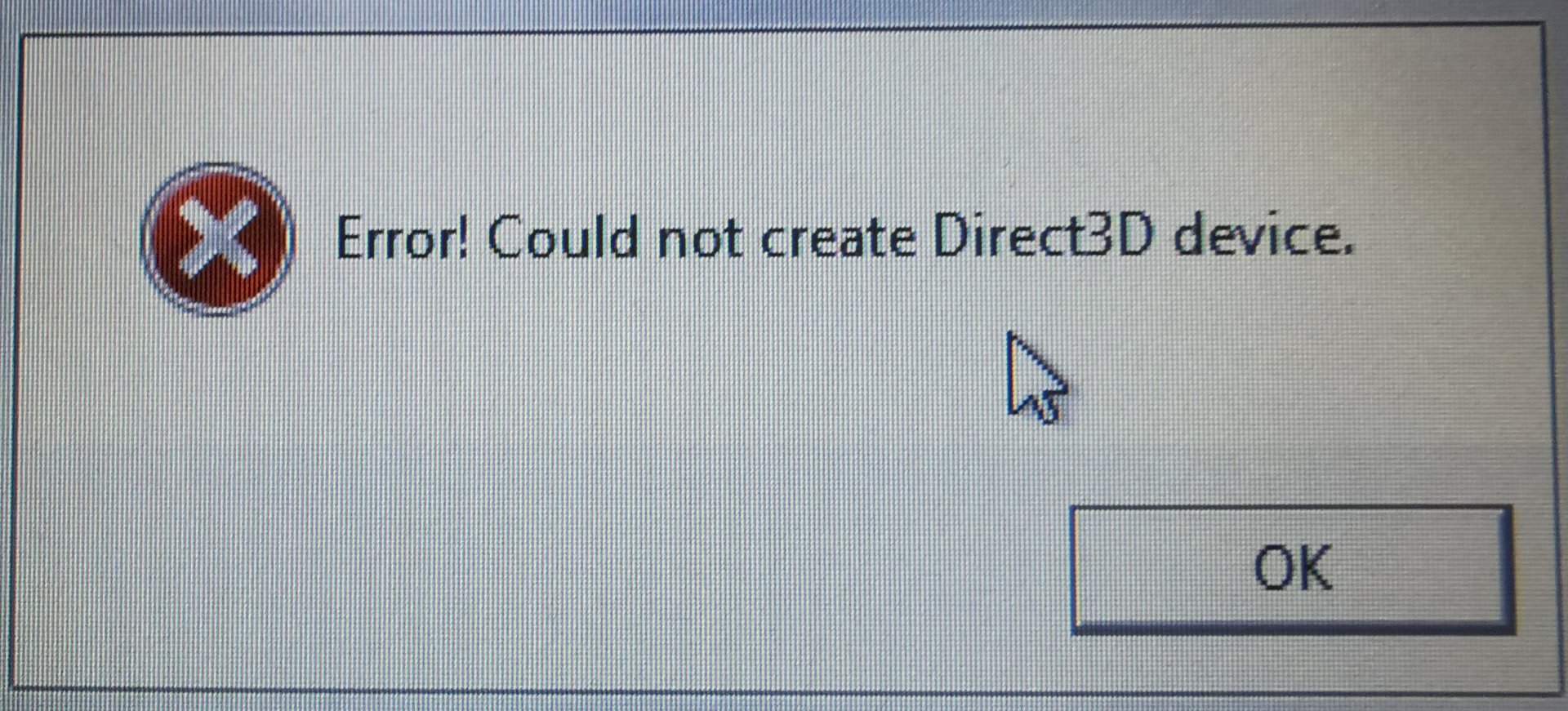
Windows 7 is old, maybe you have to upgrade to 10 and is the program there on DirectX11? If it's higher, it wouldn't work either
It is possible that you start an application that uses DX 12, which is completely missing under Windows 7 and the only thing that helps is switching to Windows 10, which by the way should still be free, at least it was like that a few weeks ago. Or it can also be that the application DX9 needs. DX9 is not included in Windows 7 and must be installed as an update. The presence of DX10 / 11 does not imply a DX9.
https://www.microsoft.com/...aspx?id=35
Maybe that will help.
It is also possible that your hardware does not support the required DX version.
What game is it all about?
So the game is for Windows XP, an older game. It is not a new one
Then activate the downward compatibility, maybe that will help
Which game? Which laptop
First of all, thank you for your help!
Yes, when I open the folder where the setup of the game is, there's a folder with DirectX 9. I tried to install it, but then I got the message that a newer version is installed. I tried the game on my dad's laptop and it worked fine, my dad should have DirectX 11 just like me. So I don't think it's that.
When I start dxdiag, I see that direct3d acceleration is turned on. Unfortunately I don't know how to fix this as I would like to play the game on my laptop.
It's a very rare game called "The Legend of the Congo King". The game already ran on Windows XP
Laptop: Asus Eee PC
Game: Legend of the Congo King (Windows XP Game)
I've already tried it, set it to Windows XP, but unfortunately I got the same error message.
Install the DX9 update from the link above in the answer and if you are still told that the latest DX9 version is already installed, then so be it, but DX9 is not the same as DX9, there are also minor versions. If that doesn't help, look in the device manager to see which graphics card is installed and which driver or version. It may help to install or update a driver for the graphics chip. It is also possible that your father has slightly different hardware installed in his computer, especially a different graphics card / graphics chip, which can affect the functionality of the game.
Ohh 'thank you very much first!
I will try everything.
I downloaded it.
The following problem occurred during the installation: "A CAB file required for the installation is not trustworthy. Make sure that the cryptographic services are activated and the CAB file certificate is valid."
So today is a really long day, so many error messages… 😅
I really hope that I can fix this, all other games work, but unfortunately not
Overall, this indicates a problem with your Windows installation.
Ok, should I reinstall Windows 7 and try again?
I would probably spend a few more hours trying to fix the problem with the CAB file, and if I couldn't do that, I would reinstall Windows at some point if I was using Windows.
Yes, I will reinstall Windows 7. Apparently there are problems.
Nevertheless, many thanks for your help, you get the star.


