Monitor shows error message?
Whenever I start up the PC, I HAVE to pull out the vga cable and plug it in again so that the error message on the monitor goes away. Here is the message:
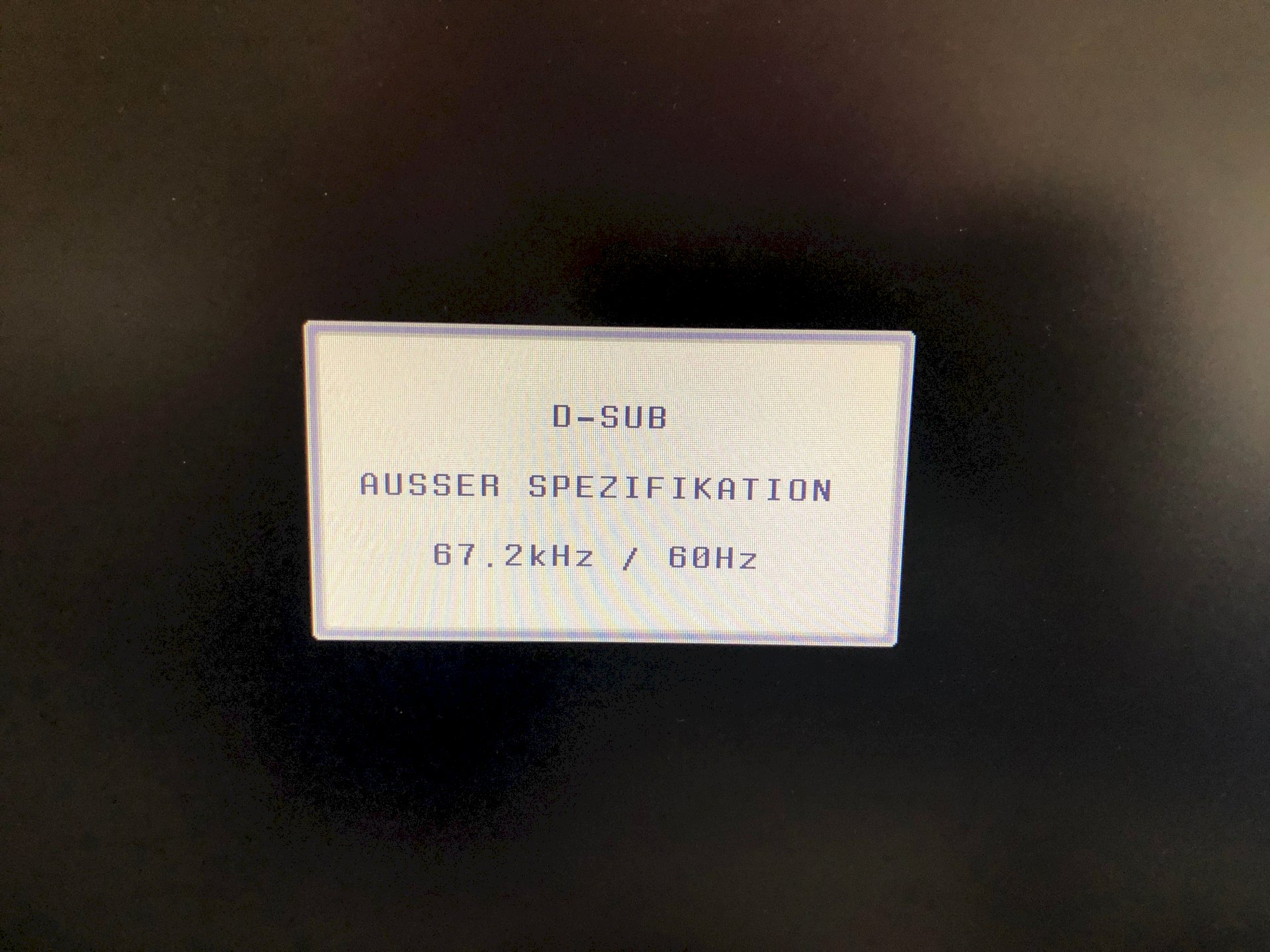

is from LG.
Can someone help me there? It's really annoying. Is the third monitor (the second (main screen) is a BenQ GW2470 Low Blue Light and the first is the one built into the laptop (Lenovo T440) The only graphics unit is the integrated Intel hd graphics 4300
Which port is the monitor connected to? Problems arise more often with analog connections.
VGA?
When "VGA?" there was no question, I recommend connecting the monitor via DVI. Your graphics card will likely not be able to handle either issue.
Another forum entry: https://www.forum-3dcenter.org/vbulletin/archive/index.php/t-554518.html
If I use dvi I can either use dvi or hdmi, so I have to use vga for the monitor
Basically, it should work, but the monitor doesn't seem to be able to cope with it.


