Windows script error message?
Every 2 minutes I get the error message on my laptop: "Windows Script Host: Access to Windows Script Host has been deactivated for this computer. Please contact your administrator for further details."
When I reactivate windows script, the following error message appears:
Windows Script Host: The script file "C: Users / myName / AppData / Roaming / rtTRM / 190.vbs" was not found.
I would be very happy about help
It doesn't look like a serious program to me and no normal script should be started from AppData. Take a look at the autostart programs in the task manager and in the Windows registry, which can be called with the command regedit.exe (at start).
Check this key:
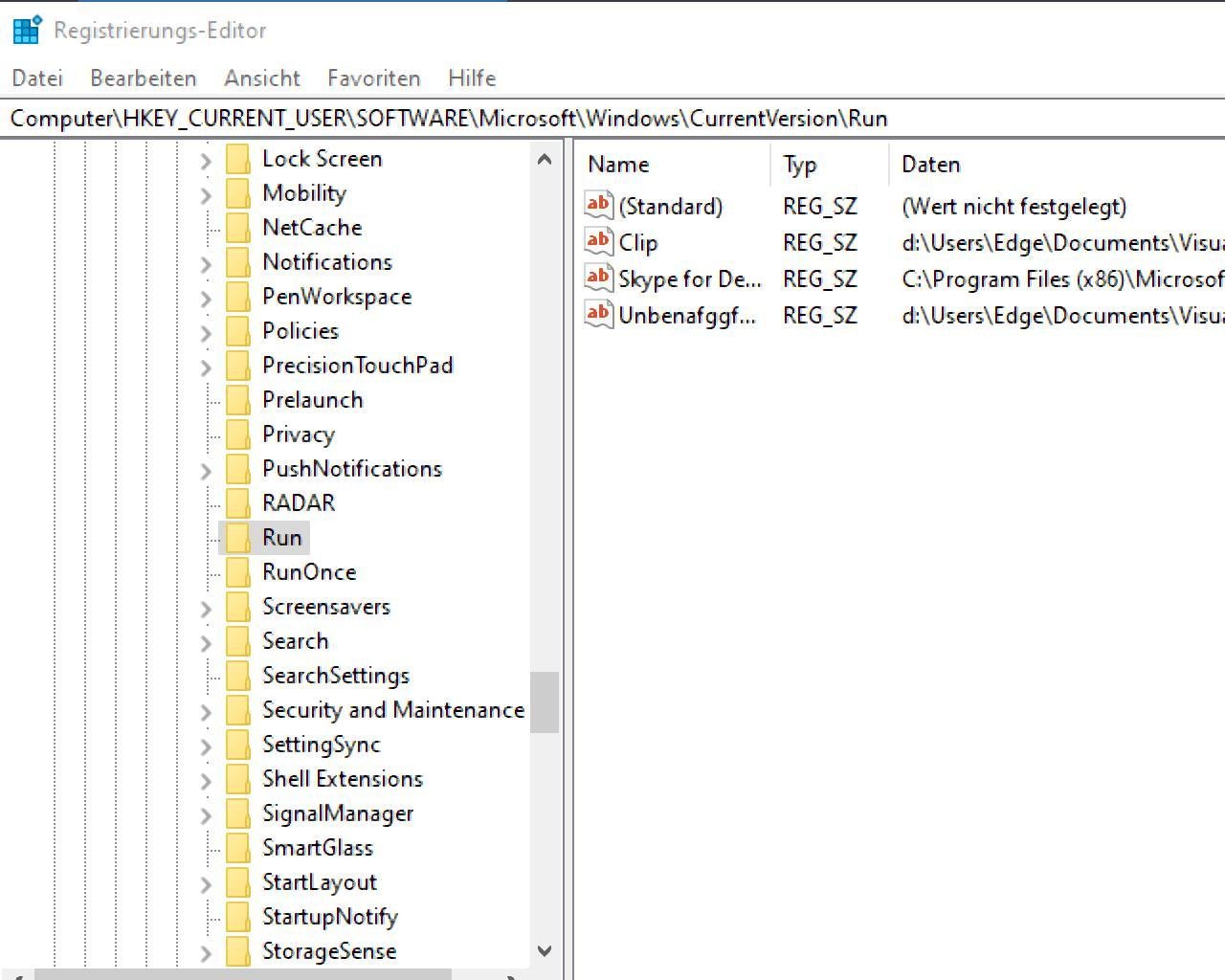
Thanks in advance
But when I select this key, the following folders are displayed:
(standard)
steam
OneDrive
is one of these files dubious?
It could be Steam, but it doesn't have to be the cause.


