USB stick ~ 8GB of memory unassigned?
I had problems with my laptop. That's why I flashed my USB stick with some emergency / recovery OS. I think I have a version of Linux.
Anyway, I do not need the USB stick anymore. Now music is on it again. Had the stick with Windows FAT32 formatted. Now 5MB are free and under the volume management 8GB are not assigned which I also can't allocate to the volume.
I do not remember what exactly I have flashed nor do I know what program.
FAT32 has some limitations.
It is better to format the stick completely again with the file format exFAT.
Can you do but only with the 8 unallocated GB, then the existing partition on the stick should be preserved.
I can format the 5 MB with exFAT but then get no more memory - just tested.
How should I format the unallocated 8GB?
In the disk management of Windows z.b.
"and under the disk management 8GB are not assigned which I also can't allocate the volume."
I can't format either.
It may be that you first have to delete the old partitions on the stick. With 5 MB you can't do anything anyway.
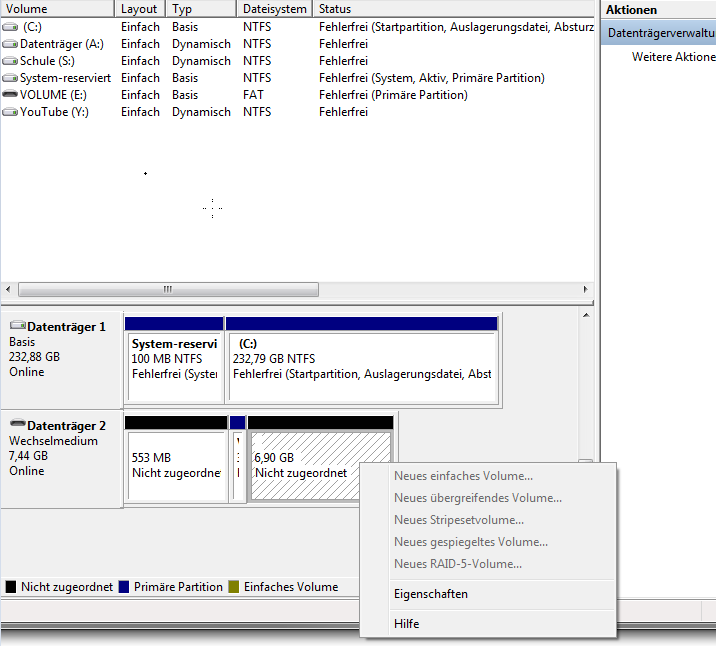
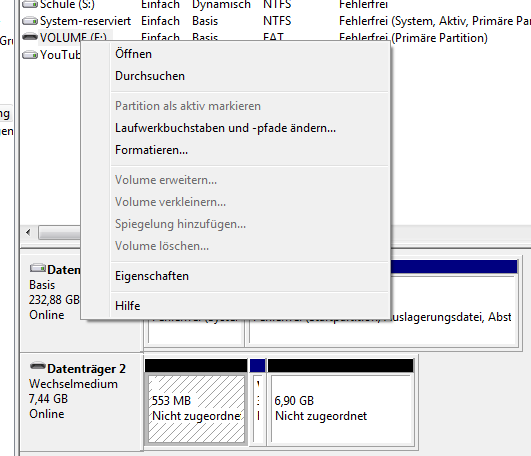
I suspect the small partition (blue) between the 500 MB and the 6.9 GB prevents you from assigning the 6.9 GB.
The little blue are 3MB which I only format but can't delete or reduce.
And no matter how I format (NTFS, FAT or exFAT) I can't erase the blue, nor can I then add the black parts to the volume


