SanDisk Ultra - USB Stick Problem?
I have a big problem with my SanDisk Ultra USB Stick (3.0). Approx. 3 months ago I bought the 128 GB stick at the drugstore Markt Müller because it was on sale and I actually wanted to use it for music in order to listen to music on my 5.1 sound system. However, I only had this stick and I needed a bootable stick for Windows 10. Then I made this stick into the Boot Medium a little later. However, yesterday I went back to the miller and bought another 32 GB stick to use it as a boot stick only if the notebook has to be reinstalled. Now I have "formatted" the stick to 128 GB and then a problem came up that I don't like at all! The stick suddenly has only 32 GB instead of 128 GB and it is no longer called SanDisk Ultra but "USB drive (F."
My question is:
Can I somehow reset everything to the factory settings or not?
Thank you for your help!
Wish you all a happy new year and hope that you all stay healthy!
Greetings, Robin - TechBrain.
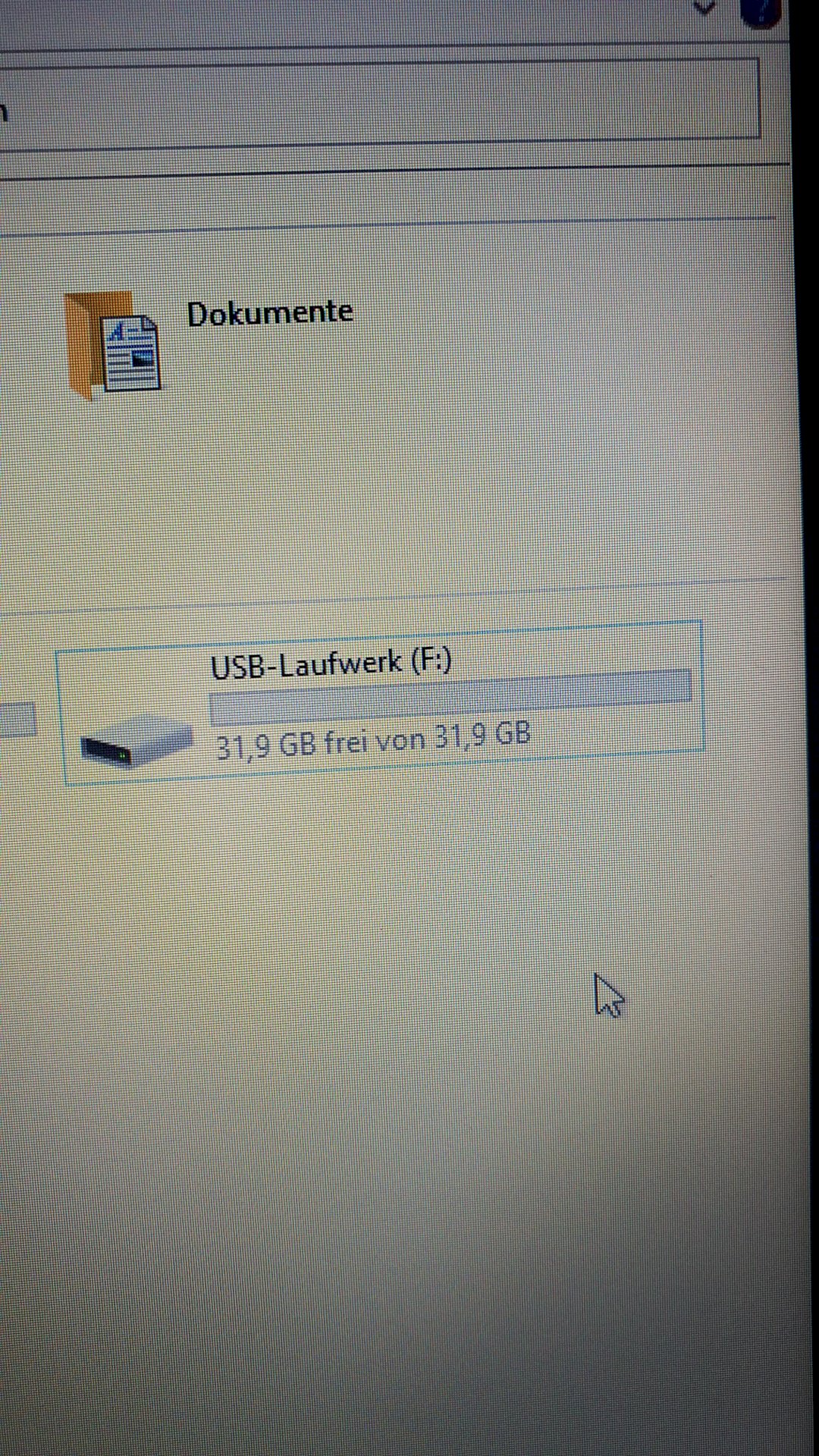
Sixher, that these are not the stick with the 32GB?
Nope.
I can read wonderfully.
The 32GB limit arises when such a stick is formatted as FAT32 in Windows 10.
With this tool https://www.wintotal.de/download/fat32formatter/ you can format data carriers larger than 32GB as FAT32.
OK thanks.
Just wanted to make sure that was the case
Is normal Windows likes to do something…
You can try tools but if you have a Linux computer at hand use the and make a mount point for the whole carrier and format it completely.
Why so complicated? All modern devices support exFat. Data carriers that change between devices with different operating systems are formatted exFat. In addition to the support of more than 32 GB, this also has the advantage that files> 4 GB can also be saved.
Windows does format exFat.
Formatting Fat32> 32 GB can lead to data loss if the target system can't handle this special form of formatting. (older cell phones and cameras)
Yes, this happens to Windows Explorer.
Use Windows Disk Management.


