Asteria Light - access to short texts and text gliders on homepage?
How do I get into the columned short texts at the bottom of my homepage to change them?
How do I get into these text sliders (name: Ticker or Glider?), Which slide across the screen at the bottom of the start page?
Design used: Asteria Light (recently updated
Software: WordPress
Webspace Provider: All Inclusive
Device: Laptop
Operating system: Windows 10
Just ask in the forum of the theme or the developer, or read the documentation, because you will certainly have larger Chnacen on an answer.
The Asteria Lite theme does not seem to have been updated for more than three and a half years. I do not understand that under "recently updated" ;-).
Since I do not quite understand what you mean by "split short texts" and "text gliders", I've made a screenshot of the demo page of the theme and marked the individual areas:
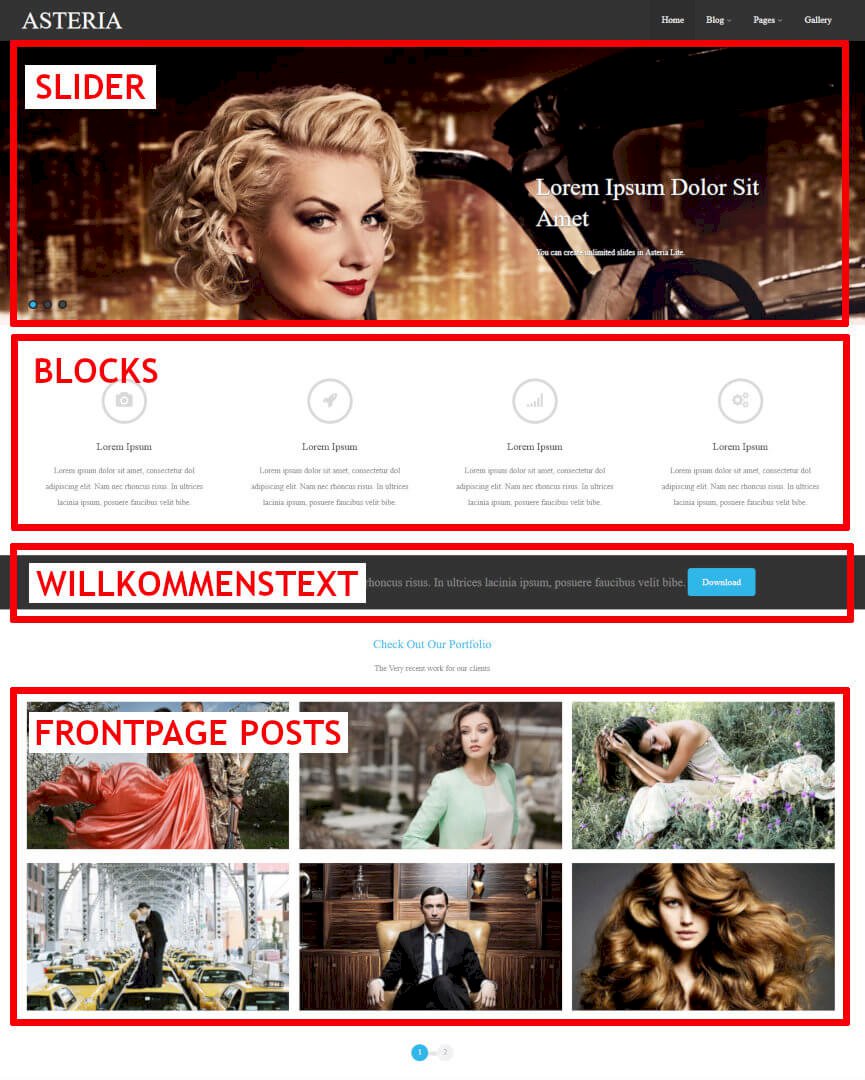
With the "short texts" you could mean the "blocks". Their content is defined via the "Asteria Options" (in the Wordpress backend under the menu item "Design").
And the only thing that "slides down" are the Frontpage Posts. "These are preview boxes for posts. Clicking on a box brings you to the edit view of the respective post.
As noted above, the theme does not seem to be well maintained, let alone evolved. In the long term, this can lead to incompatibility with future versions of WordPress and PHP, and potential future security holes will no longer be fixed in case of doubt.
In your place, I would look for a more current theme. What the Asteria Lite offers can be found on many other, better-kept themes as well.
Thanks for your effort (the screenshot and the explanations). Right, with the short texts I mean the blocks.
With the text gliders, I mean small boxes with one or two sentences or just a few words that slide one after the other across the screen (often in the lower third of the screen) and make you curious about the range of services. For me they are divided into a small box for the headline and the associated box below for the short text. Due to their movement, these gliders convey a particularly multimedia and modern impression. It is popular to incorporate these elements in such a way that you click on a secondary text when clicking on them.
Another area that is there, of course, are the displayed post pictures under "Check out our portfolio" - wondering if you can change this heading.
Strangely, in the Dashboard, under "Updates," I recently took the option to update Asteria Lite and other free themes. Was the update ready to go for about 3 years and I did not implement it?!
Then I'll probably have to take a paid design. Free comparable designs for a lot of text does not seem to exist.
@ Laune777
with a url we can help you better. And if you change your theme, make sure it's a well-maintained one. There are many good ones on the market that do not disappear so quickly. And right now there are some Christmas discounts on some themes.


