Ram expansion leads to short black screens?
For some time now I've been struggling with short blackscreens (duration about 2-3s), which appear relatively irregular, but are often annoying.
It should be noted that the black screens only ever appear on one of my two monitors (connected via HDMI).
After a very long time of trying it out, I found out that this is because I expanded the RAM on my laptop from 8 to 16 GB.
Does anyone have any idea why these short black screens appear or how I can fix them?
Both memory modules have a size of 8GB, so run in dual-channel and otherwise have the same clock rates, access times and are generally the same model. The mainboard also supports 16GB Ram, these are also fully available. The latches aren't broken either, my brother has the same problem with the same laptop.
If it helps: The RAM always clocks at the maximum frequency (800MHz), so it always seems to be at full capacity. I've already thought about turning the clock speed down, but unfortunately this is not possible via the BIOS. If there's any other way, I would be happy to hear about it.
It would be nice if someone can help.
LG
I have attached three screenshots from CPU-Z with the exact details.
(I have taken out the second RAM bar at the moment, so don't be surprised about the "single channel" and "8GB").
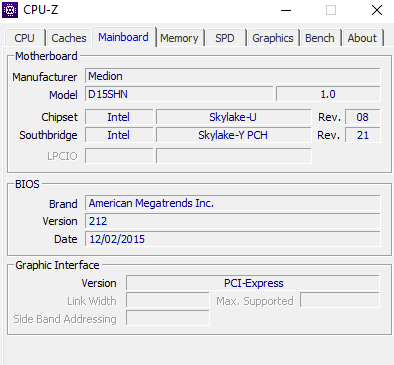
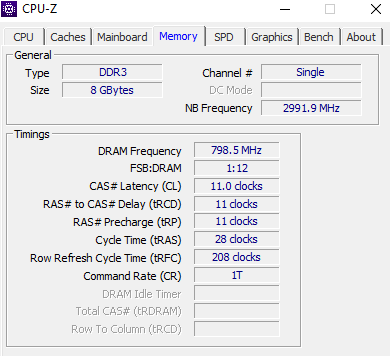
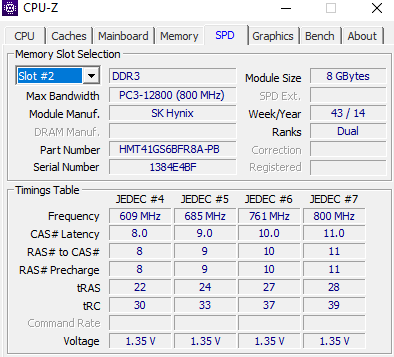
Windows + R → Enter "mdsched" and have your RAM tested.
Already tried, there was no mistake
Load https://www.heise.de/...view-69335 and take a look to see what ultimately causes the error.


