Browser games do not work anymore?
Since my laptop was repaired (1-2 years ago.), I can't play online games anymore. So games for which you need internet.
The funny thing is that everything works except playing games. That means I can surf the internet, watch Youtube videos… Just do not play games like Minecraft, slither.io, …
(Yes I have a Wlan connection, otherwise I could not watch Youtube videos)
Java and Adobe Flash are installed and updated, which means that it is up to date
I have already tried a lot and nothing has helped.
What should I do? Does anyone have a solution?
What kind of browser are you using? Give an example of a game that does not work.
Firefox (have already tried other browsers)
e.g…
Slither.io, Habbo, Minecraft… It does not work.
Take a look at a new browser profile. How to do this: https://support.mozilla.org/...-erstellen
Is that okay, your profile is broken.
Unfortunately, it did not work
Minecraft as a browser game?
No, already downloaded. That was just an example, because you also need Internet or Wi-Fi.
Achsö
That sounds like proxy or similar… Was something set up for that? At least it's the only option that I can think of right now, not normal surfing, but preventing play.
Minecraft?
So you mean games that are locally on the PC, which also work until you want to use the multiplayer?
Or is there Minecraft as a real online game then I apologize for that I did not know anything
Ok I just read it in your comment, but that's really funny, but it is probably not on the browser or the like but on your router, maybe, because who has the power over it? Your parents, if you are not that old or you or
Maybe the pages were blocked there?
Or your PC has blocked these things in the firewall?
Do you use any other Internet-related applications, that is, a different firewall than Windows or a VPN service or anything in that direction?
Everything no, I have access to wireless and no pages were blocked (so I can watch synonymous videos etc), with firewall, I've already changed everything s.Settings but it has brought nothing.
I do not use any other firewall and I do not think VPN service (I do not even know what VPN is.)
I would now, if that would reset the PC in my case, seems like you are not quite stupid, what's up to something so I believe you, that you have tried everything. I can only think of one that might still block the router in the router ne whole. You may be able to try another internet access, your mobile data from the cell phone, for example. Or take the PC to the neighbor and test it there, if you get along well.
But wait with the reset again, maybe others still have no idea what that might be
Thanks a lot! Unfortunately, I have no other Internet access, so I'll probably have to wait for other answers. (if any)
What is proxy? (I'm sorry if the question is a bit stupid but I really do not know what that is.)
I'm so bold and you copy only the link to Wikipedia, because I'm not sure if I can easily reproduce it sufficiently understandable.
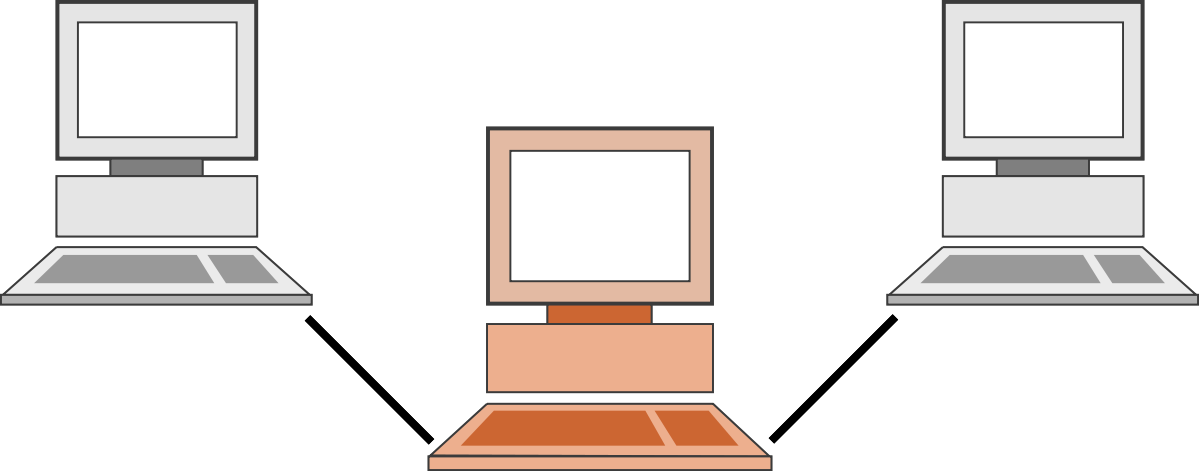
I once looked on the Internet, how can I change the proxy settings and have done this once. I'll see if it works (hopefully). Thank you for your help! I'll contact you if it did not work xD
Let's hope. It is really the only problem, which I think so next to firewall settings, because I was even allowed to fight with it. Unfortunately, the administrator and I did not manage to get everything working. XD
So do not worry if it does not work.
Unfortunately it did not work. Pity! What should I have changed in the settings? Maybe I've clicked something wrong.
I went to 'Connections' and then to 'LAN Settings' and then 'Use Proxy Server for LAN'.
Oh god, this is already so many years back and then we had Windows XP, Vista just came on the market… No idea what has changed since then, I'm not quite so in the IT thing in it.
But I can tell you that it is best googelst with each game times what exactly is assumed, or which ports must be open. That can deviate quite a bit and, as I said, we did not manage it for everyone at the time.
Do you even have a proxy? Did you ever test it over another internet connection? This would greatly simplify troubleshooting.
ääähm. I have no idea if I have a pro xd where do you see that?
Oh god, there are several possibilities. Phew.
In Firefox, you can theoretically read this in the advanced settings. No idea if this is still the case.
Otherwise via Windows input commands (cmd).
Anyway, I have no idea about that, but thank you very much.
There's really only one thing… Try it from another, possibly public network. They are now in every city center and with laptop you are mobile enough.
Then you can at least find out whether it is on the computer or the WLAN.
If you have disabled the Windows Firewall on a trial basis and it still did not work, the router firewall will surely protect you from unknown direct access to IP addresses (for example, if the blacklist is enabled in the router). Games sometimes make direct access to fixed IP addresses instead of having the domain name resolved via a DNS server.
DNS? Here explained: https://de.wikipedia.org/...ame_System
Blacklist? These are unwanted or dangerous classified domain names or IP addresses (virus slingshots, spam slings, …).
Yes, that was hard to digest for you!
BUT, you can check that in the router (configuration page of the router). I explain it once for a Fritz box router:
The blocked IP addresses are displayed here (the last blocked ones are always at the top of the list). This is the event log of the router (Internet area):
https://service.avm.de/help/de/FRITZ-Box-6490-Cable-lgi/017p2/hilfe_syslog
Now start your game and look again in the event log of the router, it will change something, there are the last blocked direct access to IP addresses.
Allow access to the desired IP addresses (not all, there are also "disgusting dangerous IP addresses here).
Here you can set the permission in the router per IP address:
https://service.avm.de/help/de/FRITZ-Box-6490-Cable-lgi/017p2/hilfe_internet_filter_erlaubte_ip_adressen
Release the desired direct access to the IP address, and the game will run.
Of course there's also the whole "protection theme" as a software firewall. Windows has one, even antivirus programs or protection programs can interfere as in the "Internet traffic" as a "bouncer" and cause blockages.
Software firewalls are similar to several "bouncers" and every IP packet that wants to get in or out is scanned for sender and recipient and the doorman then sometimes says:
"You can't get in here" or
"You can't get out of here". -> And you are protected!


