Windows 7 update configuration stalls at 35%?
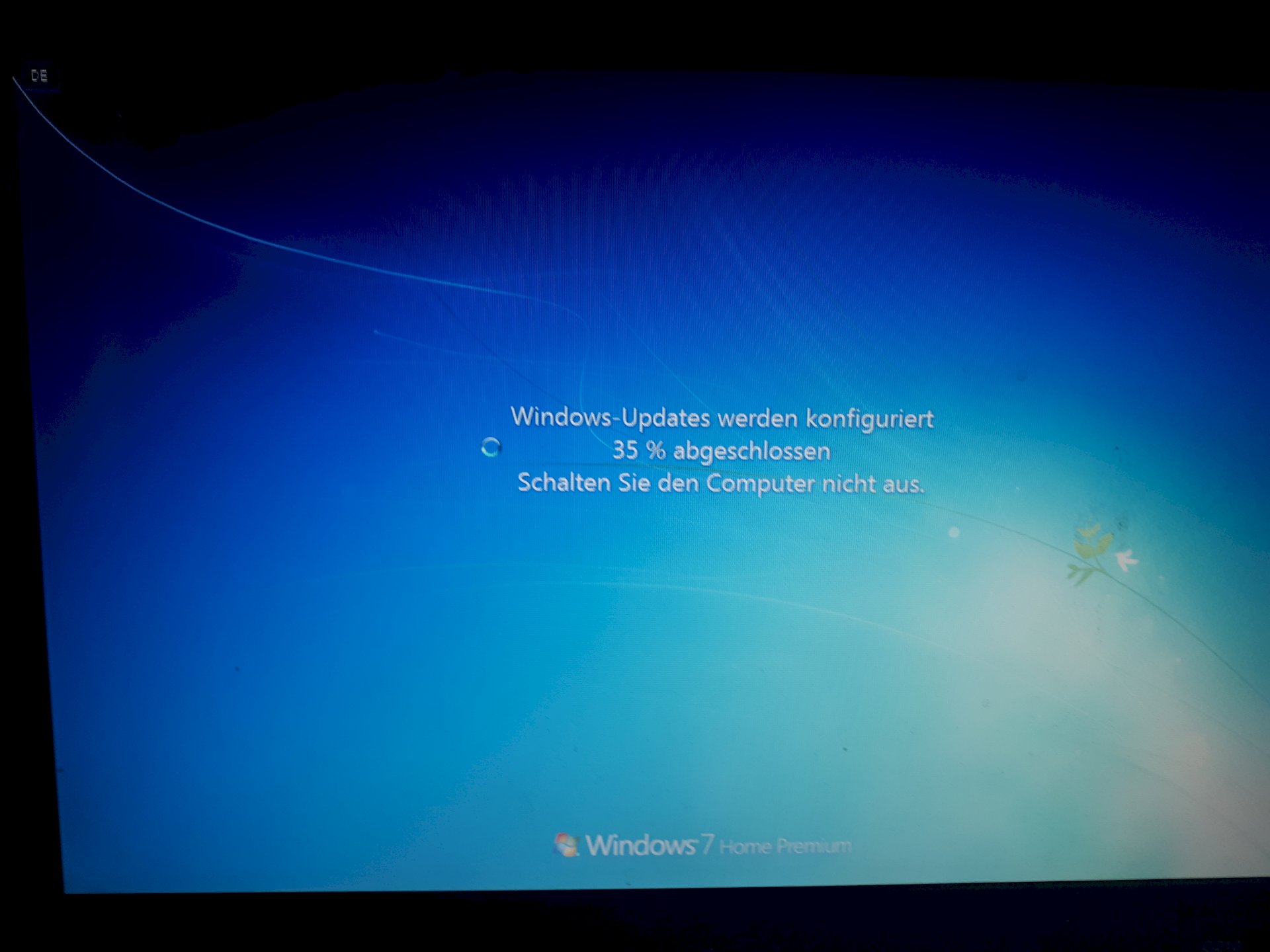
On my laptop I have Windows 7 Home Premium as the operating system. For a long time, I'm annoyed by the update configurations that the system automatically runs at startup. Occasionally I have to wait up to 20 minutes for these to complete and I can use the laptop. In addition, the whole happens at least 2 times a week.
But this time, 35% just will not continue. I have already turned the computer on and off (via the power button - the key combination does not work), but when I turn it back on, the same picture comes up: Windows updates are configured - 35% complete - Do not turn off the computer.
With F8 I have already tried the troubleshooting for the start and also run the memory check - both programs find no errors.
What else can I do?
What else can I do?
One possibility would be to use a Linux distribution and install and use it.
https://linuxmint.com/...wnload.php
Under Downloads -> Documentation -> German you will find everything important.
Is free you will not be annoyed by ongoing updates for hours, royalty free, no Zangsregregierung necessary. Can install on any PC you have without licensing problems.
In general, something appears on Windows, if you have long made any updates. Then it can happen that the individual updates take place in the wrong order and lead to an inconsistent state. When it comes up every time it is restarted, Windows tries to install each time in vain. With a little luck, the repair option of the installation program will help. Better would be a new installation.
There may also be a problem with the hardware.
I would install windows 10 if you rely on windows. The Windows 7 Product Key is also valid for installing Windows 10. It works like this:
There's a sticker with the Windows 7 Product Key on the bottom of the laptop. Write down this.
Download and start the Media Creation Tool https://www.pcwelt.de/...68566.html. So you can create a Windows 10 USB stick. As a Windows 7 user you get Windows 10 Home Premium.
After creating the stick, stick the stick, restart the laptop and boot the stick. Just follow the instructions of the installer.
When the installation is complete, a Microsoft account is created and Windows 10 is enabled. The activation will be saved in your Microsoft account. The Windows 7 license will become invalid.


