Can I deactivate my intelhd?
Can I deactivate it? Or then the laptop goes out
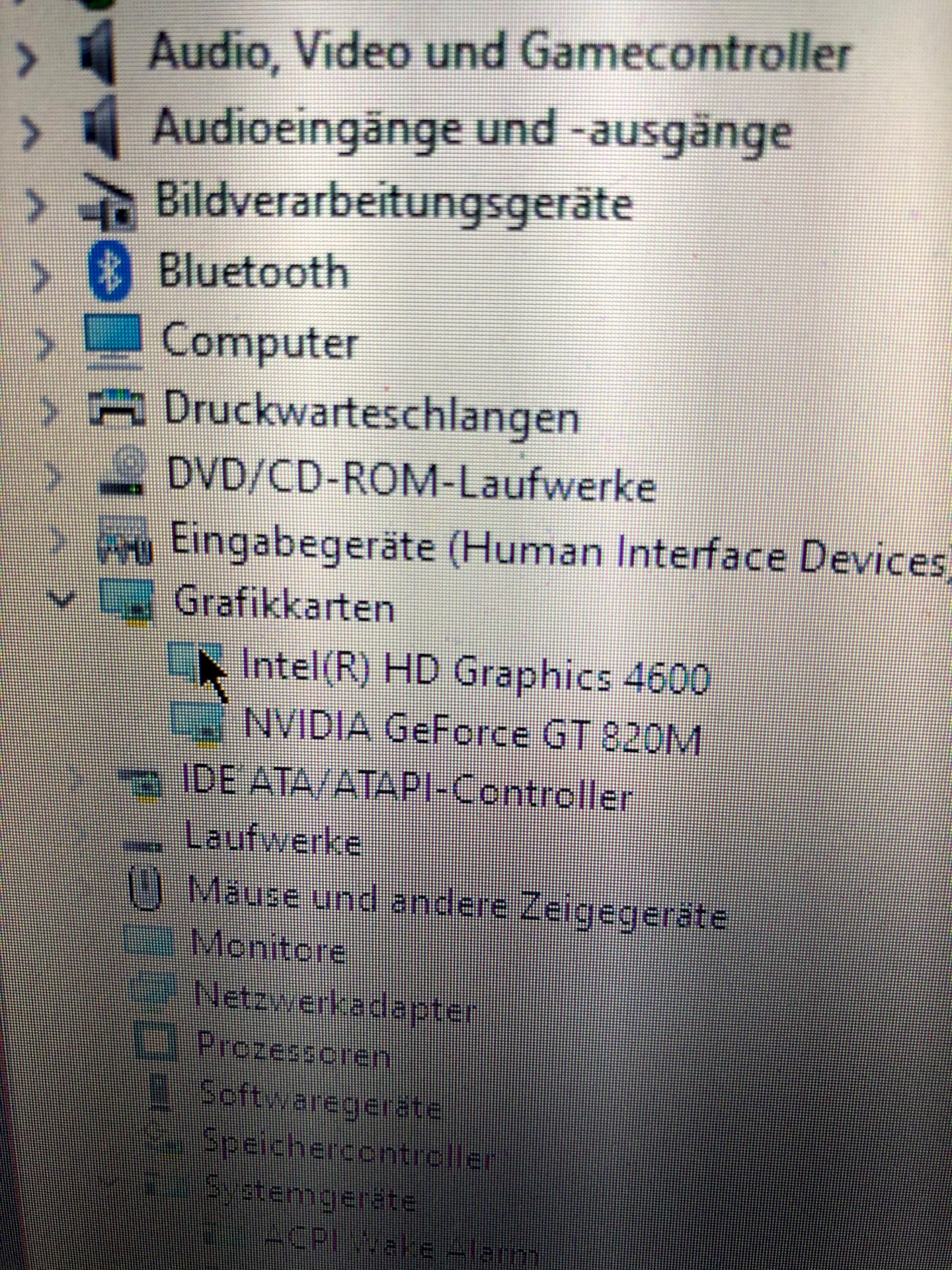
No, why should you disable this? In desktop mode, the Intel HD is used to save power, as soon as you play a game, the Nvidia 820M is used.
Or. In Windows 10, you can set which apps run where under Settings → System → Display → Graphics options.
Yes, because with csgo it is always full
i5 4210m
8gb eam
and hold these 2 gpus
It's not because there are "2 GPUs", but because the GT 820M is pretty bad 😅
Nothing should be deactivated there. In normal operation, the integrated graphics chip (Intel) is used and the dedicated graphics card (NVIDIA) is only used when the performance is required, for example when playing games. The whole thing is a power-saving technology, so that laptops with dedicated graphics cards do not necessarily have an astronomical power consumption and thus a low battery life.
And if an application is run with the wrong graphics unit, it can be changed using the NVIDIA control panel. Select "Manage 3D settings" in the navigation on the left and go to "Program settings". Then you will be listed all of your installed applications to which you can assign the desired graphics unit.


