How can I completely deactivate the touchpad?
dr
dressmagazine
4
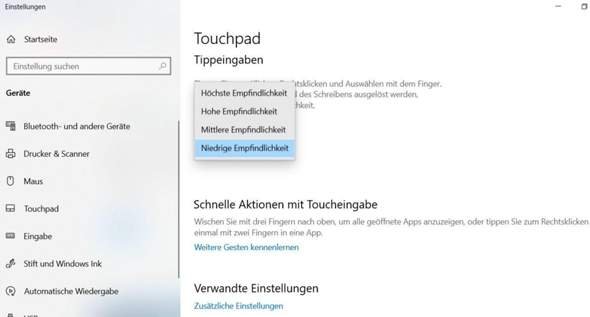
… On my Samsung QX311 laptop?
So far I've only found that you can reduce the sensitivity, but not completely deactivate it.
An
Annikanancy
You can turn off your touchpad as follows:
Control Panel → Hardware and Sound → For Devices and Printers, click on Mouse → Select the touchpad → Deactivate
dr
dressmagazine
Thank you first.
"Select the touchpad" doesn't exist for me. I just added the screenshot to the original question. Don't know how long it will take to upload it here.
An
Annikanancy
Is unfortunately still not there.
dr
dressmagazine
But now!


