Why can't I install Origin on my laptop?
My girlfriend wanted to play Sims 4. Now she wanted to test the game first.
first of all we have to install Origin on the laptop, but for some reason I can't explain.
as soon as we click install, the laptop origin will download (60.7 MB). Then we click on the file that has already been downloaded and then a small window opens with "system error"…
Please see the photo uploaded here for more details.
can someone help?
(Software: Windows 10)
Security warning:
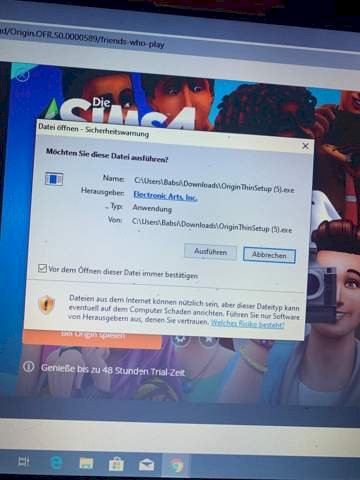
Error Description:

Already tried a new installation?
Alternatively: https://www.chip.de/...42794.html
Origin was never on the laptop 😅 that's a promise of a new installation
Could be because the C ++ Redistributable Packages 2015 are not installed.
What is that? 😂
Maybe an installation error happened, it happens. Accordingly, I would first remove the program completely and reinstall it. If the error is still there, you can follow the instructions in the link above and it should be finally fixed.
Run-time components for C ++ applications
Apparently a dll file is missing. (never heard of xD) will try the instructions from the link. Let's see if it works: -D
Doesn't really tell me anything, although I'm actually quite familiar with technology (but as you know, you never learn from 😅)
Another user put a link in here as an answer. I'll follow that. The error may then have been eliminated.
Where can I find the "C: Windows / System32" directory?
To do this, open the Explorer. You can use the search for this, or just open a folder. Then you should see a list on the left and click on the data carrier C:. Then you open the Windows folder and there you will also find the System32 folder.
I actually got it.
but had to install something else (all in one runtimes)


