Laptop crashes when writing, but not with Minecraft?
I have been working on my math problems for a few days, have kept caching and today the laptop just crashed. It was like this: the laptop started to get very loud and I opened the Task Manager to see if any program was working in the background. But the task manager did not load and instead it was only white and the loading spiral turned on the cursor. I waited briefly because I thought the program was still loading. However, it did not load after a few minutes and I tried to press ALT + F4, but the program did not close. In the background I still saw my document (a normal text document in wordpad). I then clicked the save icon to save the latest progress of my tasks. Then I wanted to restart the computer, hoping that the problem would be resolved. So I pressed the Windows key, but this Windows screen didn't open. Then I held down the on button for a long time to shut down the computer. Then I started it again and wanted to continue writing on my document. I opened the file again, but the sheet was empty. I then had to rewrite everything. When I finished saving the file on several USB sticks a few hours later, I still had to add comments to a PDF using Adobe Acrobat. I had to google things every now and then. At some point the browser (Edge) could no longer be opened. Not about the current applications (Windows key and tab) and not when I clicked the icon at the bottom of the taskbar. I then quickly saved the PDF and opened the Task Manager again. It really opened and I could see that my processor (Intel i7 7700) was 58% full, my graphics card (NVIDIA GTX 1060) was 100% full and the RAM (8gb DDR4) was 63% full. Then I wanted to close the task manager again, but I couldn't. Now nothing opened at all, neither the browser, nor any other program nor the Wimdows screen could be opened. When I restarted the laptop with the button, the PDF was again without comments, although I often saved it. What can that be? When I play Minecraft (also with shader) and also talk about Discord, everything runs smoothly. I have also considered buying 8GB RAM and installing it in the laptop. Or is the laptop getting too hot and I need a laptop stand with a fan? Which one should I buy? Or is it something else? Please help me, I have to do homeschooling because of Corona!
That the graphics card is 100% busy seems very unrealistic for a GTX 1060, if you don't have any graphics-heavy programs running at the same time, just a browser and text editing program.
Because of this high workload, I would first of all not start by checking the logs to find the problem, but instead check the computer for malware using the appropriate scanner (AdwCleaner).
There's indeed malware that your graphics card uses to mine bitcoins or the like.
If the scanner does not find anything, then simply log in again and we will address the problem again.
No viruses seem to have been found…
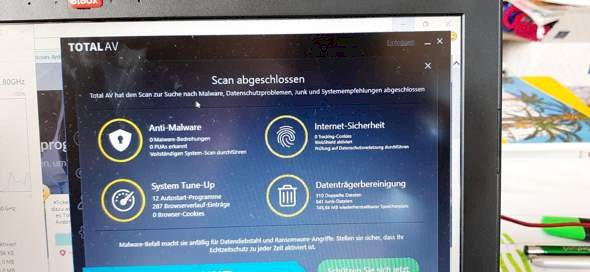
There doesn't seem to be any malware… But thanks anyway! (see below) The graphics card just jumped from 2% to 100% during the scan and back again (I opened the Task Manager by the way)
What you could do
1.) Also display the disk utilization in the task manager in the view. Then you would have everything there that could noticeably affect PC performance.
2.) The next time the problem occurs, do not switch off the PC, but wait. (Longer time.) Either the PC greases you up, then information about it can be found in various logs, or the problem simply resolves again. Or else it stays.
3.) According to my research, your on-board graphics card should actually have enough power for conventional stuff.
A high load would also be a concern with this (the jumps in the GPU performance are also interesting, because the AdwClenaer doesn't even seem to be accessing the GPU.)
The next time the problem occurs, make sure you sort the list in Task Manager by three GPU power so you can see which program is pulling GPU power.
4.) You seem to be using TotalAV.
As far as I could read, this program does not seem to be serious in any way and according to various sites is not supposed to protect against malware, instead it displays false messages and the like.
I therefore recommend completely uninstalling this program.
(If you are using Windows 10, you do not need an external virus scanner anyway, since Windows Defender is usually sufficient there.)
See also
Many thanks for your effort! I quickly uninstalled the program and will follow your tips! If I have problems again, I will contact you.


