Am I too stupid for Open Office Excel?
For explanation, cell B2 is a drop-down list with the values television, radio and laptop, my goal is that in cell C2 the name of THE person who achieved the highest sales figures for the product selected in cell B2 (is only a fictitious Example)
My previous success was with the following function…
= IF (B2 = "TV"; MAX (B11: B14); IF (B2 = "Radio"; MAX (C11: C14); IF (B2 = "Laptop"; MAX (D11: D14
… To be shown what the highest sales figures are, now I don't want the figures, but the name of the person who has achieved these sales figures.
Does anyone have any advice / tip for me and can I help?
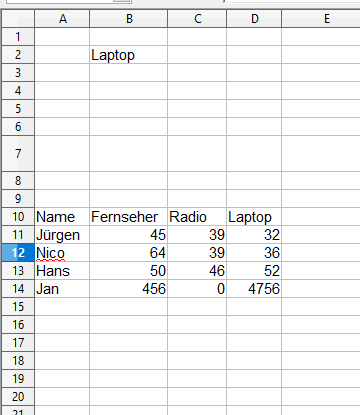
You are also not referring to column A, which should match a result.
Then I would work with the S-reference, the names would have to be in / from column E.
Unfortunately, I don't fully understand how the function works, when I try to use it, I always see errors
That is certainly possible.
But if you ever want to change anything or to tinker with it now, it takes a lot of effort.
I solve these things by adding columns in between.
The above is ambiguous, by the way. Because you generally ask about "TV" and not about "TV that Jürgen sold".
Again: I would just add up and subtotals.
Well, I just want the name of the one who has sold the most televisions, laptops or radios, nothing should be added together, and what would come later are new names, products stay the same, nothing more is added
What speaks against bringing the line for Jürgen with the sum formula in the right column?
Certainly I can do it, but I'm not interested in who has sold the most overall, but specifically of this product, which I have just selected above, the example was perhaps also chosen Dumm, actually the table should be applied to a game where I'm really need these special values
If it is impossible to have two maximum values per column, you can use this formula. Otherwise you would have to expand it a bit.
= INDIRECT ("A" & SUMPRODUCT (LINE (A11: A14) * (AREA.MOVE (A11: A14; 0; COMPARE ($ B $ 2; B10: D10; 0 = MAX (AREA.MOVE (A11: A14; 0; COMPARE (B2; B10: D10; 0
What would happen then? Unfortunately, it is not excluded
Just now inserted via copy & paste, I only get #NAME? Displayed
Had to debug times. For me it works (without duplicates).
It would probably no longer run with SUMPRODUCT, but as a matrix function in which you choose the smallest line number to which the criterion applies.
I just don't understand anything more.
The point is just that in the game the maximum values will change constantly, the reason why I want to make the table is a game where, among other things, it is about breeding animals, and raising the values so that they are as strong as possible, the List grow FAST and just hold the maximum values are constantly changing, to some new animals, that's why I don't need the total.
That with the assignment, does it change automatically? For example, the maximum value is in 2 weeks at line… 56, does the function recognize that? The VALUES are being updated for me in the meantime, I just want the name for it, not the value itself
Theoretically yes,
practically a completely different question: where do the values come from? Perhaps there's a solution beyond Excel.
No, the game doesn't offer such functions at all, usually the others write these things down on pieces of paper. But I don't feel like doing the paperwork, I prefer to enter it once and then I know the data can't just disappear… A piece of paper can be thrown away quickly: /
Excellent!
Then do not enter it in Excel, but online. Make yourself a sql database via php. Querying these things in SQL and a lot more is a breeze. You don't need to think about whether you have two maxima any longer. SQL accesses countless columns in one go, can add up in one term and output maxima.
People type things into a cell phone and see the results instantly. Ontime.


