Touchpad not working?
cu
customer27
4
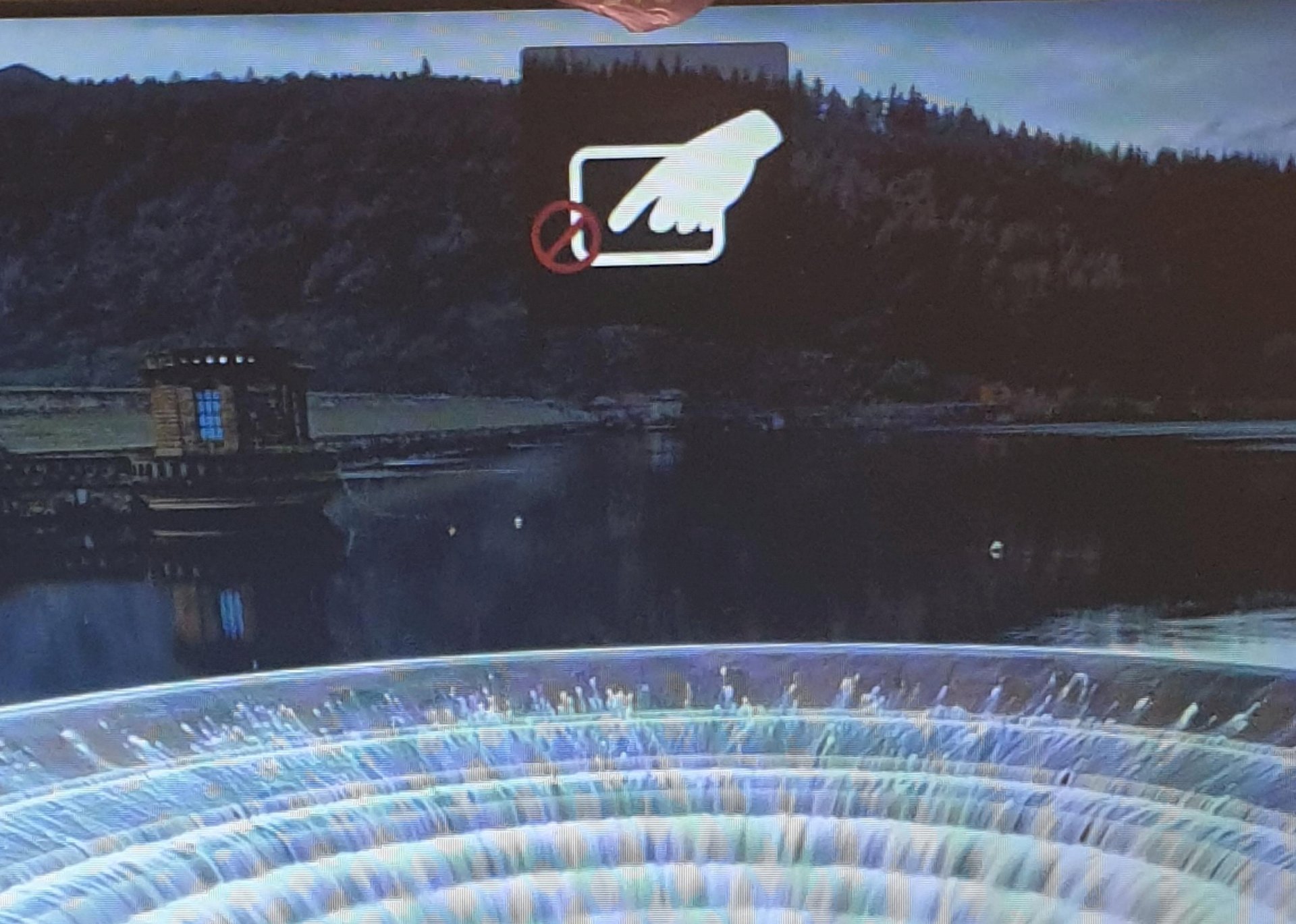
Hi,
and although I have a small technical problem with my laptop… The mouse is no longer displayed on the screen, the touchpad is practically no longer functional… I have already entered all the recommended key combinations, but the result was the same. This symbol appears whenever I turn on my laptop…
Re
Refrigeratorruth
Actually, the F keys (F1, F2, F2…) on the keyboard should have exactly the same symbol.
Then press that together with the FN key and it should be unlocked.
Or double-click in each corner of the touchpad.
cu
customer27
Thank you! 😄😄😄
Re
Refrigeratorruth
With pleasure.
Br
Bruno57
The same symbol is on the keyboard, but you may have to press FN


