Can't use intel uhd graphics?
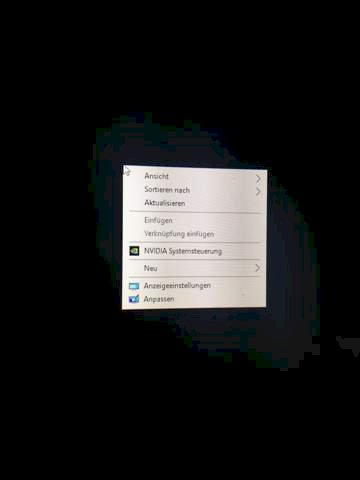

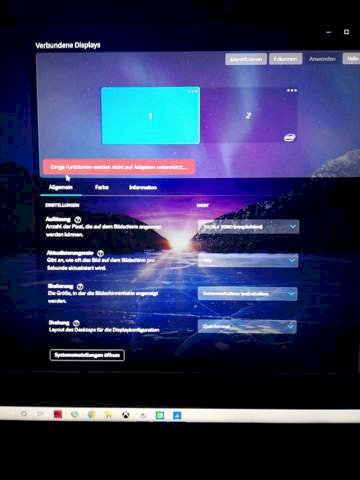
Hello. I bought a new laptop an msi gl 75
That has ne rtx 2070 and an intel UHD graphics chip. Now the external screen runs on the RTX 2070 I would like the screen to run on the Intel graphics card. When I right-click on the desktop, I no longer have any graphics settings like the previous laptop in the Intel graphics control room, I can't find anything corresponding, and I can't change it in the nvidia control panel either. Hope you can help me. Lg
No boy no chrome
But either your cable can no longer work or your graphics card has a problem
With most laptops, the HDMI / DP / etc. Outputs are only "on" the dGPU, this is quite normal.
Then what if not chrome?
Firefox
Where is the big difference? Why is firefox better?
Safer faster, especially, you send nothing to you nSA
Okay, then I'll try firefox, thank you.
Achj atip still connect the screen with the intel graphics (the connection to the mainboard is then okay)
I can show you how it looks there
My 2nd answer:
With my gaming laptop this is also because of the
Internal screen hangs on the intel uhd630 and uses my 1050ti as a 3D processor.
My external that is connected with hdmi is directly connected to the 1050ti
Now it may be that your notebook, like my display port 1.2, has usb-c (so it is with me) that it can control both monitors normally from the UHD630 and then use the dgpu as a graphics processor as 3D, Physik X and some other things
Here you can change the resolution (nvidia system control)


