SSD installation?
I bought an internal SSD from SanDisk (480GB).
Have a 1TB HDD in the laptop.
Before I wanted to install the SSD, I wanted to clone the HDD to the SSD.
For this I used MiniTool's program, Partition Wizard. I got the instructions from YouTube. However, an error message comes from Windows when the laptop restarts due to the MiniTools program.
I've added a picture of it.
I just want to clone the HDD to the SSD due to Windows and all the drivers.
Do you have a solution?
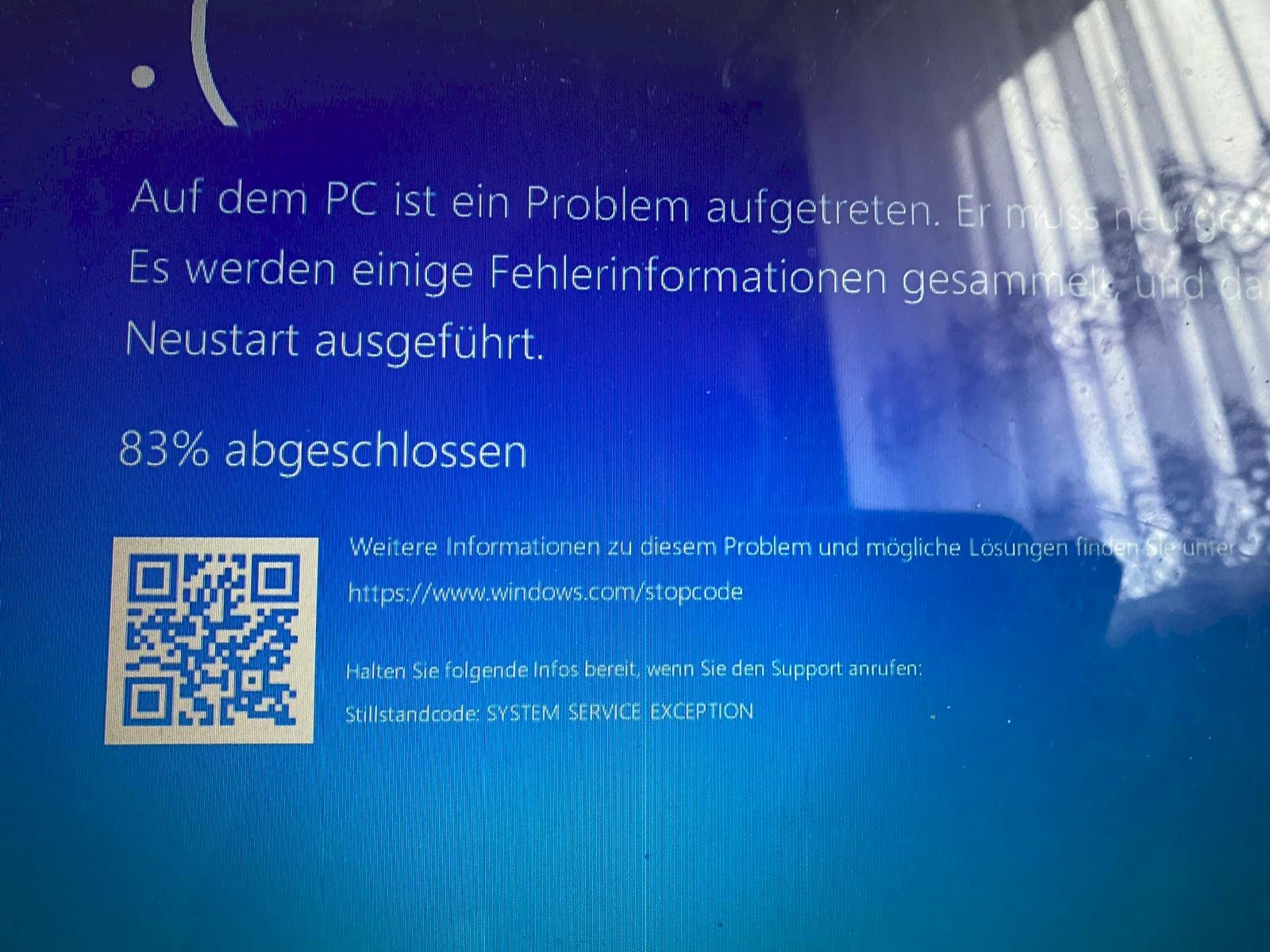
Yes, buy an SSD with 1TB space, otherwise cloning won't work!
I take DriveClone. You don't have to restart the computer.
According to the YouTube video, this is not relevant. I haven't used all of the TBs. 100GB maximum.
I'll try that.
Well, you could definitely reduce the hard disk partition if it is not occupied.
I think the drive clone also duplicates the hard drive, even if it is bigger, if it is not occupied.
I don't know exactly but I think I did that
I've never used cloning with such a program.
The first problem may be that you want to clone more than there's space on the SSD.
I recommend you to completely reinstall Windows so that you have a fresh system and install the latest drivers.
You can install Windows on the SSD and then see your HDD as a hard drive in Windows. Then you can copy the most important files to the SSD and, in the best case, format the HDD.
If I do it like this: Do I have to use both the HDD and the SSD? Because I only want to install the SSD and the HDD should go. And how do I install Windows? Don't I need the CD for that?
You don't need a CD to install Windows using a USB stick. You can quickly look up how to do this on the Internet.
This works with the installation ISO.
Why should the HDD go away completely? You can use it as a second (mass) storage medium.
But even if you only want to use the SSD, you can do as I have described, but leave the HDD in the PC for the time being.
Then install Windows on the SSD (HDD is still in the PC…). Then you can access your HDD and the files stored there in Windows and simply copy them to your SSD.
Then you format your HDD and can unplug it from the PC (switch off the PC for now and unplug it!)
First of all: thank you very much for your effort and the answers! If I only want to install Windows on the SSD: Can I then install it directly, start the PC and then pack in the stick with the ISO?
I agree.
Install the SSD and then boot the PC with the Windows USB stick created and install Windows.
How to install Windows via USB, you can look up


