What kind of M.2 SSD do I need?
I want to upgrade my laptop with a M.2 SSD, but I'm not sure what kind of SSD I need anymore. When I asked my manufacturer (Schnker H 506) what kind of SSD I could install, I was told that I could install a PCIe, but none that require NVMe support. I thought that PCIe and NVMe always belong together and now I'm not sure if I need one with 2 holes:

or one with a hole:
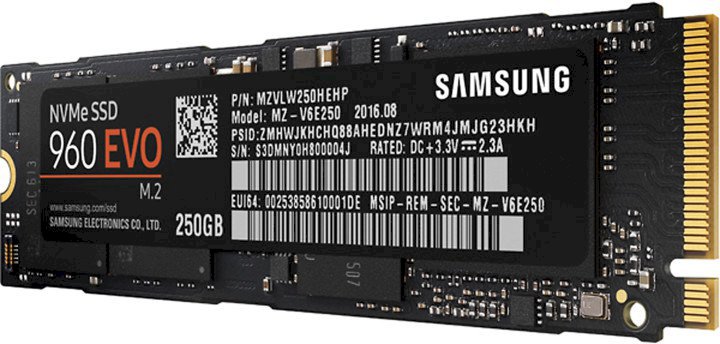
Here is a picture of my connection:

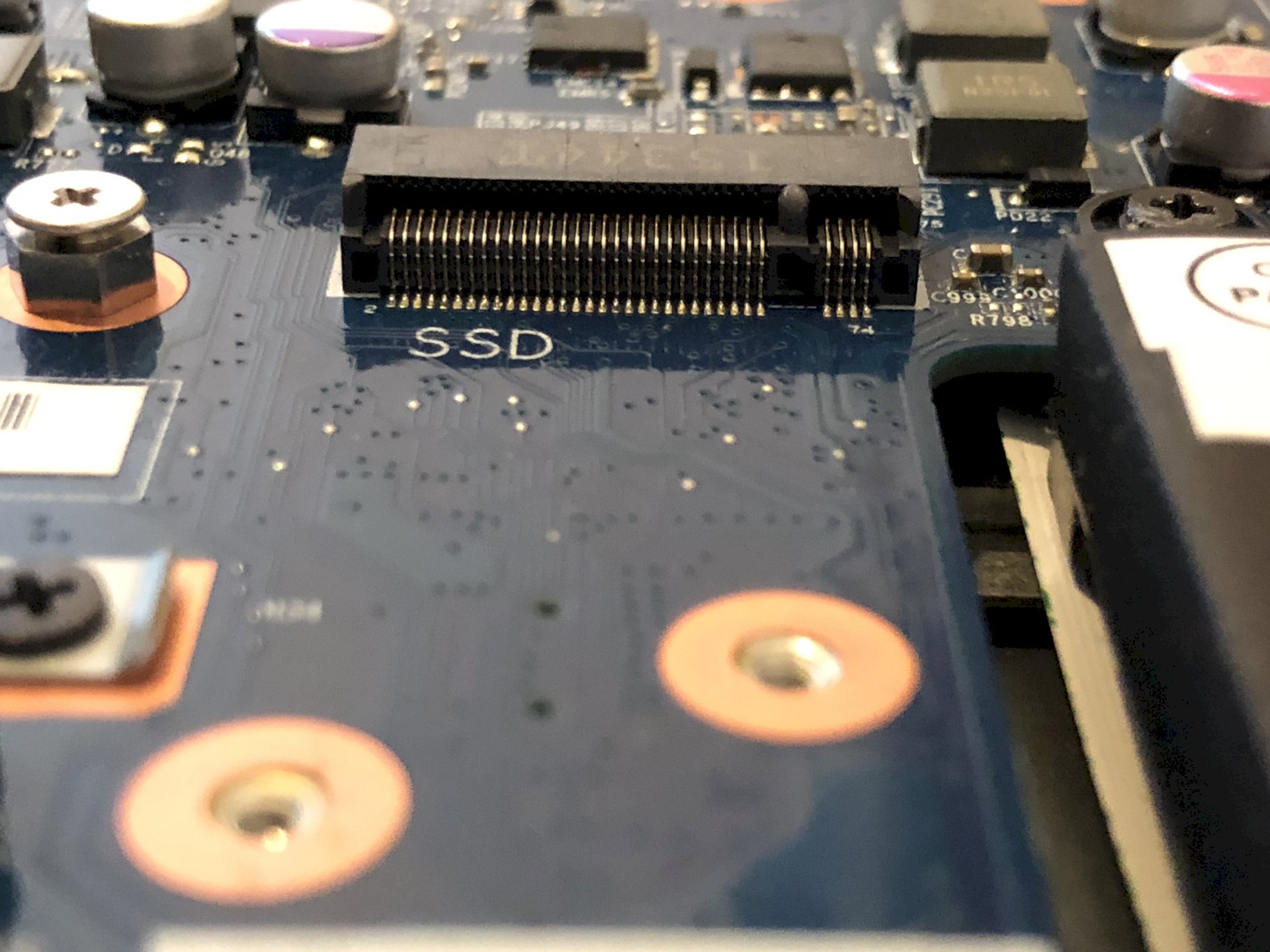
The top of the pins:
https://www.ipc-computer.de/schenker/schenker-notebook-h-serie/h506-8ig/festplatte-31577188
Whether a hole or two holes does not really matter in your connection. But it is as the support also said: Your laptop only supports 2nd generation PCIe with max. 4 times bandwidth and not the 3rd generation with 16 times bandwidth.
PCIe and NVMe already belong together.
But:
Basically, here's the difference between SATA and PCIe
NVMe is a software interface that can connect nonvolatile storage to PCIe without additional drivers. Like SCSI or AHCI.
The connection is made via PCIe, but the protocol is NVMe
Without having looked at the specifications of the laptop… If Schenker says the laptop can't work with NVMe then do not use NVMe
But are those with a hole then always with NVMe and I have to take one with 2 holes or are there any PCIe disks without NVMe?
Yes, of course there are those.
Someone has linked a page here that offers accessories to your laptop. Use that.


