Some keyboards on my laptop are worn, what can I do about it?
The keys with the white labels wear out more and more.
Buy identical, defective model and replace the keyboard caps. Or buy a suitable replacement keyboard. The cheapest: connect an external keyboard wirelessly.
What do you mean by wear and tear, do they no longer work or does the writing go away?
The print goes away.
Can you use any external keyboard or pay attention to the manufacturer's model?
As a rule, you can at least connect keyboards to laptops with a reasonably newer date using a USB cable. Wireless keyboards will work too. They come with a USB dongle and others work via Bluetooth. Your laptop will likely support that too.
Name the model, then you can do some research on Google.
Medion Home Premium OEMA ct is the model I'm looking for now.
I can't find anything with the name.
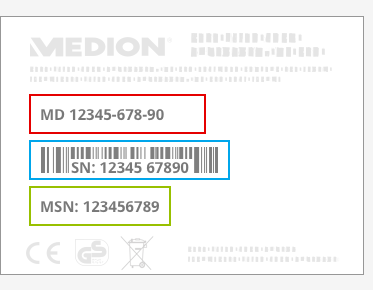
Can you find such a nameplate somewhere - possibly on the underside?
In the operating instructions that I have now found in the back of a drawer:-) it says:::
Medion MD 96850 R
AKOYA Notebook Bought in Feb. 2009 as B-goods on eBay
The device has these connection options:
3x USB 2.0
1x eSATA / USB 2.0
1x VGA-Out (D-Sub)
1x TV-Out (S- / Component-Video, 7-pin)
1x LAN (RJ45)
1x PCI Express Card / 54
Audio:
• 1x microphone or center / subwoofer (shared)
• 1x line-in or rear speaker (shared)
• 1x line-out or front speaker (shared + S / PDIF)
So you can plug in a USB keyboard; either wired or wireless; they typically come with a USB dongle.


