Steam broken?
I'm currently deleting a few unnecessary programs on my laptop. When I then tried to uninstall a few games using the memory setting there, a message came up saying that the link had been changed or moved somehow and whether I would like to delete the link. I just clicked yes, but nothing happened. I then wanted to open Steam when the same message came up and the desktop shortcut was gone.
There's nothing in the trash and I can't uninstall Steam from the memory either. Reinstalling is somehow not possible. I also checked the task manager.
Did someone have a similar problem? Unfortunately, I don't really know what else to google.
Thanks in advance.
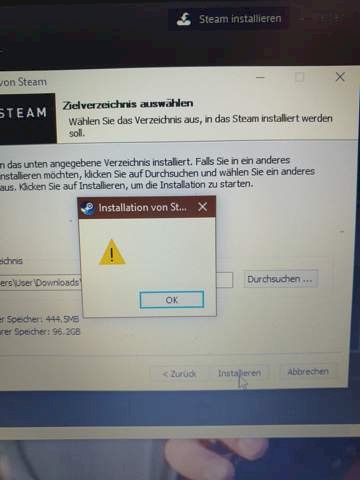
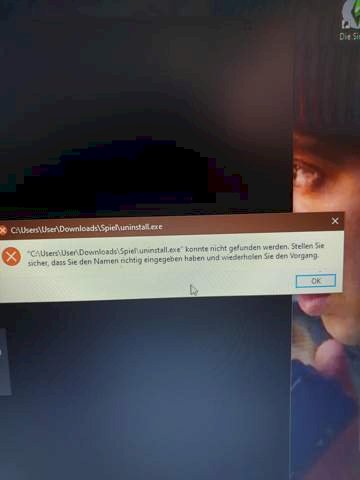
Here are two pictures, if that helps
It almost looks like you uninstalled Steam. The message appears as soon as you have uninstalled the program, since the shortcut is just something like a link that redirects you to the application and starts it. As soon as it is uninstalled, it is an empty link!
But I can't even reinstall it, so I'm a little confused
Why did you actually uninstall Steam?! Just try to reinstall Steam in the old directory, or in a completely new one!
I probably accidentally uninstalled it somehow. As I said, I uninstalled some things and then wanted to uninstall a steam game and then I got this message. I'm probably not the brightest 😅
Nor can I install it in any other directory *
Mla said quite bluntly, restart your computer, let CCleaner run, maybe there's garbage data left over!
Unfortunately, that still didn't work out somehow. Well thanks anyway
What exactly is an error message and when does it come when you want to install Steam?
The message from the first page with the exclamation mark
Funny, maybe it was messing around because of your directory!
But as I said, I tried several directories and the same thing everywhere. I would now also like to dislike rumen nerves
One more thing, delete all data from the old steam folder and then try again!


