Among us laptop problem too small view (screen is not completely filled)? ) :?
I downloaded Among us about 2 weeks ago and already played it a lot and mostly everything was normal, only that I was thrown from servers a few times for no reason, which is not so bad now but when I wanted to play it today, the screen wasn't completely filled (hope you understand what I mean) and that's just annoying. I also restarted my laptop but it's still so strange and that's only among us and not with other apps that I have on my laptop can someone tell me what to do now because it totally annoys and messes up the whole game. It is not only like this when starting, but also when I go to a server
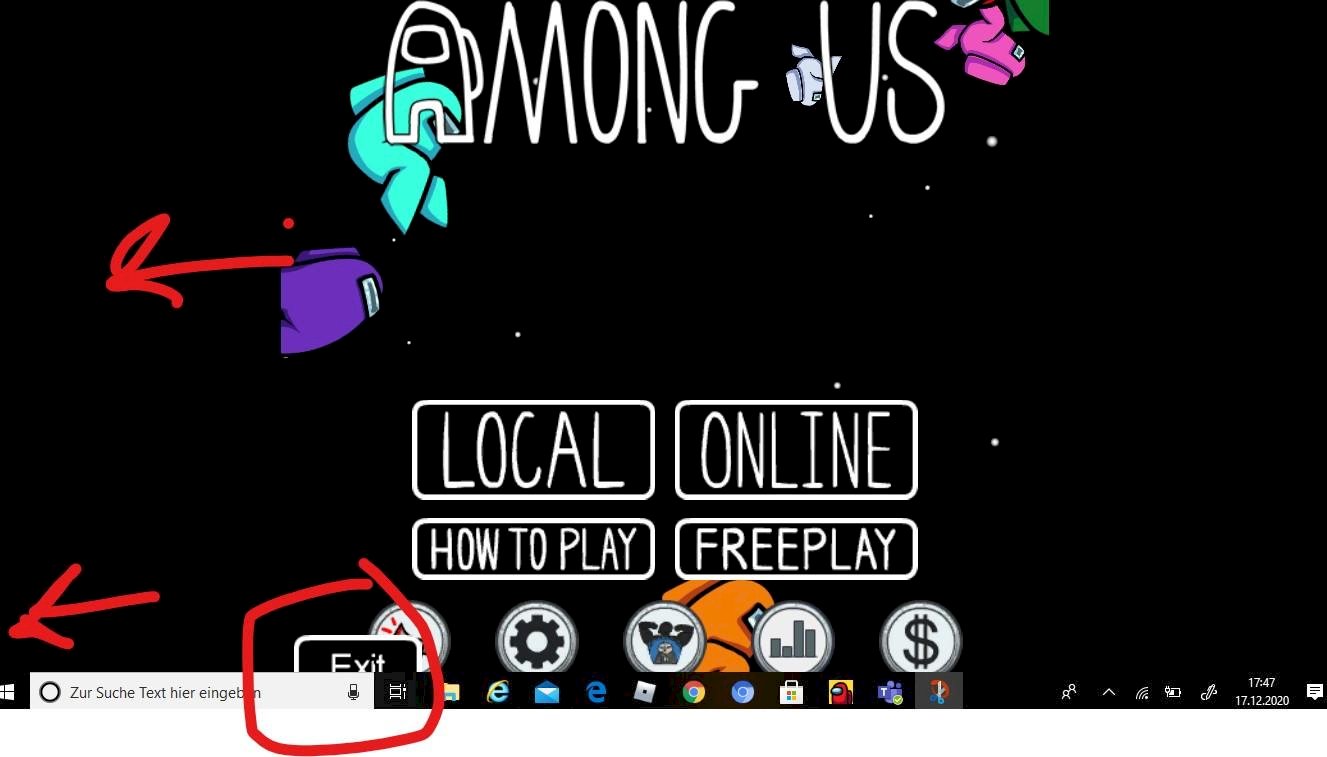
You are not in full screen mode; you can activate and deactivate it with Fn + F11👍
The key combination should be the same everywhere; if not, you can look up the combination on your laptop / PC on the Internet.
Hi, i pressed both buttons in among us (simultaneously) and nothing has changed. What could that be? Lg
Mhh, so you first have to hold the FN key and then while you hold it press the F11 key in the top row. You may have pressed it wrong. Otherwise nothing occurs to me spontaneously
Perhaps your laptop has a different keyboard shortcut; you could look it up on the internet
Awh. I just did that, but the screen is still so weird. However thank you for your help.
Oki
No problem.
Thank you
But that's really strange in the browser f11 and fn work but not in Among us: /
You can go to Graphics in the game settings for this wheel, switch on full screen mode / fullscreen and then click Apply. That's all I can think of 😅
Funny…
Did it work? 😅
No. Can't play Among us with my friends and they hate me now);


