Turn down the micro?
When I speak to teams (and while a colleague makes a voice message so I can see how loud I'm) I sound very loud. Even the smallest background noise can be heard loudly.
Can you turn it down somehow on the laptop?
With many video conference programs you can turn the sound down in the settings. Otherwise:
System control> Hardware and Sound> Sound> Recording> Right click on the microphone> Level There you can change the level.
There are also plenty of tutorials and articles on the internet too.
So with "level" I have to turn down the "microphone array", right?
Yes, that should help.
At the level a sliding scale is shown, which you can move from 0-100, you have to change it. Or do you use a different operating system than Win10?
You can also turn the volume down on your computer
Go to sound settings.
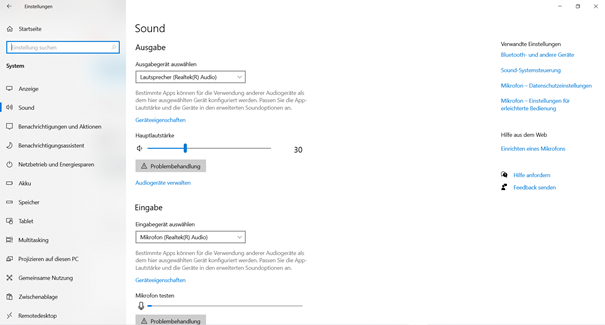
Then on the device properties of the microphone

You can easily lower the volume there
If I go to "recording" (as you said) then "external mic", which is not connected, "microphone array" and "stereo mix". When I go to the microphone array, i.e. The properties and the level, there are only two controls, namely "microphone array" and "microphone gain", which I can't adjust at all.
And yes, I'm using Windows 10.
Then the microphone array is the right one, strangely enough for me it is structured differently.


