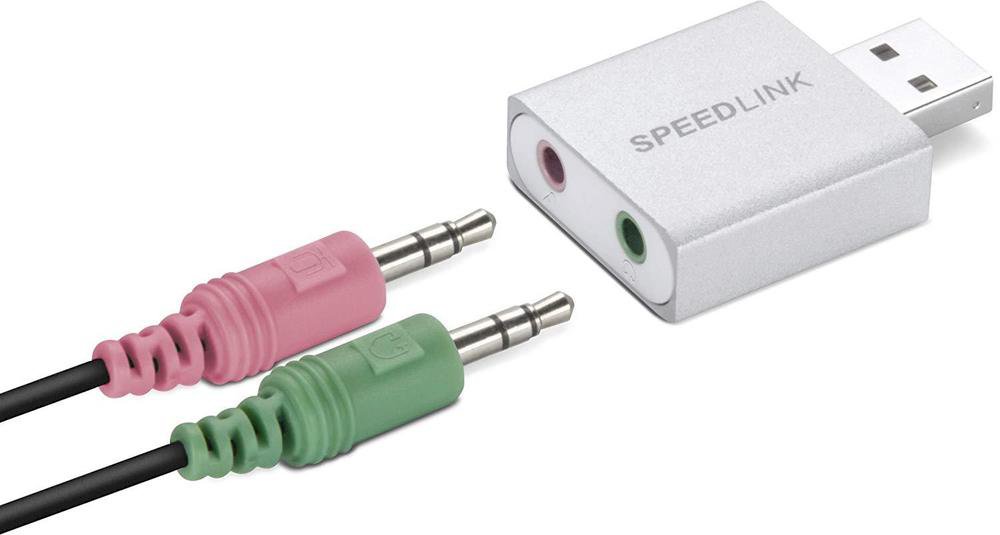External micro is not recognized by laptop?
Moin people so my laptop has only one jack where you could theoretically plug in headphones but have a headset with 2 latches. Now I have bought an adapter that makes the 2 to 1. But when I try to speak through the micro of the headset only the internal of the laptop works. In the sound settings, no micro extra is displayed which I could turn on. And so I can hear it while my headset but what can only talk about the internal instead of the external of the headsets.weis someone how to change the internal recognizes nothing more and the external serves as a micro?
In principle, it would be a lot easier if we know what kind of laptop it is or which operating system is running on it.
Unless a second microphone appears in the sound settings, the laptop does not recognize it.
It may be that you have to manually install a driver that is required for your microphone to work. Since I would google for your headset and see if you can find drivers.
Whatever helps locate a problem is to see if the problem occurs on any PC or only on your laptop.
First, you should determine whether the jack is a pure output or a combination jack that can accept and output signals.
Many laptops have only one jack output and therefore can't accept micro signals on the jack!
Which model is your laptop?
Or the adapter is just a splitter 3pol - 2x dreipol and not 4pol - 2x dreipol
Aspire E 17 windows 10
Aspire E17
It's just a relatively old headset where I do not even know the name unfortunately: /
Did you or someone you could ask a different headset, dan you could test this time, another should not go, so it's up to the laptop. (evt only line out on jack) test your headset on another PC / laptop, if it is not there, it is quite possible that an additional rtreiber is needed or other Eistellungen must be adjusted. Otherwise, I can only advise you, eimal laptop & headset to an electronics retailer mitzunehem and ask there. Generally, this is easier to solve if you have the device in front of you.
OK thanks
I've now looked at the technical descriptions for the E17 models. I always find only: audio line-out but never a mic-in.
Seems like your laptop does not have a microphone input!
However, it is in the service management that you can connect mikros
Headphones and microphone
You can connect audio devices to these ports. Shut down
Stereo headphones or powered speakers to the
Headphone connection. When you connect an audio device to the headphone
Connecting, the built-in speakers
disabled. Connect an external to the microphone port
Microphone for mono recordings on; if you have an external microphone
connect, the internal microphone is deactivated.
Note
Some computers have a single "combo" port, which gives you the
Use of a headset with built-in microphone allows. These
Headsets are commonly used with smartphones
There are 2 types of adapters. Mostly you catch the wrong one. It would be reasonable to buy such a small USB card and the arbor is finished and you have better quality too
Example: