Office 365 simplified ribbon?
I recently bought a new laptop. I noticed that in Office 365, another Ribbon is that than usual. So in the desktop app and not in the online version. I thought it might be a new design. But since we also have Office 365 on the PC at the PC and we have a completely different Ribbon there, I thought it was strange. For me it looks similar to the online version (see picture). How can I possibly undo this?
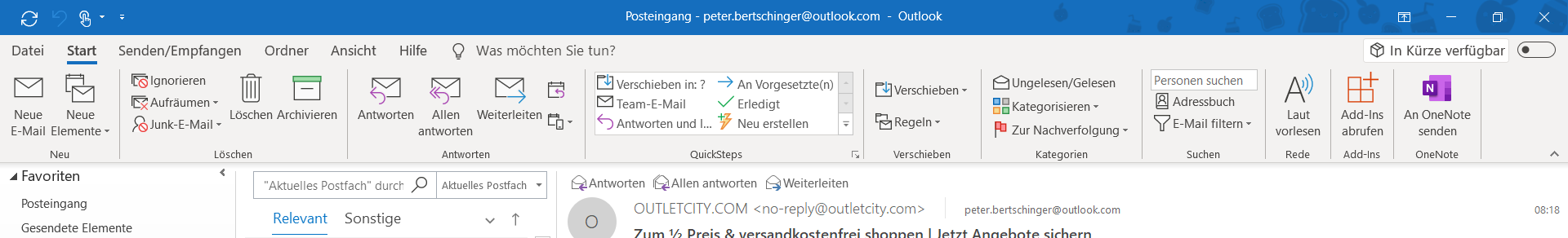
This is normal and already since the Office exists.
This can't be undone.
The simple ribbon online is a slimmed down version of it.
https://support.office.com/de-de/article/ein-oder-ausblenden-des-men%C3%BCbands-in-office-d946b26e-0c8c-402d-a0f7-c6efa296b527
I'm aware of that. I just think it's weird why we have a slightly different ribbon at school.
It could be that the school computers do not yet have the latest updates. Are the icons different at your place and at school?
No not yet. Is probably because of it. But the school computer would not have to get the updates automatically, because they also have Office 365?
You have to manually install updates or set auto-updates.
After all, they come from the state. There will probably be the updates from there.
Thank you for your help!


