Libreoffice, Office 2019 or Office 365?
Plan to buy a new laptop. He should have Windows 10 and office work should be done with it.
Now I've looked, there's Office 365 with an annual subscription, which I find quite expensive at ~ 60 euro a year for my monthly use of ~ 2h. In addition, I'm not a subscription type, I don't have Netflix, Spotify, Prime etc.
I once entered Office on Google and then found something like this on ebay as the first alternative:
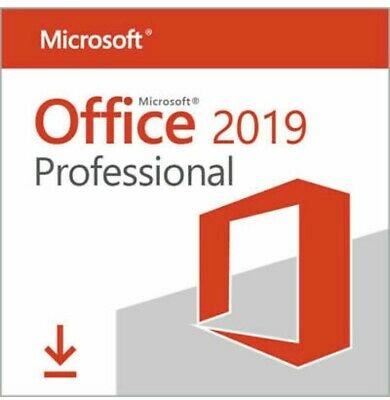
https://www.ebay.de/...3926714652
or find a second alternative Libreoffice and others!
What's that all about? Should go exactly like that. Or what's the catch? Is it still the case with the open programs that it just doesn't work right when you open a formatted text or send it to MS Office?
I used to buy Office 2000 once and then I had that and good!
Depends on. MS Office applications (Excel, Word, etc.) are actually industry standards. Since almost every private user and every company works with it, I would recommend you stick with it. Whereby LibreOffice is catching up pretty well and the latest version is becoming more and more MS Office compatible.
If you are not a subscription user, then Office 2019 would be preferable. If you need more than Word, PowerPoint and Excel, the Professional Plus Edition would be recommended. But if you only need the three mentioned applications, Home & Student is enough.
And I don't say anything against the 8 euro key, because I also activated my Office 2019 applications with very cheap keys at Rakuten (the keys at Rakuten started at 2.40 euro! Unfortunately, there's more Rakuten net because they are out withdrew from the German area: /)
Get LibreOffice or OpenOffice.
sent to MS Office?
The text can shift. With "Save as" you can choose in which office format the text should be saved.
https://wiki.openoffice.org/wiki/DE/Dokumentation/OOo_2.x/Handb%C3%BCcher/Writer-Handbuch/Ein_Dokument_speichern
You can of course also use Libre office or Open Office. Both are now very well developed and a good replacement for MS Office.
There you can write texts like in Word, create tables like in Excel.
And you can save the documents in MS Office format. This allows someone who only works with MS Office to open the files. This is even possible in the new formats such as DOCX.
I wouldn't buy the key in your description. This is mostly a key from a volume license. If the quota of installations is used up, it can usually not be reactivated. I know cases where the keys were blocked by MS and suddenly users no longer had activation. A reinstallation will also usually fail.
But if you can do without programs like Outlook (mail program), then buy the Office 2019 Home and Student version. The most important programs are there: Word, Excel, PowerPoint and One Notes.
Here is a link to notebook cheaper:
https://www.notebooksbilliger.de/...6ad72c2329
I think 138 euro is fair.
However, the installation is a little more difficult. There you get a link and a key. With the link you can download the program and create an account with Microsoft. The account is mandatory. In the account you can then see the associated MS keys at any time and start a new installation from there if necessary, e.g. If you have to set up the PC again.
The Office365 version is, in my opinion, a rip-off. Again, you have to rent something instead of owning it. Possibly still comprehensible for companies. These can fully deduct the costs. It doesn't matter if you pay on it after a few years.
However, the 356 version contains a few more programs.
I have been working with LibreOffice for a number of years and I'm very satisfied with it. LibreOffice is a free program package and almost identical to the services of MS Office. I highly recommend it. LG Lazarius.
Once you have familiarized yourself with LibreOffice, you will get along well with it. In any case a good alternative to the Microsoft options that are otherwise known.


