Recording on a laptop via a microphone Input sounds dull, what to do?
I want to record music with my instruments again.
To do this, I connected the mixer to the microphone input on the laptop.
Windows 10 is on it and I take Audacity for recording.
You can select the sound sources using the pulldown menu. Microsoft Soundmapper, Windows Direct Sound, ME, primary sound driver…
no matter what I choose… The recording sounds dull!
I still had Windows 7 at the beginning of the year, it sounded muffled, then I made a setting and the sound was what it was supposed to be.
I don't find this setting in win10.
What can I do? Definitely not a new laptop, since it worked with win7, can only be a matter of setting!
So on my HP notebook I took a picture with audacity
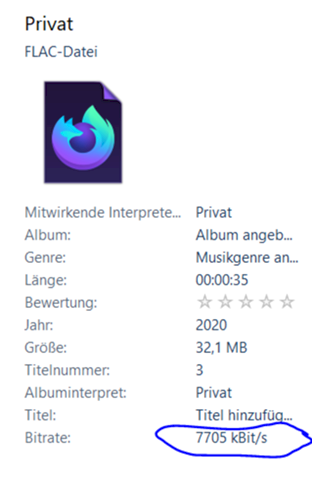
What about you if you save it as a flac? I mean kbit / s
Edit: No wonder I play the Flac audio files directly in Firefox
Do you have the current drivers and was the sound reworked earlier?
Since the recording sounds dull, I will not continue recording. I can save myself the time. Has nothing to do with the audio format.
that's a matter of attitude… But I don't think so
No, the kbit / s rate plays an important role
I let audacity record this audio in the standard config
It's all irrelevant… Because I just solved the problem.
win10 → microphone settings → additional device properties → sound improvements uncheck, adjust level, done.
I answered my question myself.


