Update error. What to do?
On my Windows 10 laptop, an update has been available for 2 weeks.
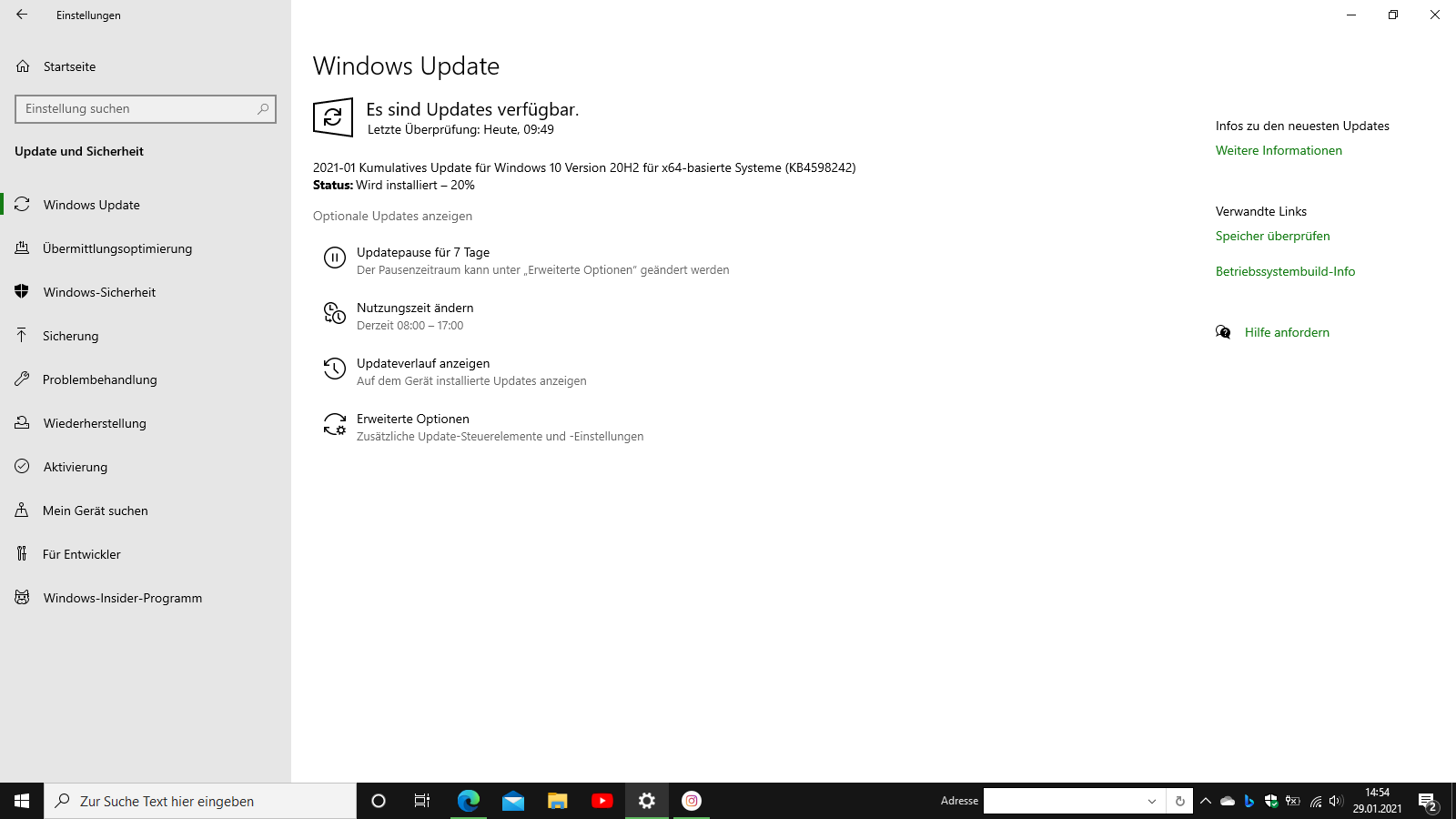
And there's always an error message when the installation is 100% complete (picture follows). I've already tried something in the CMD (it was on the official Microsoft site) and I googled it. But nothing helps. I also recently reinstalled Windows and don't want to do it again.
Do you have an idea? Thank you in advance.
Kind regards:-)
PS: The laptop is only 5 years old. So Windows 10 was preinstalled.
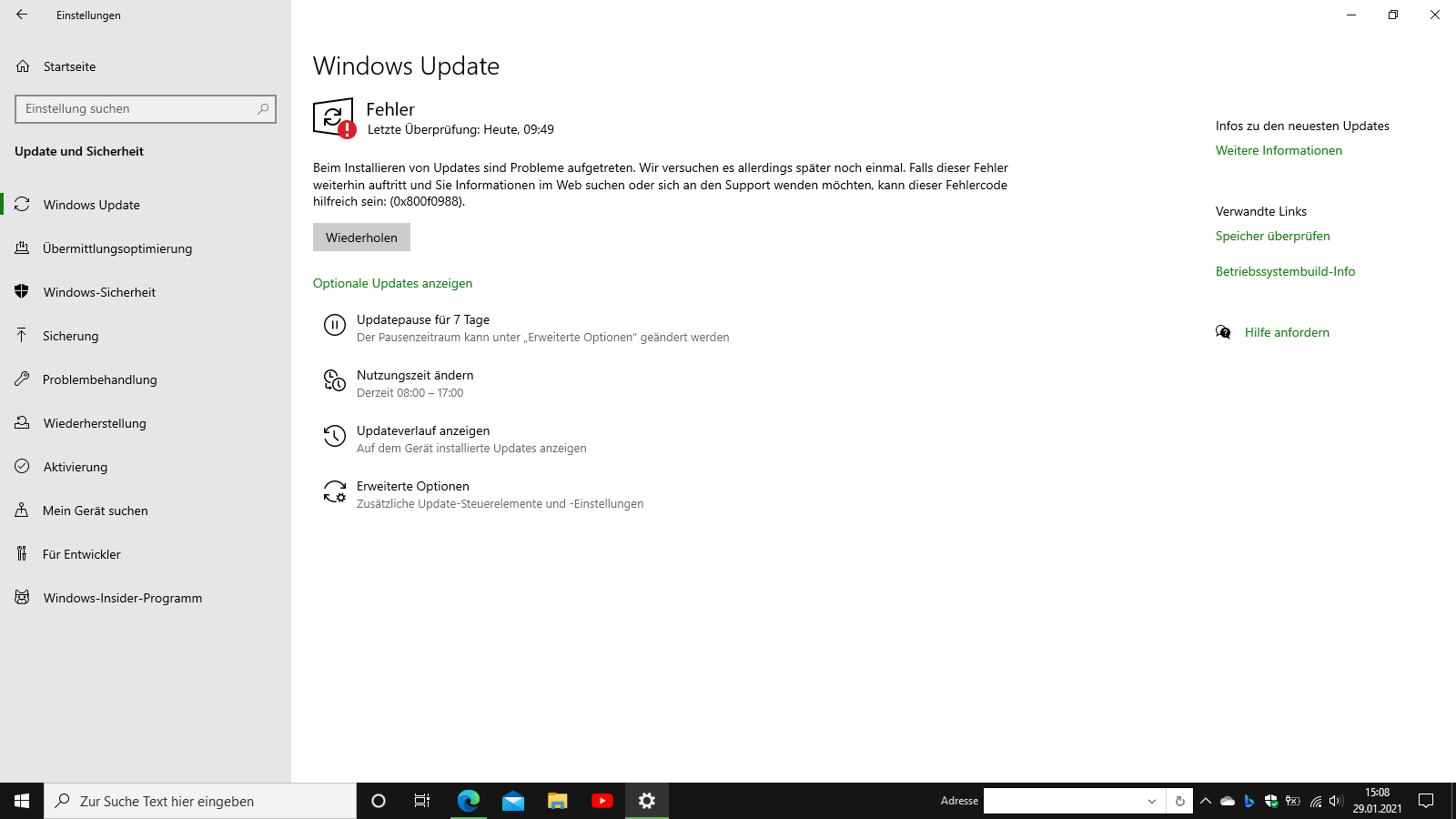
Don't find much there either. Does that help here? https://answers.microsoft.com/...12477faf4e
Please see which build of Win10 is installed
And then it would also be helpful which update fails
I will have a look.
I also found this here: https://support.microsoft.com/...c0ab15f3e0
The build is: 19042.630
The update: Cumulative Update for Windows 10 Version 20H2 for x64-based Systems (KB4598242)
I've already tried that. Unfortunately it doesn't work either.
Then write to the support forum yourself.
OK, currently
Download the update https://www.catalog.update.microsoft.com/Search.aspx?q=KB4598242, but make sure that you choose the right package and install that. Sometimes it works better by hand
Okay I'll do.
So my best suggestion will probably not work here, since you are apparently already on 20H2 (since a 20h2 update fails), but if you were on an older version I would have suggested the https://www.microsoft.com/.../windows10.
The following article at Deskmodder deals with the problem and a user of the forum has provided a zip (7z) with script. For the https://www.deskmodder.de/blog/2020/08/14/0x800f0988-update-fehler-bei-den-letzten-windows-10-updates-workaround/ that might help, but you are responsible for using it.
Okay thank you very much.
I would not have found.
I still have an old restore point. Maybe I'll use that one day.
Never mind. No problem


