How do I remove all traces of the intrusive Opera from the computer?
Recently uninstalled Opera, no idea how it got there, and yet every time I boot up the laptop this page appears. On the web, I don't find any useful step-by-step instructions (Windows 10, the main browser is Firefox).
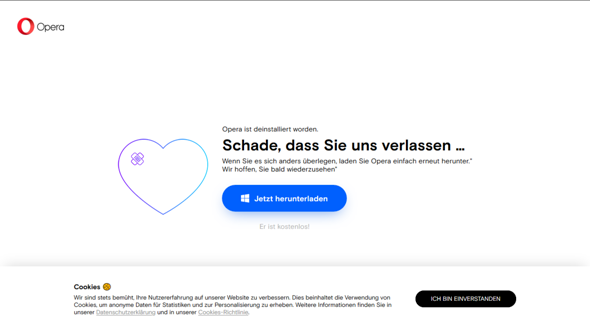
If this page appears when starting up, then it is linked in the autostart. Try the following:
1.) Open the "Execute" mask by simultaneously pressing the Win + R keys. Enter the command shell: startup in the window and confirm with OK. The AutoRun folder opens. All programs and files that are popped up when the system is started are stored here. If you find the Opera page here, delete it!
2.) If you couldn't find what you were looking for in the AutoRun folder, then open the "Execute" mask again and enter the command msconfig this time. In the window that opens, switch to the "Autostart" card. Either you already get something displayed here - then search again for Opera and delete the entries. Or you will be directed to the Task Manager. Click on the given link and look in the task manager that opens (on the "Autostart" card) for Opera entries that you should delete.
3.) If you couldn't find anything in AutoStart, there's still an intervention in the registry. However, I only recommend this if you are reasonably trained in using the Windows operating system. In the registry you (or woman) can break a lot very quickly! Open the "Execute" mask again and this time enter the command regedit. In the registry you navigate to the key HKLM \ SOFTWARE \ Microsoft \ Windows \ CurrentVersion \ Run. Here you should now find the culprit at the latest. Delete all entries that somehow refer to Opera!


