How do I get back to normal screen mode?
So I gambled on my laptop and when I was done I wanted to get out of the game. Then I noticed that the graphics had suddenly changed in the game. And when I left the game my screen was as shown in the picture. I've tried everything but don't know what to do. And the game I played is called Metro 2033 if that matters.
Thank you in advance
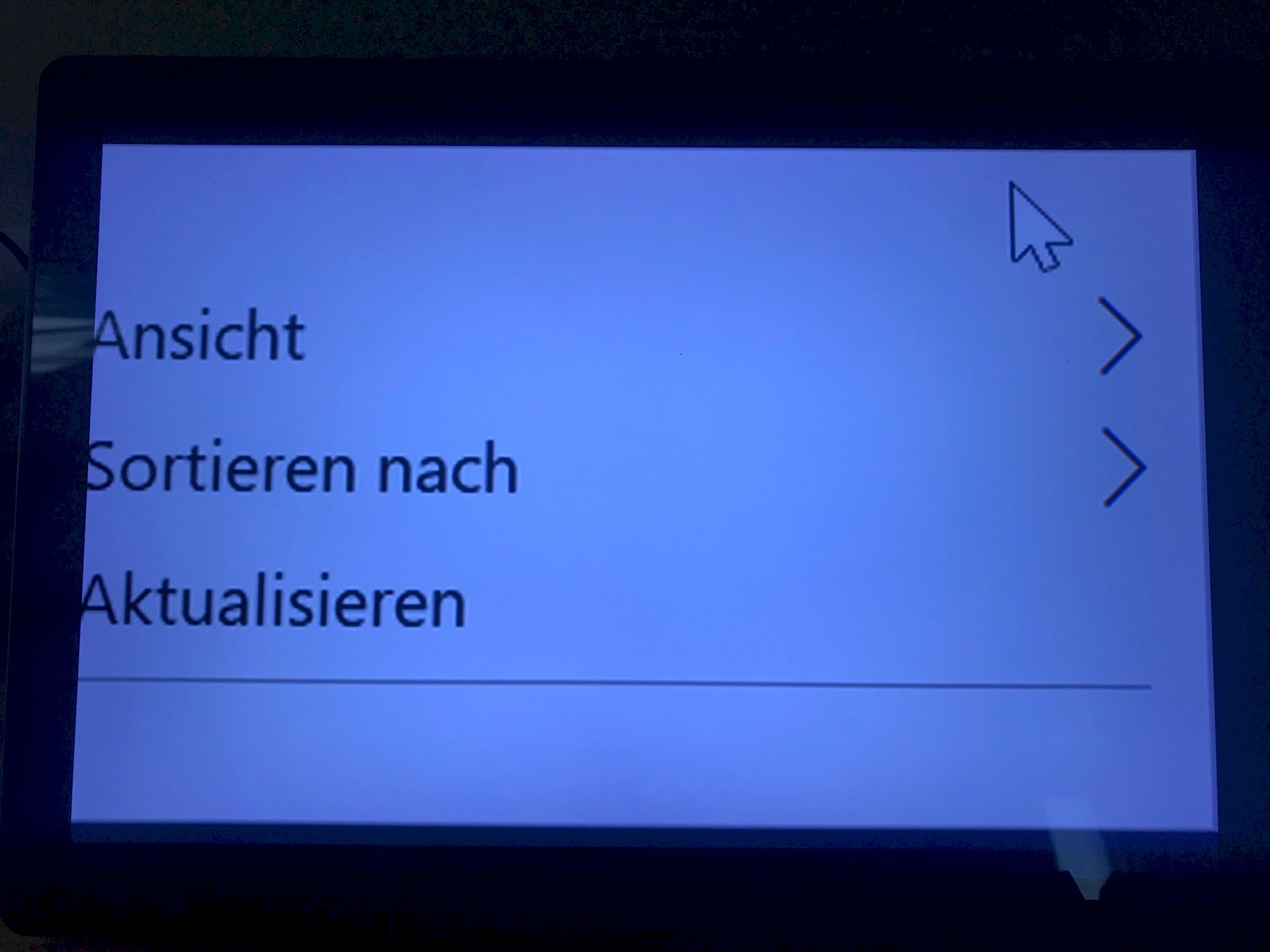

You have probably started the magnifier, go to the taskbar until you see an icon of this type and close it
Ohh, that's where you came across your magnifying glass… Open your system tray and search until the symbol with the magnifying glass appears
I've already tried that, but unfortunately it didn't work
Is the symbol there? Or not?
No, I can only use these symbols that can be seen in the picture above.
Apparently the screen resolution was not reset. Right click on the desktop -> display settings and adjust there
I just don't know if you will even see the right window when you resolve it.
Alternatively, I would attach a second screen, it would probably display a normal resolution there and you can easily change it.
You've tried restarting anyway, haven't you?
I already thought of that with the right mouse click on the desktop. But for me it looks like this (look again when asked), and the display setting can't be seen in any grid
Have you tried it with a second screen? Otherwise, try Windows key + P, so you can change the display settings using the keyboard, it may turn back.
Otherwise there would probably be another possibility to start the game again and this time to leave it normally, then it might change that again.
With windows + P there's only "project" and I can click ned. The game is in the Epic Games launcher and I can't open it because it says "the current resolution is to low to run this game" so I can't start the game either. And I have to try to connect my TV to the laptop but have to wait first because I have to buy an extra HDMI cable because my laptop does not have an HDMI connection
Have a better idea, just follow these steps:
Right click with the mouse (on the desktop)
Press the up arrow key twice
Press enter
Press tabulator 5 times
Press 1
Windows should then automatically jump to the first available resolution with 1, which should be anything with 1000. You should then be able to reset to your normal resolution.
If that doesn't work, then vary how often you press tab, the value is almost certainly between 3 and 7. If that doesn't work either, then press tab and enter again after the 1
Thank you, it worked. I would have been clueless. And so I couldn't do anything. It would have been stupid if I had had that up to homeschooling.


