Nvidia GPU does not connect to monitor?
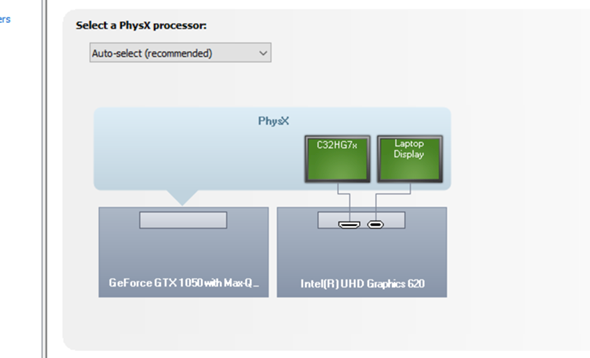
My Geforce GTX 1050 does not connect to my 144 Hz monitor but my built-in Intel UHD graphics card, so that only a maximum of 60 Hz can be played and not 144 Hz. In the nvidia Control Panel it looks like the picture above (C32HG7x is my monitor connected to my laptop with an HDMI cable). Do you know how I can connect my monitor to my graphics card? I've already checked the display settings and there I can't change it.
Btw have no display port connection
Is the monitor connected to the graphics card?
On the monitor itself you can choose which connection you want to use.
Maybe that's because?
are you sure you Really connected the monitor to the correct graphics card?
question from experience.
I just connected it to the HDMI port on the laptop, I can't choose where to connect it that I have a laptop
I just connected it to the HDMI port on the laptop, I can't choose where to connect it that I have a laptop
Like right now?
you connected the gtx 1050 to your laptop via HDMI and now you want the monitor to access the gtx 1050, did I understand that correctly?
No the GTX 1050 is built into the laptop and I have connected my monitor to my laptop (via HDMI). Since it is a laptop, I can't connect my monitor directly to my graphics card
Oh sooo.
look at this:
https://praxistipps.chip.de/...ehts_37894
With a configuration like yours, the Intel card is used by default to save electricity. If more power is required, i.e. Any games, the box automatically switches to the Nvidia card. The whole thing can be forced by driver, but makes little sense.
So I can connect my graphics card to various programs, but this is not how the graphics card connects to the external monitor or?
It is not a question of the graphics card connecting to the programs, but the monitor
Your gtx 1050 may then be displayed iwo and you can select it as a medium. After you just had to activate it if necessary.
e.g. On desktop, legal, screen resolution, etc.
I've never had to do it myself.
just found the following in a forum:
"You can't connect the monitor any other way. The monitor is always connected via the Intel GPU. Depending on the program, the data can be calculated by the Intel or the Nvidia GPU. You can configure this in the Nvidia settings or have it already done, but the picture always goes through the output on the Intel GPU.
You can also activate in the Nvidia settings that the load of the Nvidia GPU is displayed in the system tray. You should be able to see if your games are using them. "
The card is only activated in 3D applications. Otherwise you would have to force this in the driver.
Yes, guess that doesn't work. The problem is that my monitor while my program runs on the GTX 1050, runs on my Intel UHD and therefore can't play 144hz and I just have no way to change it.


