Got an old Acer Aspire 5315 laptop, wanted to know about a CPU upgrade?
Got an old Acer Aspire 5315 laptop, wanted to know about a CPU upgrade?
I'm not sure now which socket I have. According to Intel and CPU, I have
Base "PPGA478". Now SiSoft Sandra, HWInfo, CPU-Z and the Geekbench show me different sockets.
Have three Wiki pages about the base are all 478 or 479 versions, just different names, the question is whether they are compatible with each other
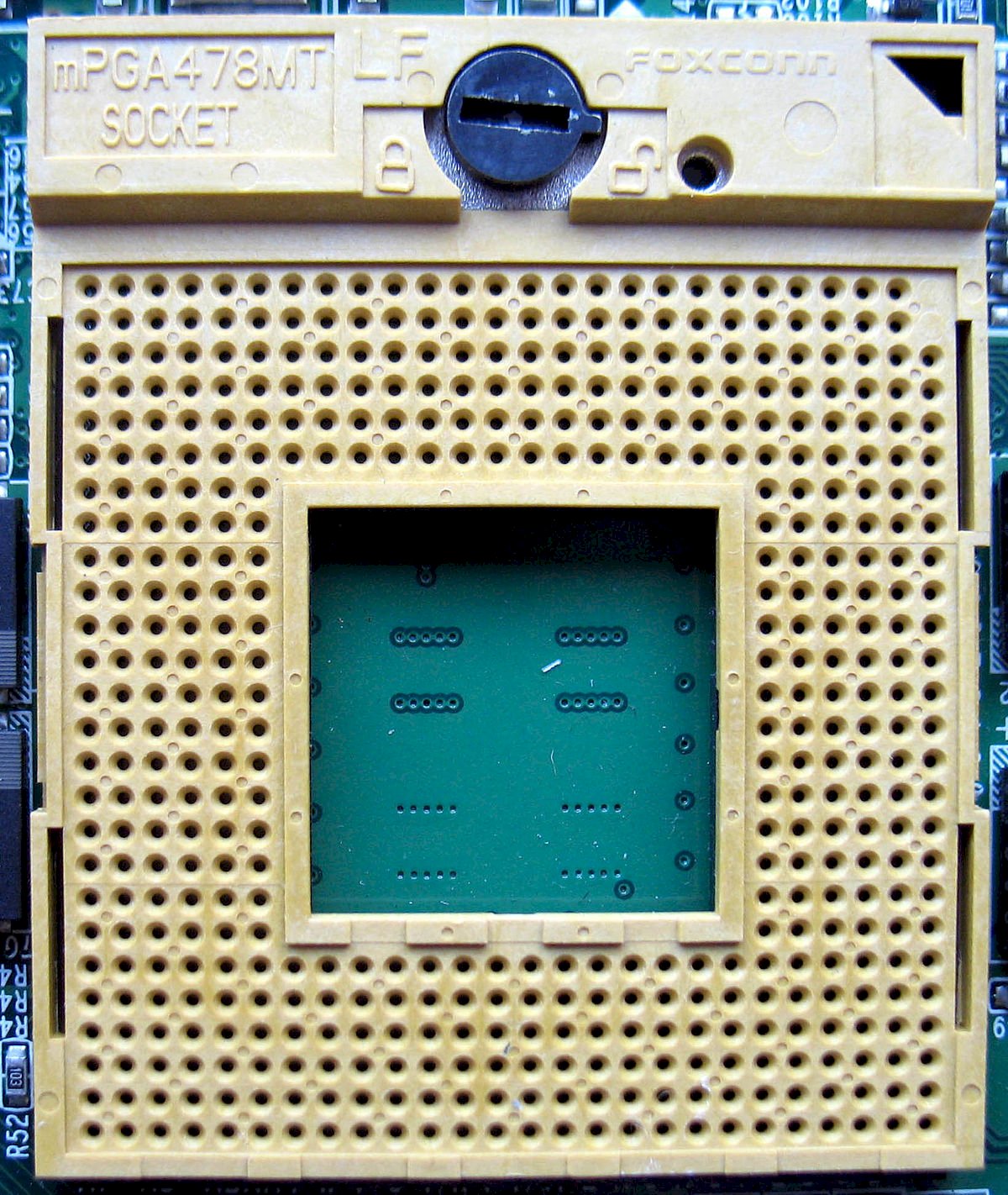
https://de.wikipedia.org/...i/Sockel_M
https://de.wikipedia.org/...i/Sockel_P
https://de.wikipedia.org/...Sockel_479
under more info and Google Drive
https://browser.geekbench.com/v4/cpu/16022586
https://ark.intel.com/...z-fsb.html
https://drive.google.com/...sp=sharing
Wanted to buy the fastest CPU for the board if possible (used), but must be in the price. Frame (tips or advice on CPU). I don't want to invest so much in a laptop anymore. I realize that at the moment Only a 32bit OS instead of 64nit OS is installed. Everything will change. Would like to have 2x2GB Ram (I have, doesn't get along with Acer)
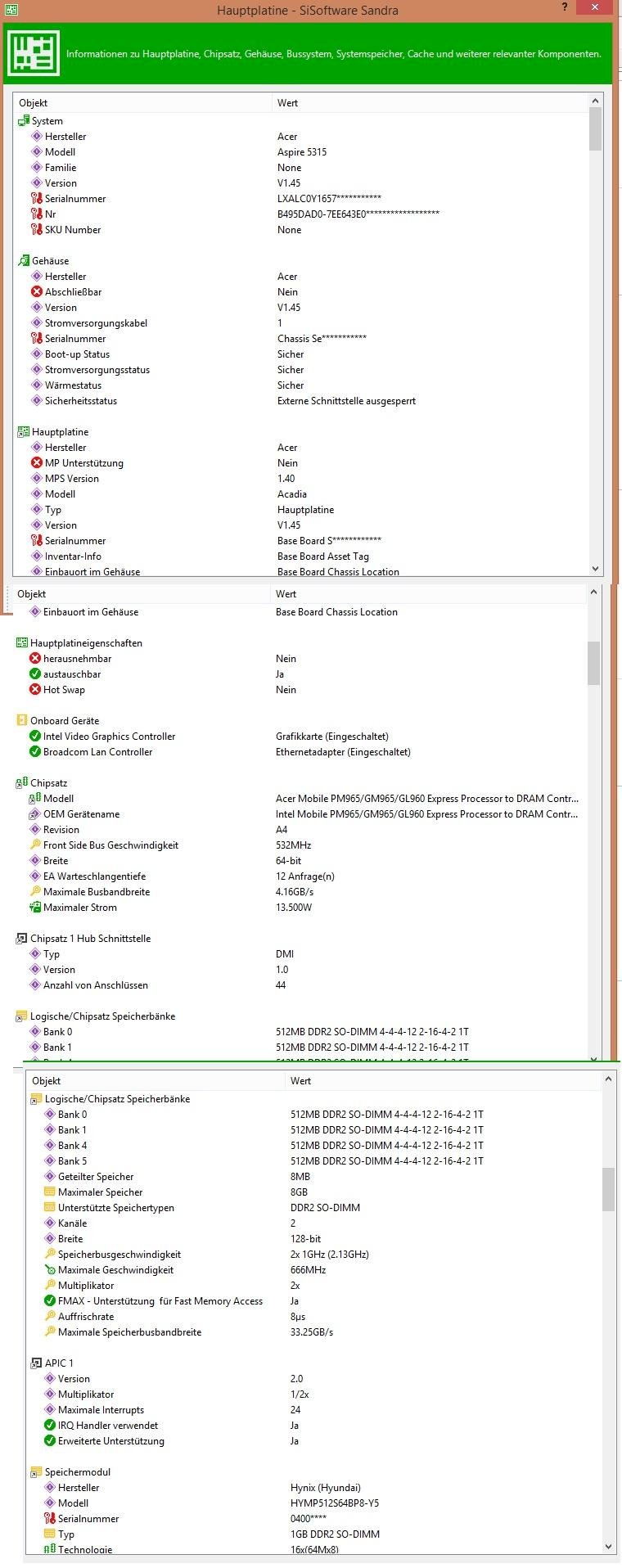
The chances that everything looks as if it was ok and then doesn't work because of a non-documented change - are definitely there.
my advice: don't do it.
I don't want to invest 50 euro either, the laptop is too old for that. But if I would get around 50-70% more power or more for a maximum of around 20 euro, then gladly
Try it on Acer Support. Whether your laptop is listed there. The IDN No. Is important from the laptop.
And are you 100% sure that the CPU on the laptop can be replaced? It is soldered very, very often…
I haven't looked closely yet.
Since you own a laptop, 99% of the time I assume that you can't change the CPU at all. Because with laptops, CPUs are almost always soldered and therefore not exchangeable. That would of course also solve the base problem…
Under
https://forum.pcgames.de/pc-plattform-allgemein/8387612-acer-aspire-5315-cpu-upgrade.html
someone upgraded
I don't know if that's a good idea… You don't know the socket, you don't know whether the BIOS fits, whether the cooling is sufficient… I would buy a new laptop in your place, even if that is more expensive… You will also not getting much extra performance, even if it fits… But it's up to you: /
I myself have an Akoya E7420 i3 with 16GB and ssd etc. If it is possible if I increase the performance by about 50-70% or more and only invest a maximum of about 20 euro, it's still worth it. I have my main laptop 03 / Bought in 2016 with Win10Home. At first, the acer was electronic junk. Of course I'm not ready to invest a lot of money, then you're right to buy a new one. Bios is the last version 1.45 for it
So I doubt 50-70% now very strongly… As I said, I'm really skeptical… But if you are ready to risk the euro, then you can of course do that, if it works that's great and if it doesn't, then you have you just spent the money for free…
At least the bios seems to fit.
So it should be 50% performance gain, what is below is not worth it. I got it. Had Win10 on it, I was too sluggish with Win8! Is it going better? Win7 would be good, but no more updates. Win8.1 updates will be available until 2023.
To do this, you would first have to know exactly the socket to see whether the best supported CPU can also achieve the desired increase in performance, which I doubt at least… You always have to keep the cooling in the back of your head, the laptop gets a real hothead from CPU not cooled… The battery life can also suffer as a result, since better CPUs usually need more power. So a lot of question marks that you have to clear first
I'm surprised that you think Win 8 is better than 10, because Win 8 was actually pretty unpopular in general… But if you can handle it better, why not? Still getting updates.
I don't think Win8 is better, only the Acer runs better with Win8.1 than with Win10. I myself think Win10 is very good after XP. I didn't have Win7 as intensely myself, but I liked it too.
Oh, then I got it wrong, sorry.
Of course you can do it like this if things go better ^^
I would also rather install Win10 on the Acer. My Akoya is with Win10Pro. The Acer is from 2007, was with Vista, the Akoya from 2016 with Win10Home
Well, you can do it… Do you have an SSD in there? An old HDD can make Windows 10 and all other OS really suck up slowly…
I'm thinking of a 250GB SSD, currently a 120GB HDD
Oh dear, when I hear 120GB HDD. It must be very old, so I'm not surprised.
It was just a thought, hence the question. If I don't get 50-70%, I'll leave. The effort would be too high.
The question is whether an SSD is supported, I will test mine from the Akoya (1TB SSD, Sata 2.5 inch)
Since the HDD also runs via SATA, yes. It just depends on which SATA generation it is, and the SSD brings more or less accordingly. If it is bottlenecked by the SATA interface because it is too old and slow, then that's bad.
Of course I'm unable to estimate that. But typically you can pick up speed in this order of magnitude with a faster hard drive and more RAM.
In my opinion, the CPU has taken a back seat in recent years.
Hello here is a picture for connecting the hard drive
So a SATA 1.5 GBps. Makes 150MB / s. A current SSD can read and write around 500MB / s… A new HDD makes almost more sense, the SSD would be hopelessly slowed down: /
That's the data for the laptop connection and not for connecting the HDD, right? If this is the data from the HDD connection, then the laptop could be capable of more.
It says Drive Controller there, so I assume it is on the mainboard
Yes, then my statement is as formulated above.
Also not worth a new HDD. It doesn't get that much data anyway. Just hoped that I would get the whole thing out 50-70% more. Doesn't seem like it was from 2007 and I don't want to invest too much either. With Win8.1 things are still going pretty well.
50-70% with the prospects are as good as impossible… But you can try.
And yes, an SSD is not worth it and if you don't want more data on it anyway, you can stay with the built-in HDD.
Notebook CPUs are almost never soldered. I tell you that as an IT system electronics technician.
Almost never is overstepped. Sure, there are exceptions, but many of them are soldered. There's an article about that here, where it's only mentioned briefly, but it happens:
https://www.google.com/...323984.amp
I also add my personal, modest experience ^^ of all the laptops that I have opened in my life (and there have been a few), maybe there was one with the CPU not soldered, if at all. I'm still not 100% sure about one case because the cooler couldn't be removed because of a broken screw.
Where this is only mentioned briefly, but it happens:
I didn't deny it, so I wrote "almost never".
So far I've opened and repaired around 90,000 to 100,000! "Notebooks.
About 2% of the CPUs were soldered.
Today, as a pensioner, I still repair notebooks as a hobby, about 5 pieces a week. For about 5 years I have NONE! In the hand where the CPU is soldered. Also very unlikely with an Intel i5 CPU.
But I can only describe my experiences. More often, however, it happens with extremely cheap notebooks, but they are not worth repairing. )
But in the article you quoted I read:
Replace processor
Contrary to popular belief, numerous notebooks offer the option of swapping the processor for a more powerful model, at least in theory. A CPU change in notebooks is only worthwhile if you can get the processor very cheaply, which is rarely the case and only with used CPUs.
Contrary to popular belief, numerous notebooks offer the option of swapping the processor for a more powerful model.
At the moment I very often upgrade the Medion P8614, 18.4 inch notebook from the Intel i3 to the Intel i7 CPU. I've been using the computer with the i7 for a month without any problems.


